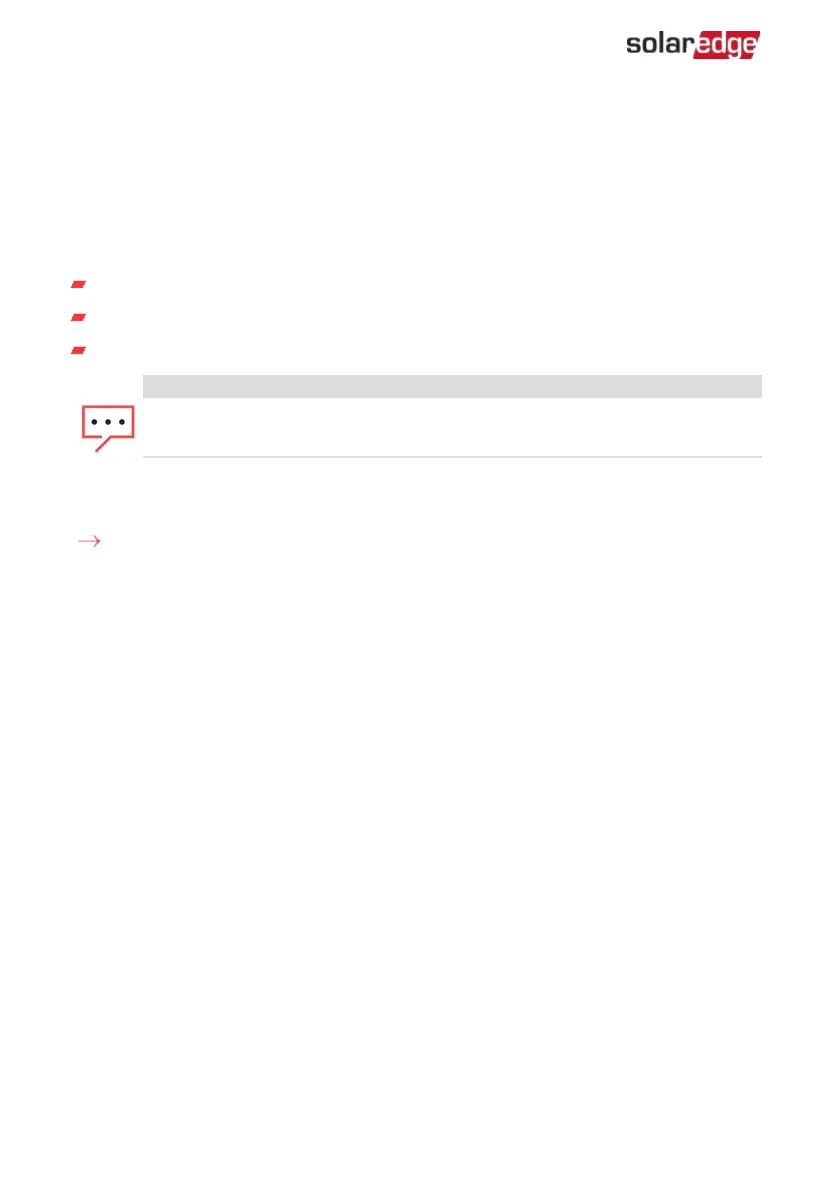Creating an RS485 Bus Connection
The RS485 option enables creating a bus of connected inverters, consisting of up to 31
follower inverters and 1 leader inverter. Using this option, inverters are connected to
each other in a bus (chain), via their RS485 connectors. The first and last inverters in the
chain must be terminated as described on page 72.
RS485 wiring specifications:
Cable type:CAT6
Maximum nodes: 32
Maximum distance between first and last devices: 1 km /3300 ft
NOTE
If grounded metal conduits are used for routing the communication wires, a
lightning protection device is not required.
The following sections describe how to physically connect the RS485 bus and how to
configure the bus.
To connect the RS485 communication bus:
1. Release the six Allen screws and carefully remove the Synergy Manager cover
2. Remove the seal from one of the openings in communication gland #2 and insert
the wire through the opening.
3.
Pull out the 6-pin RS485 terminal block connector, as shown in
Figure 34
.
Three Phase Inverters with Synergy Technology PN: SExxK-xxxxIxxxx
70 Creating an RS485 Bus Connection