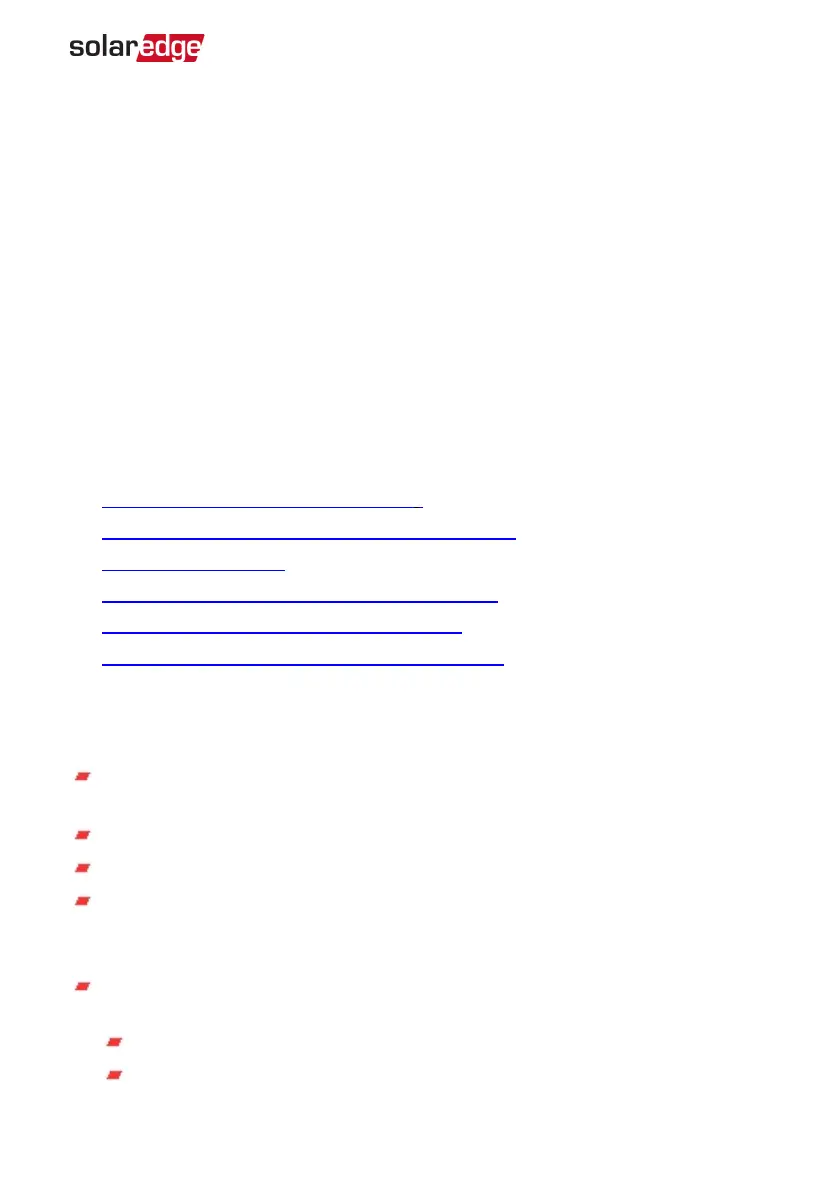SolarEdge Inverter
The SolarEdge inverter efficiently converts DC power from the modules into AC power
that can be fed into the main ACservice of the site and from there to the grid. The
inverter also receives the monitoring data from each power optimizer and transmits it to
a central server (the SolarEdge monitoring platform; requires Internet connection).
Monitoring Platform
The monitoring platform enables monitoring the technical and financial performance of
one or more SolarEdge sites. It provides past and present information on the system
performance both at the system and module levels.
Installation Procedure
The following is the procedure for installing and setting up a new SolarEdge site. Many
of these also apply to modification of an existing site.
1. Connecting Power Optimizers in Strings, page 17
2. Recording power optimizer serial numbers (optional), page 45
3. Mounting the inverter, Page 23
4. Connecting the AC and the Strings to the Inverter, page 27
5.
Commissioning and activating the installation, page 31
6. Connecting the inverter to the monitoring platform, page 46
Installation Equipment List
Standard tools can be used during the installation of the SolarEdge system. The
following is a recommendation of the equipment needed for installation:
Allen screwdriver for 3mm screw type for the inverter cover, side screws, and DC
Safety Unit cover (if applicable)
Standard flat-head screwdrivers set
Non-contact voltage detector
Cordless drill (with a torque clutch)or screwdriver and bits suitable for the surface
on which the inverter and optimizers will be installed. Use of an impact driver is
not
allowed.
Appropriate mounting hardware (for example: stainless bolts, nuts, and washers)
for attaching:
the inverter mounting bracket to the mounting surface
the power optimizer to the racking (not required for smart modules)
Chapter 1: Introducing the SolarEdge Power Harvesting System 11
Single Phase Inverter with HD-Wave Technology Installation MAN-01-00540-1.0
