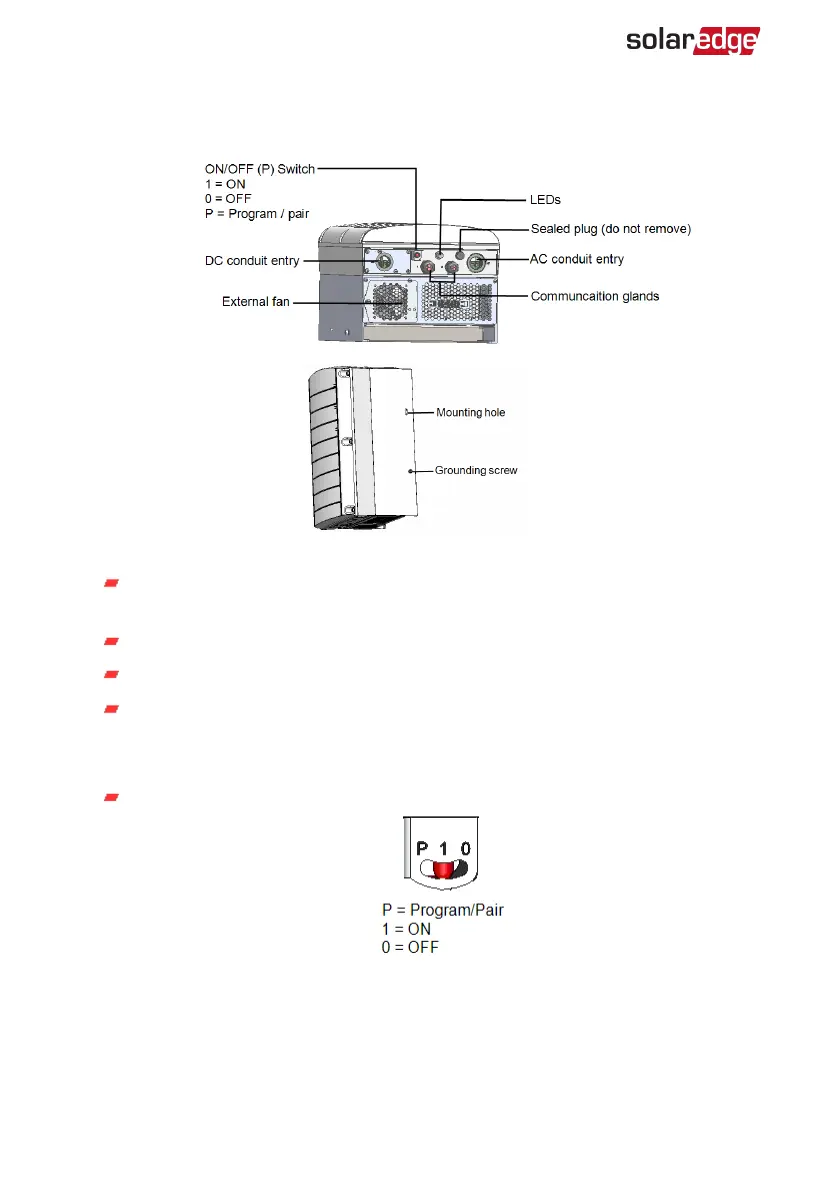Primary Unit Interface
Figure 6: Primary Unit bottom and side interfaces
Mounting hole: for securing the unit to the bracket and for connecting an
optional secondary grounding cable.
Grounding screw: for connecting an optional secondary grounding cable.
AC and DC conduit entries: Connection points of the Connection Unit.
Two communication glands: For connection of communication options. Each
gland has three openings. Refer to
Setting Up Communication
on page 61
for more information.
ON/OFF/P Switch:
Figure 7: ON/OFF/P switch
-Three Phase Inverter with Synergy Technology Installation MAN-01-00402-1.2
22 Primary Unit Interface