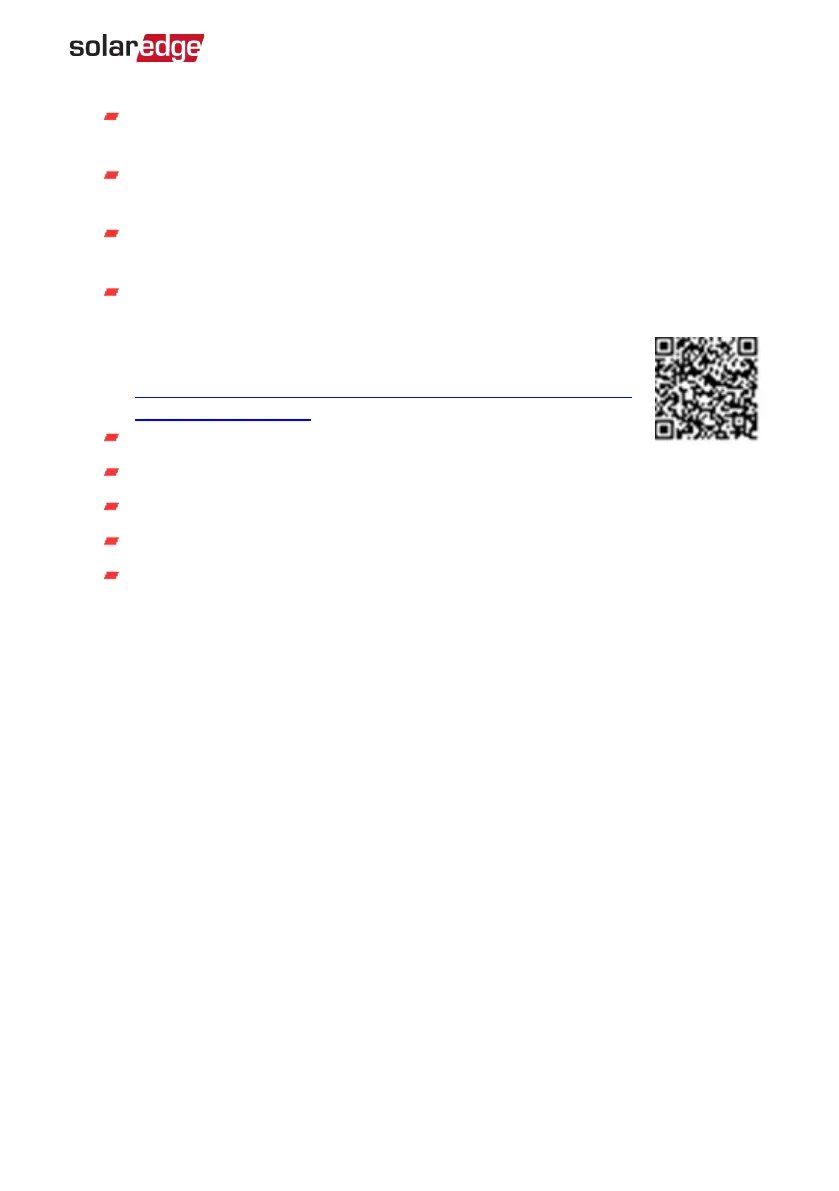S_OK: The connection to the monitoring platform. (Server Connected appears
only if the inverter is connected to the monitoring platform).
Status: The inverter operation status: Off, Not Paired, Night Mode, Error,
Pairing, or Production
Switch: Indicates the position of the inverter ON/OFF/P switch: On, Off, or P
position.
CosPhi: Indicates the ratio between active and reactive power.A negative
value indicates a lagging CosPhi.
For more information, refer to the
Power Control Application
Note
, available on the SolarEdge website at
https://www.solaredge.com/sites/default/files/application_note_power_
control_configuration.pdf.
Limit: The inverter maximum output power
Country: The selected country and grid setting
Voltage (Vdc): The DC input voltage
Temp (°C or °F): The inverter heat sink temperature
Fan: Provides information about the fan status: OK, or Not working. For more
information, refer to
External Fan Maintenance and Replacement
on page 84.
Chapter 5: Activating, Commissioning and Configuring the System Using the
Inverter SetApp 51
Three Phase Inverter with Synergy Technology Installation MAN-01-00402-1.2