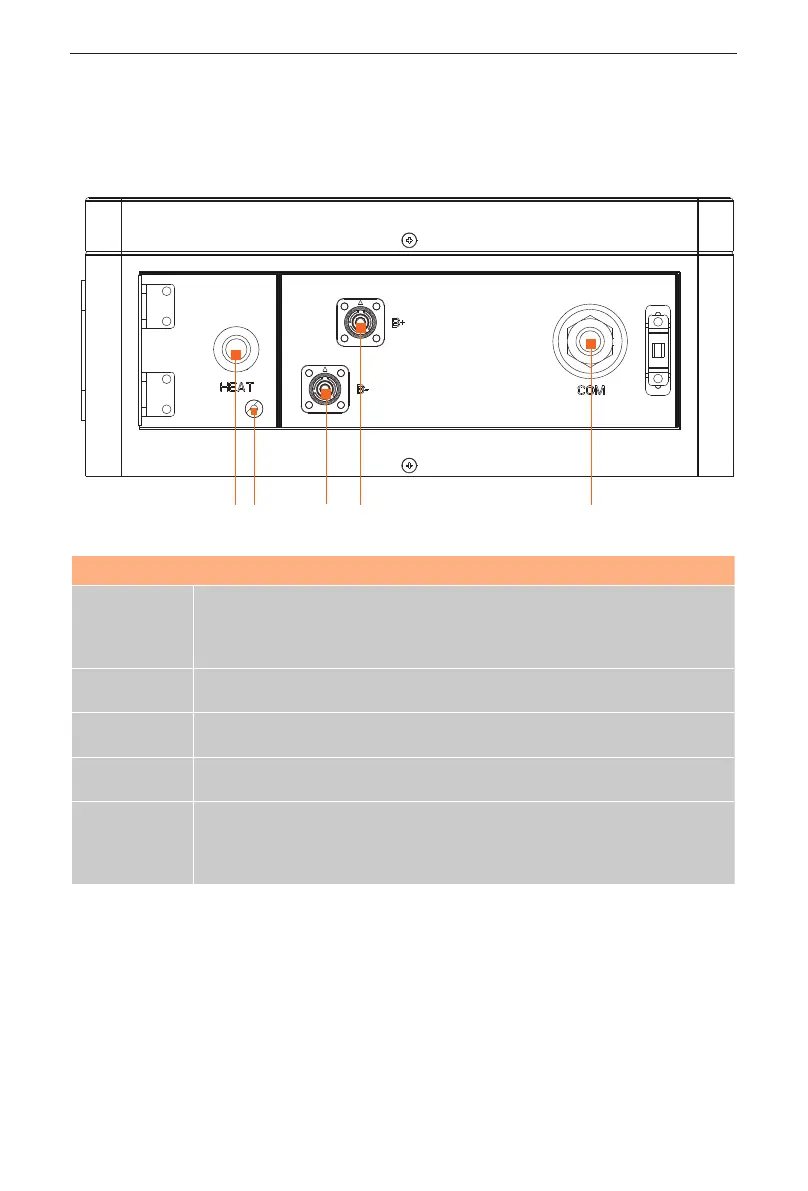9
3 Production Information
3.3 Appearance
■
BMS
Left side view
I II III IV V
Item No. Description
I
HEAT: Connect “HEAT“ port of Series Box (if any); or, the port must be
connected to a short-circuit plug.
*Note: The port has been insert the short-circuit plug before delivery,
DO NOT remove it.
II
Grounding port: Connect the Grounding port of Series Box (if any); or,
the port doesn’t need to be connected .
III
B-: Connect “B+“ of Series Box (if any); or, connect the “IV B+“ with short
power cable.
IV
B+: Connect “B-“ of Series Box (if any); or, connect the “III B-“ with short
power cable.
V
COM: Connect “COM“ port of Series Box (if any); or, the port doesn’t
need to be connected.
*Note: The port has been covered a waterproof cap before delivery, DO
NOT remove it.
