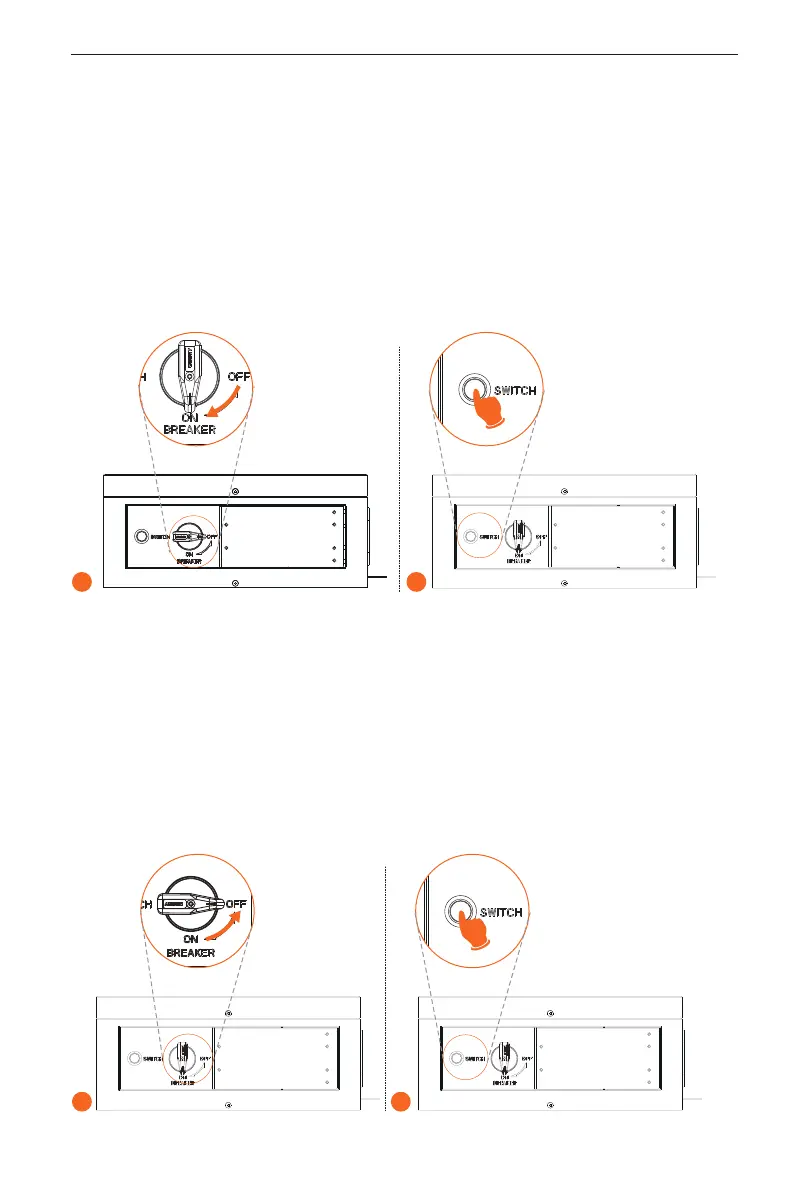40
7 Commissioning
7.2 Start and Shutdown Procedure
Before commissioning, please check to ensure that, the installed battery modules
are the same model, and all the grounding cables, power cables, communication
cables, and heater cable are connected.
Power on
1. Switch on the Breaker;
2. Press the SWITCH button for more than 0.5 seconds to start system. See figure
below.
1 2
Switch on Breaker
Press SWITCH
button
*Note:
■
Frequently pressing the SWITCH button may cause a system error.
■
If the system does not start after pressing SWITCH button, please try again in
at least 10 seconds.
Power off
1. Switch off the Breaker;
2. Press the SWITCH button for 1 second to shut down system. See figure below.
1 2
Switch off
Breaker
Press SWITCH
button
