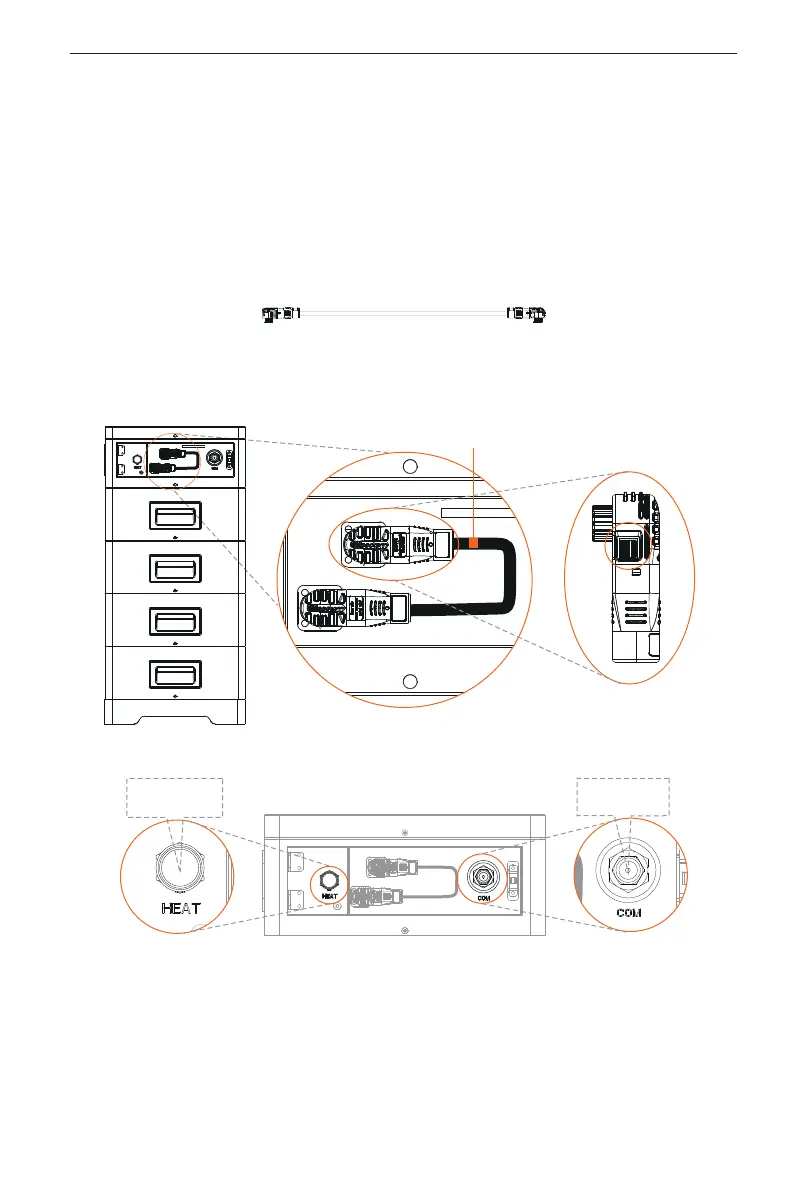33
6 Wiring
6.3 Cable Connection
Before wiring, please:
■
Press the door panel at both sides of BMS;
■
Remove the silicone sleeves from the ports of BMS and Series Box (if any).
6.3.1 Wiring without Series Box
Left side of BMS
Short power cable: Connect “B+“ and “B-“
Short power cable
Lock
button
There are two terminals
at both ends
Short-circuit
plug
Waterproof
cap
*Note: In case of one group, a waterproof cap shall be put on the unconnected
COM port, as well as a short-circuit plug on the unconnected HEAT port.
