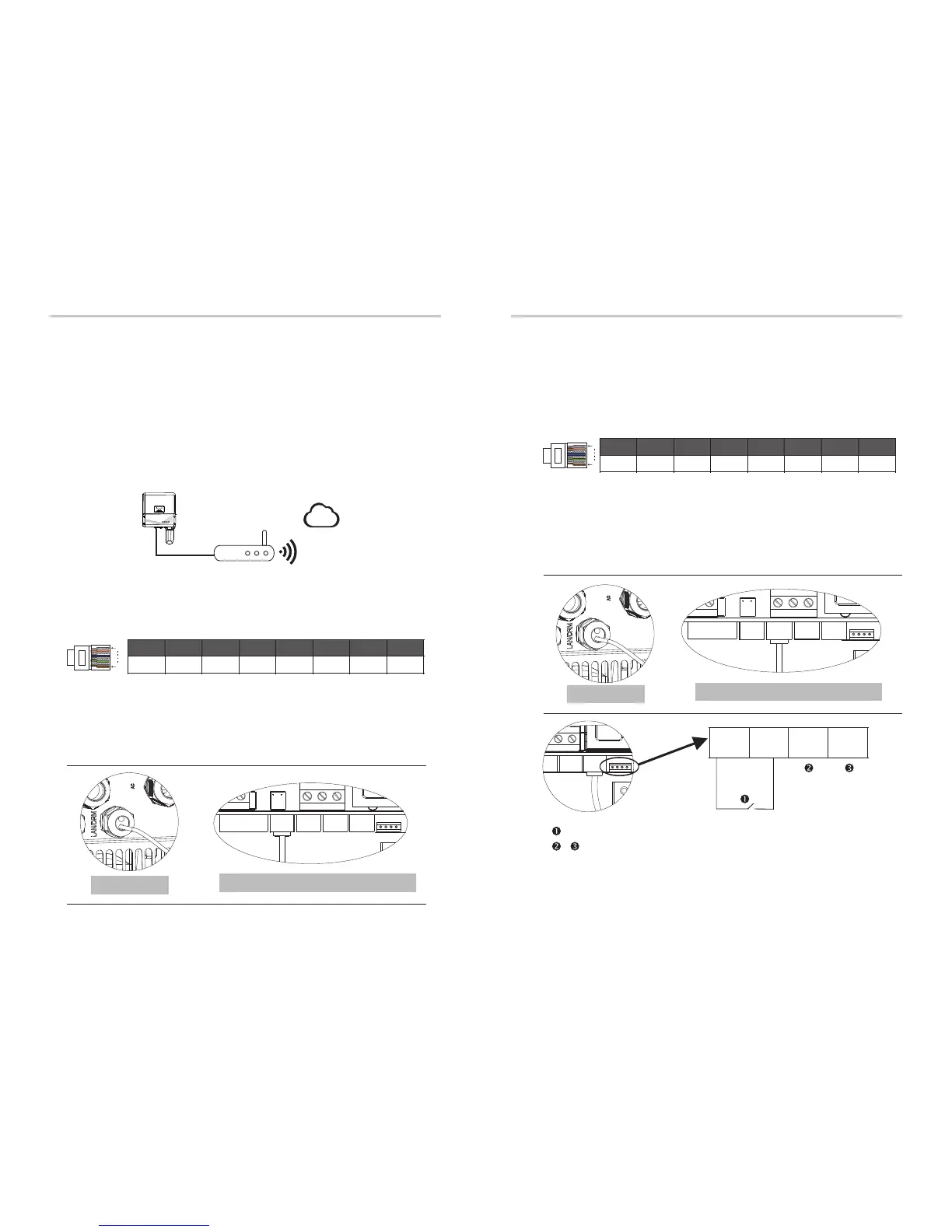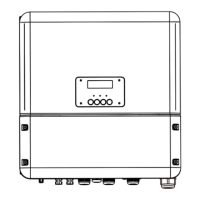6.6 LAN Connection
LAN communication is the standard communication interface. It can transmit the
data between the router and inverter via the local network.
LAN
LAN Connection Steps:
Ø
LAN Port: The RJ45 port from right side Fourth
LAN/DRM Port
Communication interface bewteen inverter and router is RS485 with a RJ45
connector.
LAN PIN DefinitionØ
TX+
TX- RX+
X
X RX- X X
1 2 3 4 5 6 7 8
Ø
Application Occasion
This function is appliable for the below situation:
When the wifi signal is too weak to transmit data, user can use LAN port for the
monitoring with a data cable.
Note: The wifi module still needs to be connected when using LAN connection.
Could
Router
data cable
6.7 DRM Connection
DRM is provided to support several demand response modes by emitting control
signals as below.
DRM
DRM Connection Steps:
Ø
LAN Port: The third RJ45 port from right side
LAN/DRM Port
DRM1/5
DRM2/6 DRM3/7
DRM4/8
+3.3V DRM0 GND GND
1 2 3 4 5 6 7 8
1
8
1
8
Note: Only PIN6(DRM0) is available now, and other PIN functions are being
developed.
Electrical ConnectionElectrical Connection
34
35
Please refer to BMS connection steps (page32) for LAN connection. Please kindly
noted the PIN definition and port position will be slightly different.
Please refer to BMS connection steps (page32) for DRM connection. Please kindly
noted the PIN definition and port position will be slightly different.
Meter
GENGND
+3.3V
OFF
Turn off the switch to shut down the inverter remotely.
&
Two ports are reserved.
