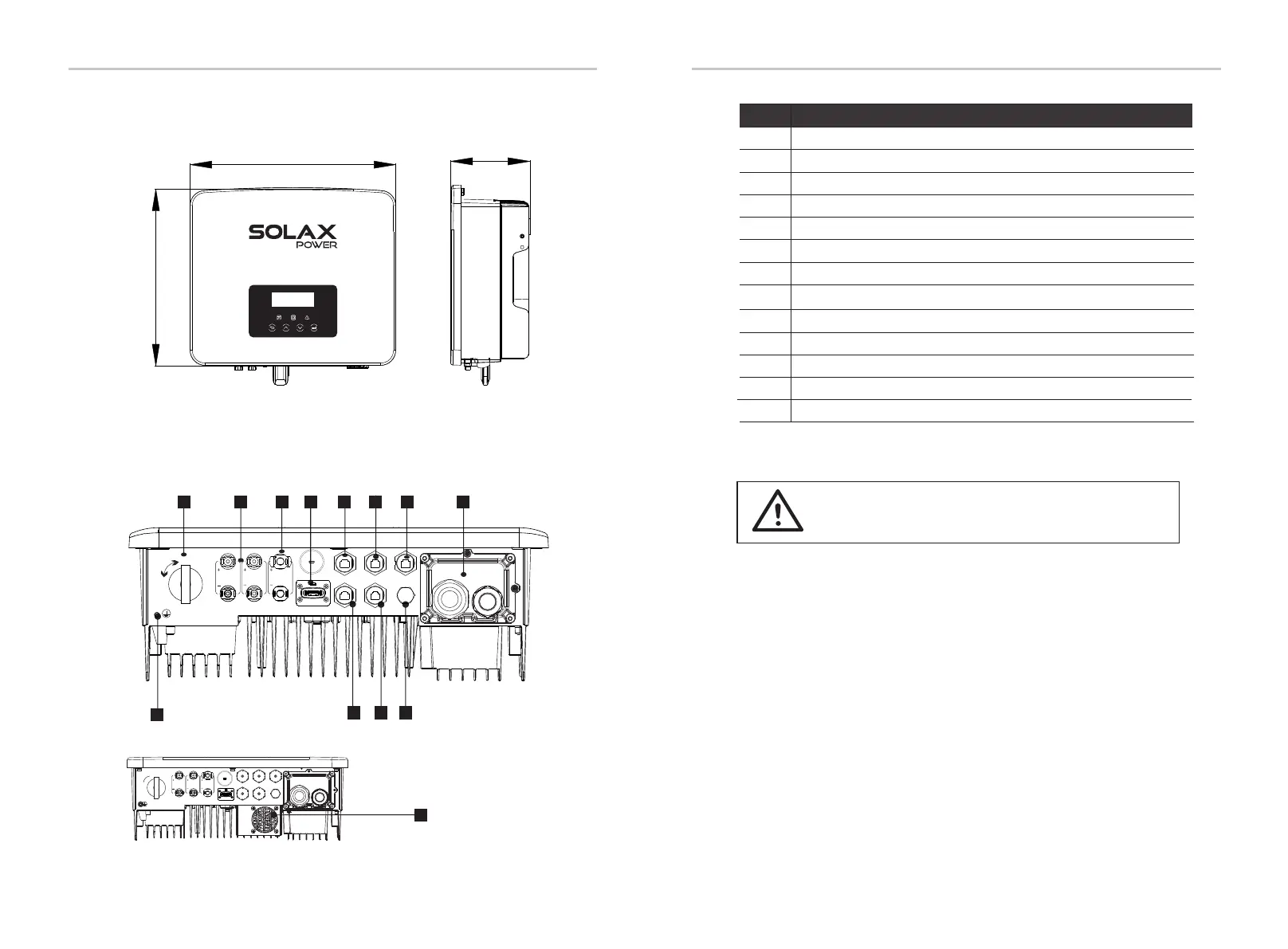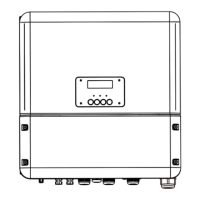A
B
C
D
E F G
I
K
J
K L
H
Qualifed electrician required for the installation.
Warning!
2.5 Terminals of Inverter
Object
A
B
C
D
E
F
G
H
I
J
K
L
M
DC switch
PV connection port
Battery connection port
Meter/CT Port
CAN is a reserved port
Grid/EPS (Off-grid) Output port
Communications/ LCD is a reserved port
DRM Port (only for Australia)
USB port for upgrading/ External monitoring connection port
Description
Battery communication port
Ground connection port
Waterproof valve
BAT
ON
OFF
PV 1
PV 2
BMS
CAN
DRM
Meter/CT
COM/LCD
ON
OFF
PV 1
PV 2
BMS
CAN
DRM
Upgrade/Dongle
Meter/CT
COM/LCD
BAT
M
Fans (only for X1-Hybrid-7.5-D and X1-Hybrid-7.5-M )
2.4 Dimension
482 mm
417 mm
181 mm
IntroductionIntroduction
18
19
Upgrade/Dongle
