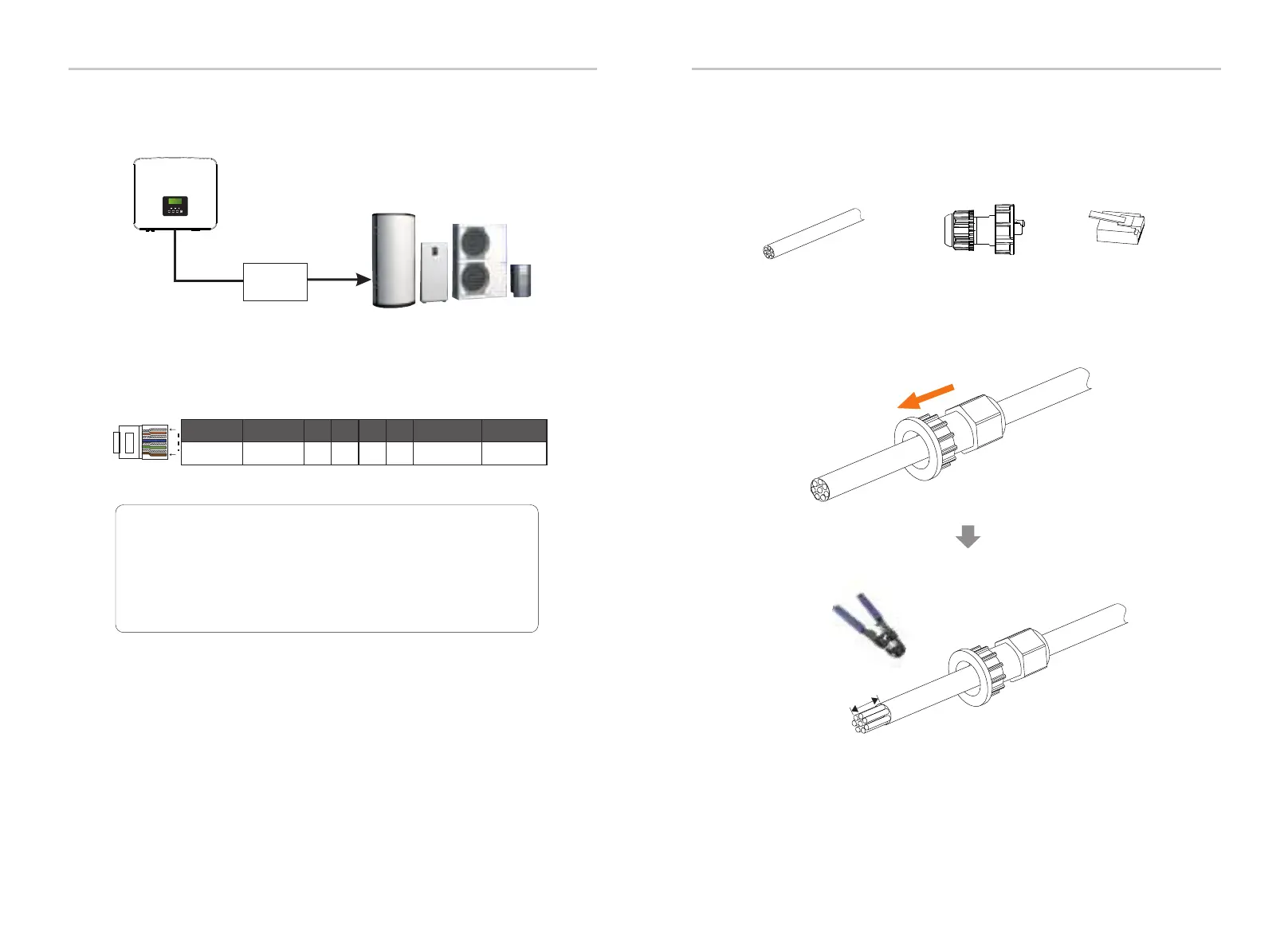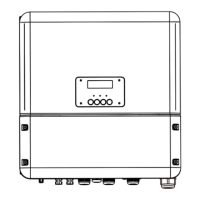Ø COM PIN Definition
Electrical Connection
Electrical Connection
1 2 3 4
5
6
7 8
1
8
485A
485B
GND
Drycontact_A(in)Drycontact_B(in) Drycontact_A(out)
Drycontact_B(out)
+13V
Adapter
Box
Inverter communication control external equipment
60
61
●
Notice!
Customers can communicate or control the inverter and external devices
through the COM interface. Professional users can use pins 4 and 5 to realize
data acquisition and external control functions. The communication
protocol is Modbus RTU. For details, please contact SolaX. If the user wants to
use the inverter dry contact to control external equipment (such as a heat
pump), it can be used with SolaX's Adapter Box. For details, please refer to
the Quick Installation Manual of the Adapter Box.
Communication cable
Waterproof connector with RJ45
1
5 mm
Diagonal pliers
5.5.4 Communication Connection Steps
RJ45 terminal
Step 1. Prepare a communication cable, and then find the
communication adapter in the accessory bag.
Step 2. Insert the communication cable through the communication
adapter, and peel off the outer insulation layer of 15 mm.
