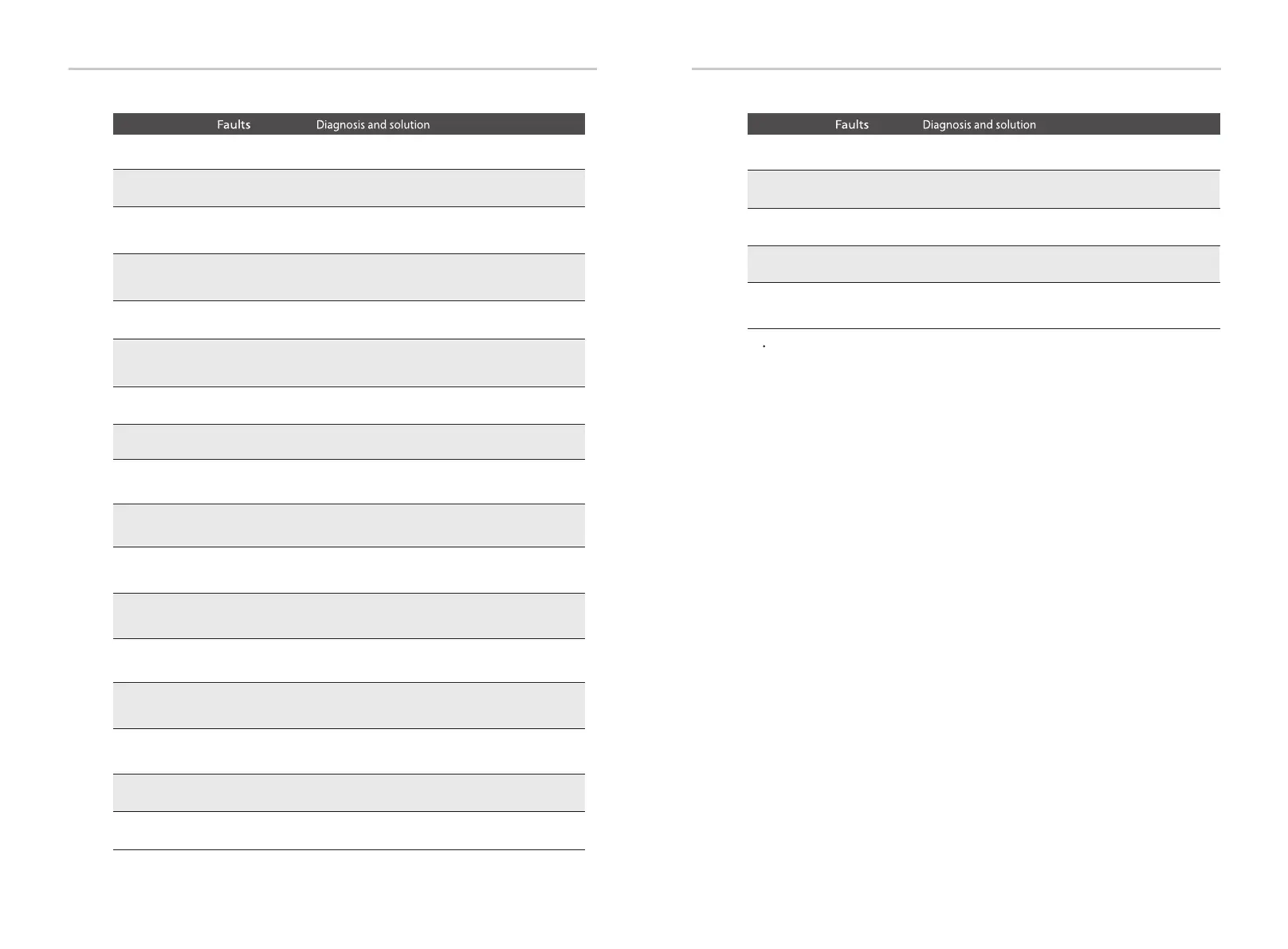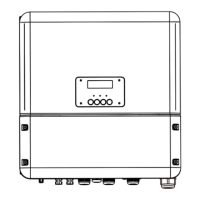Troubleshooting
108
109
Troubleshooting
BMS_CellImblance
Battery Unbalanced Failure
• Please contact the battery supplier.
BE 009
BMS_CurSensor Fault
Battery current sensor fault
• Please contact the battery supplier.
BMS_Hardware Protect
Battery hardware protection failure
Please contact the battery supplier.•
Battery voltage sensor fault
Please contact the battery supplier.•
BMS_Relay Fault
Battery relay failure
Please contact the battery supplier.•
BE 015
BE 010
BE 011
BE 012
BE 013
BE 014
BMS_Circuit_Fault
BMS_ISO_Fault
BMS_VolSen_Fault
BMS_TemppSen_Fault
BE 022
BE 016
BE 017
BE 018
BE 019
BE 020
BE 021
BMS_Type_Unmatch
BMS_MFR_ Unmatch
BMS_Ver_ Unmatch
BMS_SW_ Unmatch
BMS_M&S_ Unmatch
BMS_CR_ NORespond
Number
BE 023
BMS_SW_ Protect
Battery circuit failure
.• Restart the battery
• Please contact the battery supplier.
Battery insulation failure
Check that the battery is properly grounded and restart the battery• .
Please contact the battery supplier.•
Temperature sensor failure
• Restart the battery.
Please contact the battery supplier.•
Battery type failure
• Upgrade the battery BMS software.
Please contact the battery supplier.•
Battery version mismatch failure
• Upgrade the battery BMS software.
Please contact the battery supplier.•
Batterymanufacturer did not match the fault
• Upgrade the battery BMS software.
Please contact the battery supplier.•
Battery hardware and software mismatch failure
• Upgrade the battery BMS software.
Please contact the battery supplier.•
Battery master slave control mismatches
• Upgrade the battery BMS software.
Please contact the battery supplier.•
Battery charging request does not respond to a fault
• Upgrade the battery BMS software.
Please contact the battery supplier.•
Battery slave software protection failure
• Upgrade the battery BMS software.
Please contact the battery supplier.•
BMS_536_Fault
Battery fault-discharge over current fault
• Please contact the battery supplier.
BMS_SelfcheckErr
Over temperature in battery system
Please contact the battery supplier.•
BE 024
BE 025
BMS_BreakFault
Battery Unbalanced Failure
• Please contact the battery supplier.
BE 027
BMS_Flash_Fault
Battery hardware protection failure
Please contact the battery supplier.•
BE 028
BE 029
BE 030
BMS_Precharge_Fault
BMS_AirSwitch_Fault
Number
BMS_TempdiffErr
Battery temperature sensor malfunction
Please contact the battery supplier.•
BE 026
Battery precharge failure
Please contact the battery supplier.•
Battery air switch failure
• Check that the battery breaker is off.
• Please contact the battery supplier.
If the information panel of your inverter does not show the fault light, check
the following list to ensure the current installation status, correct operation.
------Is the inverter located in a clean, dry and well-ventilated place?
------Is the DC input circuit breaker open?
------Is the specification and length of the cable adequate?
------Are the input and output connections and wiring in good condition?
------Is the configuration set correct for your particular installation?
Please contact SolaX customer service for further assistance. Please be prepared to describe
the details of your system installation and provide the inverter serial number.
