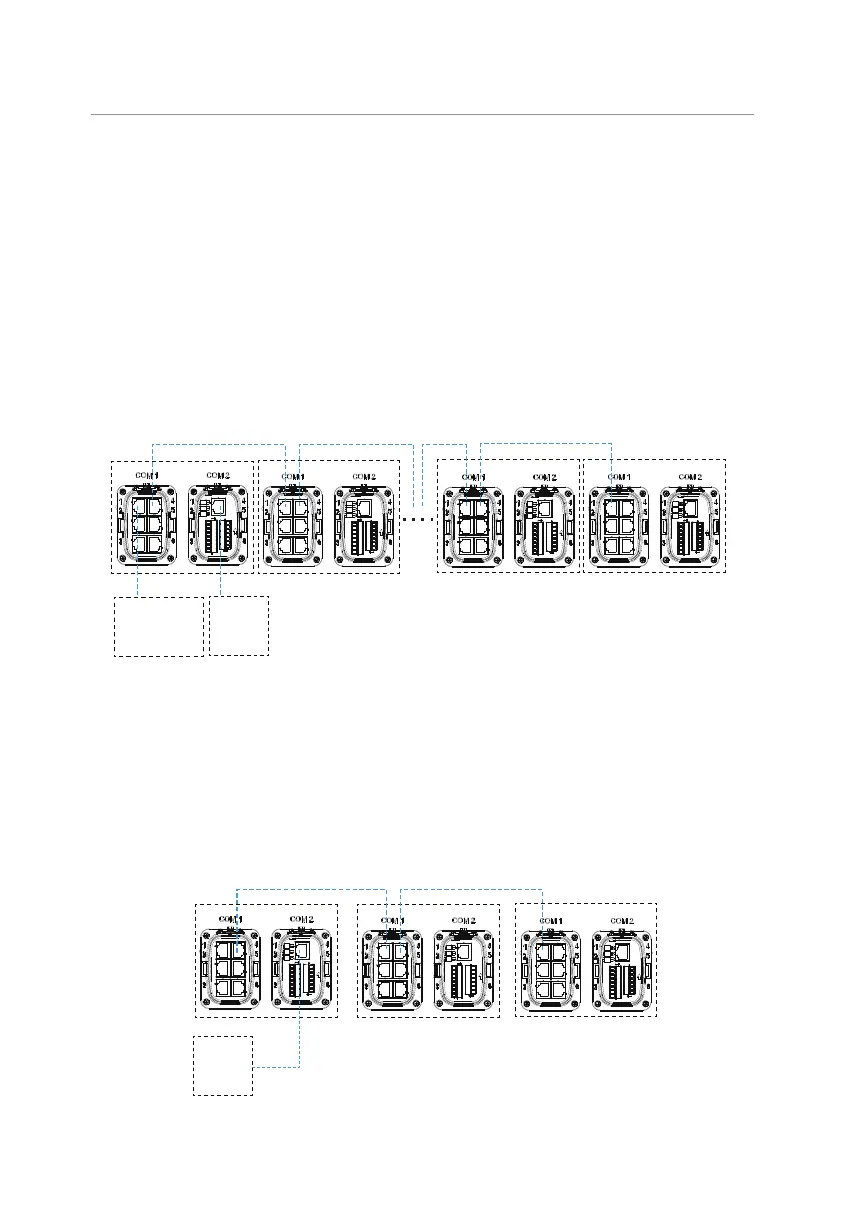159
Appendix
②
Communication connection - COM1 and COM2 terminals.
• Communicaiton connection with X3-Parallel EPS BOX.
»
Use network cables for Master-Slave inverter connection.
»
Master inverter Parallel-1 connects to the COM terminal of X3-Parallel EPS
BOX.
»
Master inverter Parallel-2 connects to Slave 1 inverter Parallel-1.
»
Slave 1 Parallle-2 connects to Slave 2 Parallel-1; other inverters are
connected in such way.
»
Meter connects to Meter/CT terminal of the Master inverter. Please refer to
"8.7.2 Meter/CT Connection".
Parallel-2 Parallel-2 Parallel-2Parallel-1 Parallel-1 Parallel-112
inverter Master inverter Slave 1 inverter Slave 4 inverter Slave 5
X3-Parallel
EPS BOX
Meter
Figure 15-21 Communication connection with X3-Parallel EPS BOX
• Parallel connection without X3-Parallel EPS BOX.
»
Use standard network cables for Master-Slave inverter connection.
»
Master inverter Parallel-2 connects to Slave 1 inverter Parallel-1
.
»
Slave 1 inverter Parallel-2 connects to Slave 2 inverter Parallel-1.
»
Meter connects to Meter/CT terminal of the master inverter. Please refer to
"8.7.2 Meter/CT Connection".
inverter Master inverter Slave 1 inverter Slave 2
Meter/CT
Meter
Parallel-2 Parallel-1 Parallel-2 Parallel-1
Figure 15-22 Communication connection without X3-Parallel EPS BOX
