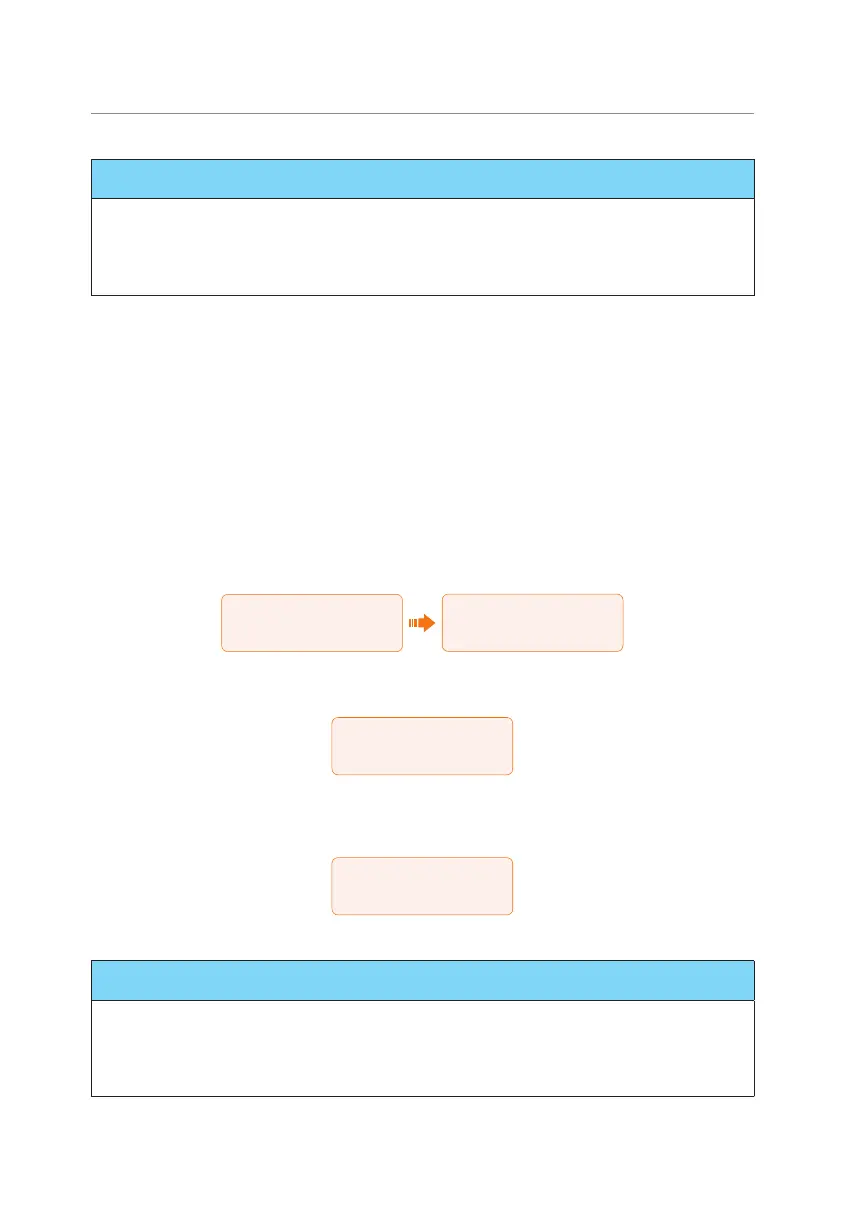160
Appendix
NOTICE!
• Please refer to X3-Parallel EPS BOX
Installation Guide
for parallel connenction on X3-
Parallel EPS BOX side.
• Please refer to "8.3 AC Connection" and "8.6.2 Parallel Communication Connection"
for the corresponding setup on the inverter.
Parallel setting
①
Meter/CT setting
Displaying path: Menu>Setting>Advance Setting>Meter/CT settings. Please refer to
"Meter/CT Setting".
②
Parallel setting
Displaying path: Menu>Setting>Advance Setting>Parallel Setting
How to build the parallel connection
a. Turn on the power of the entire system, find the inverter connected to the meter,
enter the setting page of the inverter LCD screen, click on the parallel settings,
and select Master; then enter the resistance switch and set it to ON.
====Parallel Setting====
>Setting
Master
>Resistance switch
ON
====Parallel Setting====
b. Find the last slave in the parallel system and enter the setting page of the inverter
LCD screen and set the resistance switch to ON.
>Resistance switch
ON
====Parallel Setting====
How to remove the parallel connection
a. Select the Parallel Settings and select Free for Master inverter and Slave inverter.
====Parallel Setting====
>Setting
Free
b. Disconnect all the network cables on the Parallel-1 and Parallel-2 terminal.
NOTICE!
• If a slave inverter is set to Free mode but not disconnect the network cable, this
inverter will return to Slave mode automatically.
• If a slave inverter is disconnected with other inverter but not be set to Free mode, this
inverter will stop working and report a Parallel Fault.
