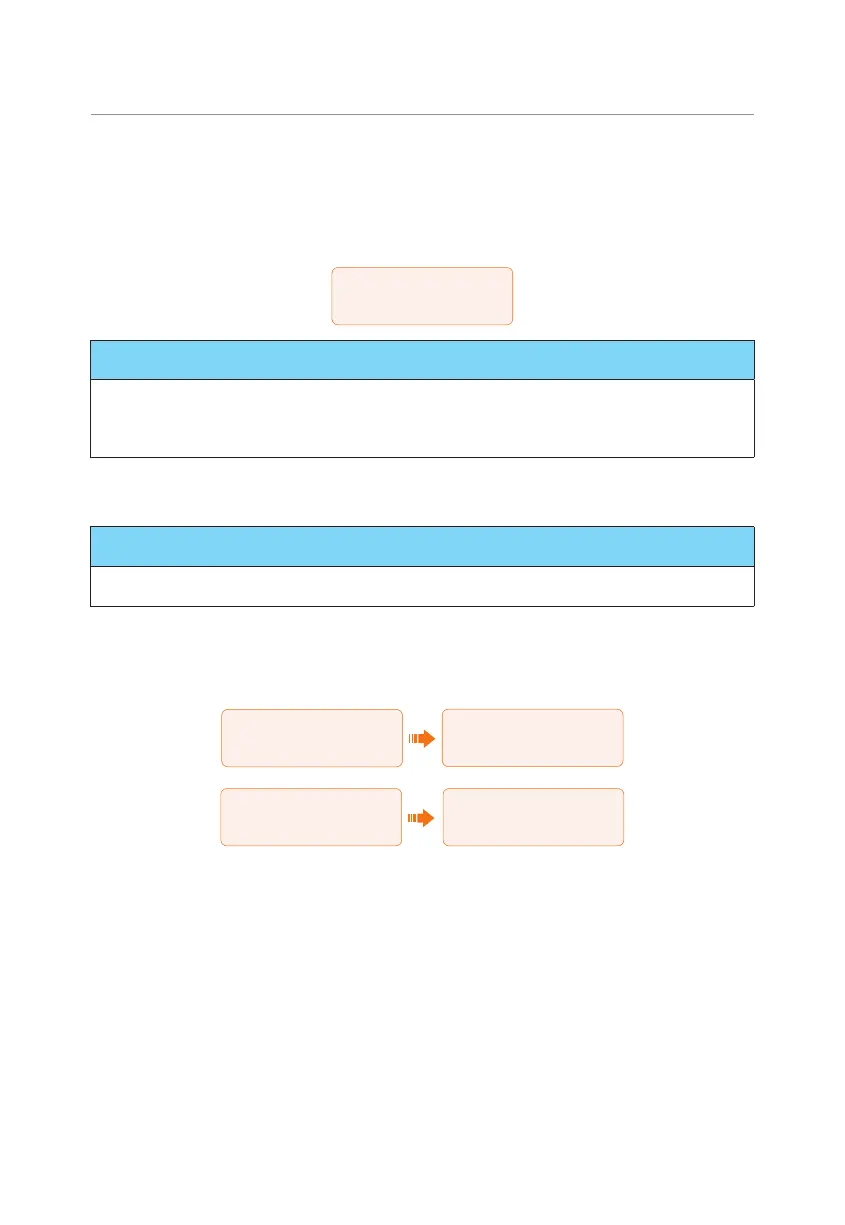161
Appendix
③
External ATS setting
Displaying path: Menu>Setting>Advance Setting>External ATS
When the X3-Parallel EPS BOX is connected in the parallel system, please enable the
function.
=====External ATS=====
Function Control
> Enable <
NOTICE!
• If the output power does not reach the expected level, you can check whether the
output power is set reasonably by following the path: "Menu> Setting > Advance
Setting > Export Control".
④
Parallel Display
Displaying path: Menu>Parallel Status
NOTICE!
• Once inverter enters parallel system, the Today yield will be replaced by Parallel.
In Parallel Status interface, the whole system power and individual slave inverter power
can be obtained in status display of master inverter. The number displayed in the Parallel
Status interface refers to the totoal number of online inverters, for example two inverters
in parallel in the below figure.
Power 5688 W
Today 500 kWh
Battery 80%
Normal
Power 5688W
Parallel Slave
Battery 80%
Normal
====Parallel Status====
>All 2
Slave 1
====Parallel Status====
>PV
Grid
