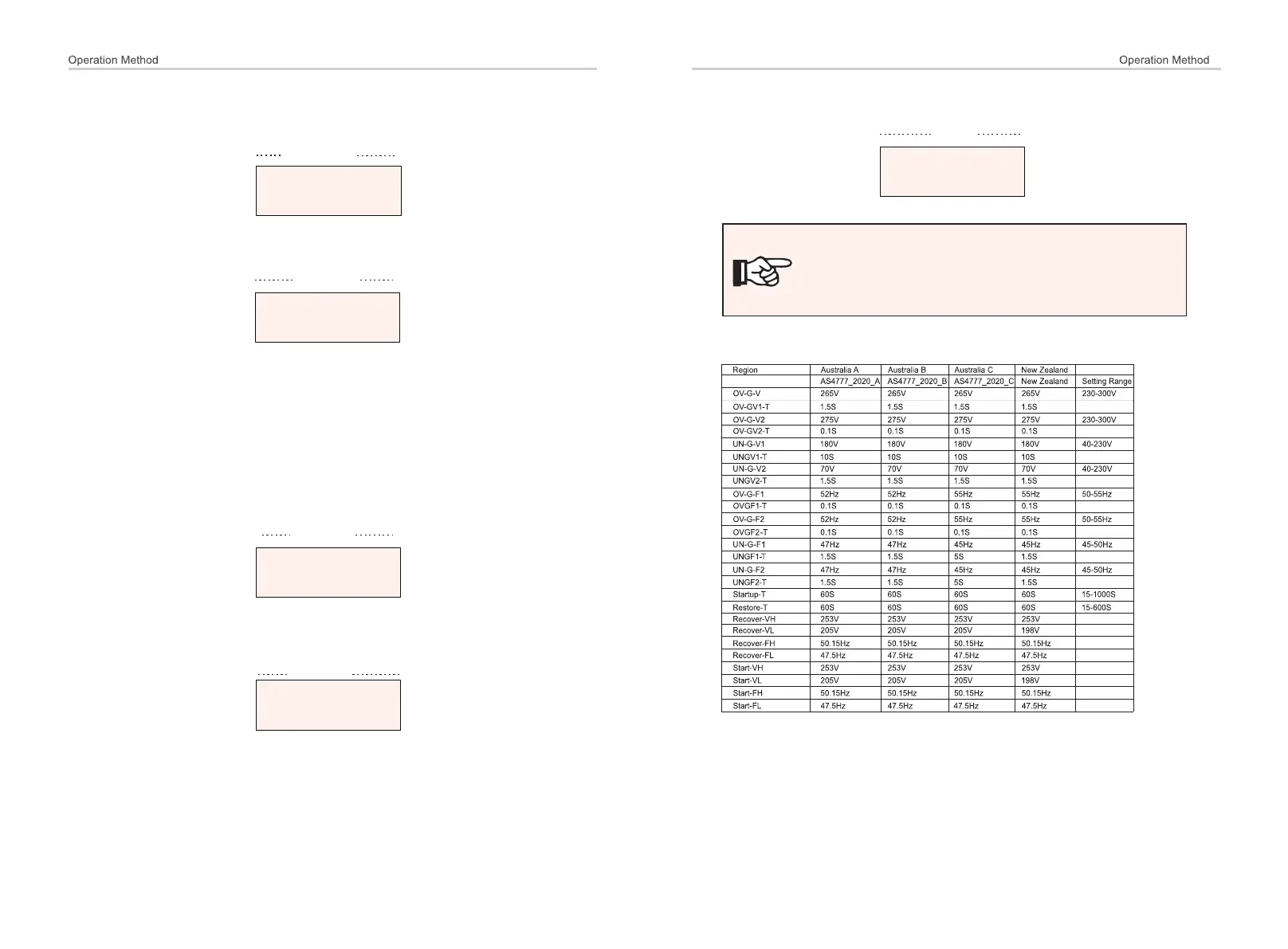2) Export Control
With this function the inverter can control energy exported to the grid.
Whether having this function is based on user’s wishes.
Choose ”Disable” means the function will be shut off.
The user value set by installer must be within the range of 0 kW to 60 kW.
Press ”Up“ and “Down” button to select and long press ”Down” to confirm.
The default settings for different regions are shown as follows:
* Password
The default password is “2014” for the installer, which only allows the
installer to review and modify necessary settings complying to the local
rules and regulations. If further advanced setting is required, please
contact the distributor or us for assistance. We need to increase or
decrease the word by pressing up or down button. Long press “Down” to
confirm and alternate to the next number.
↓
1 0 0 0
Settings
After inputting the password, the information of the LCD interface is shown
as below.
>Safety
Export Control
Settings
1) Safety
The user can set the safety standard here according to different countries
and grid tied standards. There are several standards for choice (May
change without notice). In addition, the user has an “UserDefined” option
which allows the user to customize relevant parameters within a wider range.
>Country
VDE4105
Safety
NOTE!
The grid standard needs to be set as different regions
according to local requirements. If there is any doubt,
please consult our service technicians for details.
66 67
>2000-01-01
00:00
Date&Time
d) Settings
This function is used for setting the inverter.
↓
1 0 0 0
Settings
to confirm and alternate to next parameter. After all the numbers are
confirmed. Long press “Down” to enter the date and time.
Standard Code
