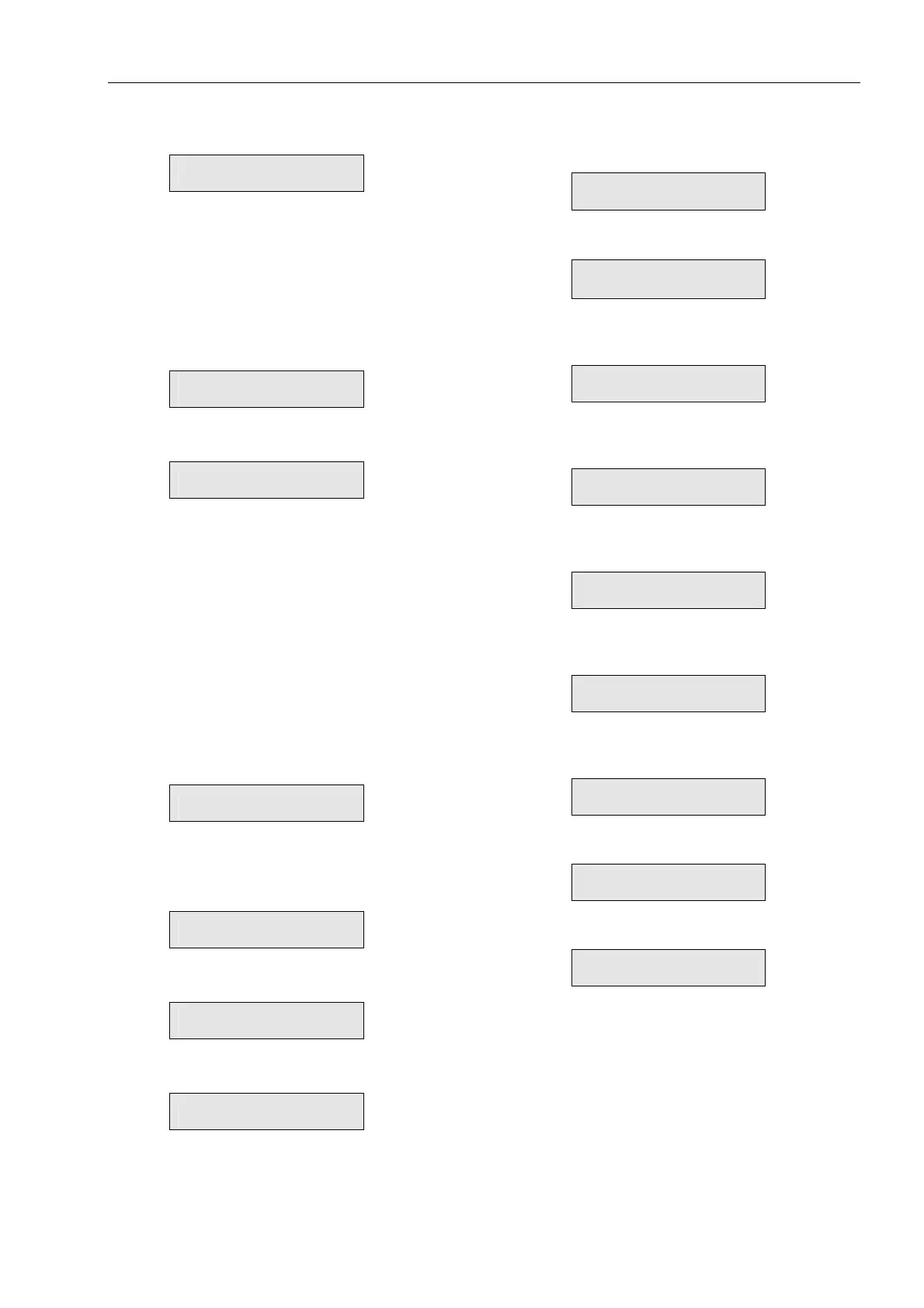Parameter Settings
27
2727
27
Press Mode
To advance to
STOP PARAMATERS
Press Select
Then press
keys to set Soft Stop Curve
0
= Basic
1 = Standard Curve
2!! = Pump Control Curve # 1
3!! = Pump Control Curve # 2
4!! = Pump Control Curve # 3
5 = Torque Control Curve
SOFT STOP CURVE
1 (STANDARD)
When setting dip sw. # 2 to on for Tacho Mode,
Press
and curve message changes to:
STOP TACHO GAIN
0 (MIN GAIN)
Then press
keys to set Tacho gain:
0 = Minimum gain tacho control.
1!! = Second level tacho gain.
2!! = Third level tacho gain.
3!! = Fourth level tacho gain.
4!! = Fifth level tacho gain.
5!! = Sixth level tacho gain.
Note:
Tacho Feedback is operational in its basic
form. Additional curves except for the
basic linear curve are optional. Consult
factory for correct tacho selection and
mechanical installation.
Press Select
Then press
keys to set Deceleration Time.
Range: 0-30 sec.
DEC. TIME
0 SEC.
Press Select
Then press
keys to set Final Torque during
Soft Stop.
Range: 0 – 10 (0 = min., 10 = max.)
FINAL TORQUE
0 (MIN)
Press Select
To store selected parameters, press
Store
key
STORE ENABLE
STOP PARAMETERS
When parameters have been correctly stored the
LCD displays:
DATA SAVED OK
This concludes
STOP PARAMETERS
setting.
Press Mode
To advance to Dual Adjustments when Dip Switch # 1 is set
to ON:
DUAL ADJUSTMENT
PARAMETERS
When selecting “Generator Mode” (Dip sw # 3 is On) the
following display appears instead of the above.
D. ADJ: GENERATOR
PARAMETERS
Press Select
Then press
keys to set DA Initial Voltage.
Range: 10-50% of Un with initial current 100% - 400%.
DA: INIT. VOLT.
30%
Press Select
Then press
keys to set DA Current Limit.
Range: 100-400% of motor FLA.
DA: CUR. LIMIT
400% OF FLA
Press Select
Then press
keys to set DA Acceleration Time.
Range: 1-30 sec.
DA: ACC. TIME
10 SEC.
Press Select
Then press
keys to set DA Deceleration Time.
Range: 0-30 sec.
DA: DEC. TIME
0 SEC.
Press Select
Then press
keys to set DA Motor FLA
Range: 33-100% of “STARTER FLC”
DA: MOTOR FLA
150 AMP.
Press Select
To store selected parameters, press
Store
key
STORE ENABLE
D.ADJ. PARAMETERS
When parameters have been correctly stored the LCD
displays:
DATA SAVED OK
This concluded
DUAL ADJUSTMENT PARAMETERS
setting.
