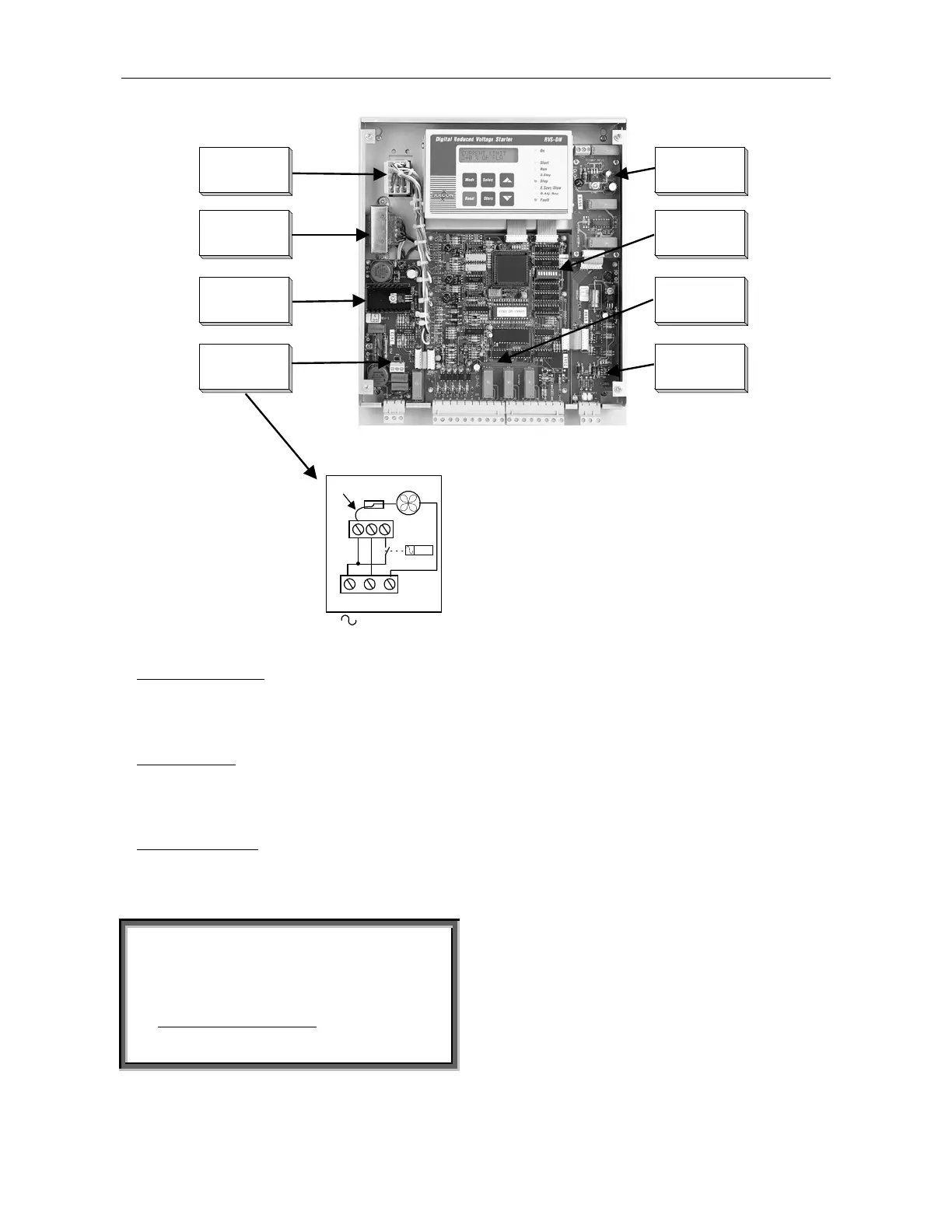Internal Settings
16
Power Supply
Board
Transformer
Plug to
Power unit
Fan Control
Jumper
Main
Board
Dip
Switch
Insulation
Board
Communication
Board
Fan Control
Starter’s fan(s) can be
controlled by in internal
jumper. It is recommended
to use continuous
operation as default.
123
Relay
FanInternal Jumper
ABC
N
• Continuous operation
(default connection) – The
internal jumper is connected to terminal A. Fan(s)
will operate continuously as long as Control Supply
is connected.
• External Control
- Connect the jumper to terminal B
Connect terminal 2 to Control Supply through an
external contact. Fan(s) will operate when the
external contact closes and stop when it opens.
• Automatic operation
– Connect the jumper to
terminal C. Fan(s) will operate automatically for a
few minutes after start. The fan(s) will stop
automatically a few minutes after stop signal.
WARNING
1. The starter is supplied with the internal
jumper connected to terminal A, for
continuous operation. If changed, it is the
Customer’s responsibility
to operate the
Fan(s).
2. Use only when by-pass contactor is utilized.
Built-in memory systems
The RVS-DN incorporates 3 memory systems:
EPROM A read-only, non-volatile memory,
containing factory set parameters (default) that cannot
be changed.
EEPROM
A read/write, non-volatile memory,
where field adjusted parameters, statistical and fault
data are saved and stored.
RAM A read/write memory containing parameters
loaded from the EEPROM which can be changed from
the keypad. These parameters are stored only as long as
Control Supply is connected.
Memory system operation
1. When Control Supply is switched on, the RAM is
automatically loaded from the EEPROM and
parameters are displayed on the LCD.
2. Parameters can now be modified from the keypad (if
starter is in one of the operating modes and software
lock is open – Dip Sw. 8 open).
3. Start Parameters can be modified during starting
process and will immediately affect the operation. For
example, if Current Limit is set too low and motor does
not accelerate to full speed, increasing Current Limit
setting will immediately affect starting process. This
enables selection of the optimal starting characteristics.
After completion of the adjustments, parameters should
be stored in the EEPROM. Storing new parameters is
possible at the end of each Mode Page by pressing
Store key after “Store Enable” is displayed on the
LCD.
