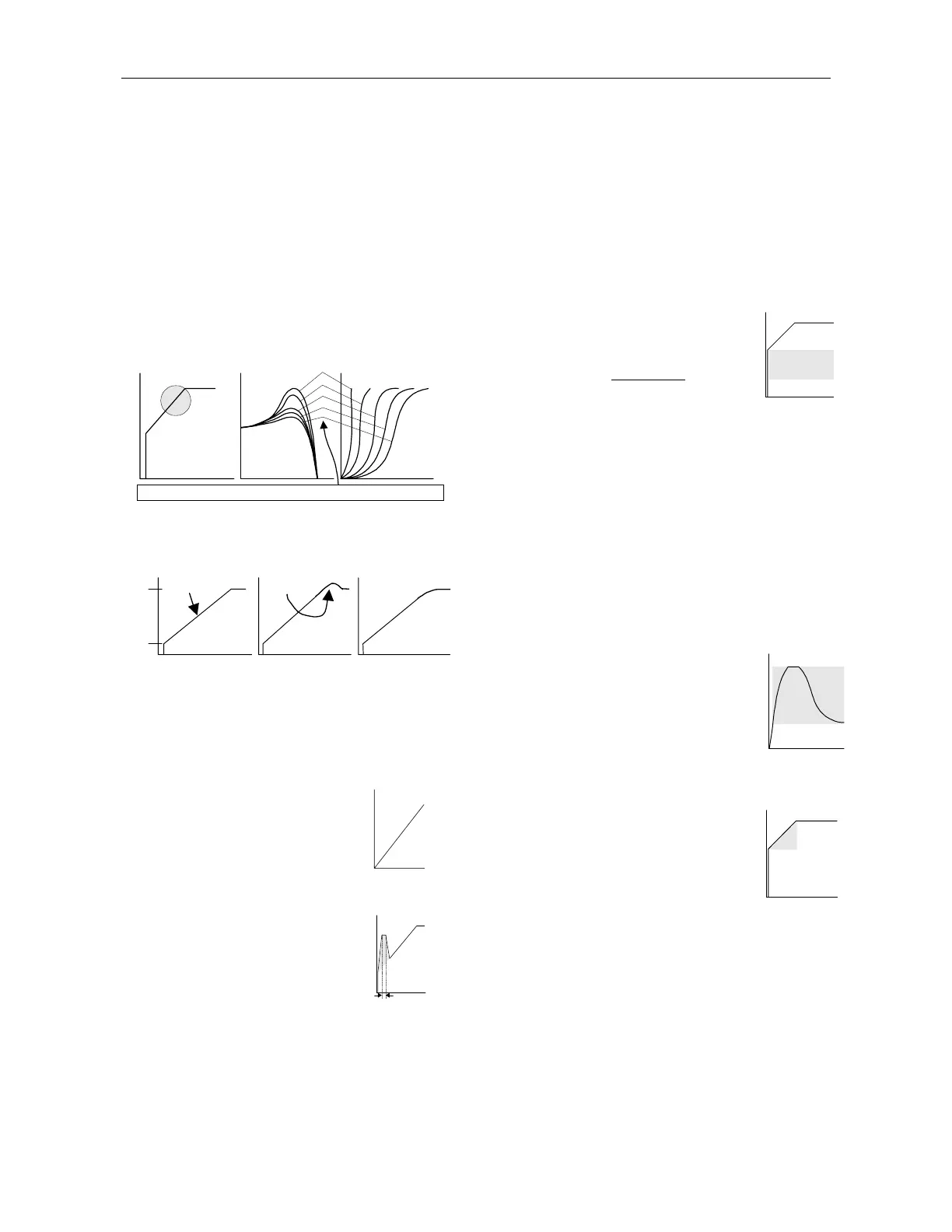Start & Stop Parameters
18
Pump Control – Start Curves
Induction motors produce peak torque of up to 3 times
the rated torque towards the end of starting process. In
some pump applications, this peak may cause high
pressure in the pipes.
The RVS-DN incorporates 4 different starting curves:
Start Curve 0 – Standard curve (Default). The most
stable and suitable curve for the motor, preventing
prolonged starting and motor overheating.
Start Curves 1, 2, 3 – During acceleration, before
reaching peak torque, the Pump Control Program
automatically controls the voltage ramp-up, reducing
peak torque.
Choice of three pump control acceleration curves 0, 1!!, 2!!, 3!!
Speed
Time
TorqueVoltagae
DOL
0
1!!
2!!
3!!
Start Curve 4 (Torque) – Torque Controlled
acceleration, provides a smooth time controlled torque
ramp for the motor and the pump.
Time
Torque
Peak over speed (Torque)
acceleration
IV
Tn
Time = t1
Time < t1
Time > t1
Slight time increase
smoothes the Peak
Linear Torque
increase
Idea
Conditions
Note: Always starts with Start Curve 0. If
towards end of acceleration, peak torque
is too high (pressure is too high), proceed
to Curve 1, 2, 3 or 4 if necessary.
Tacho Feedback, 0-10VDC (Optional)
Provides linear acceleration and
deceleration curves according to
rpm feedback. 12 tacho gain levels
can be selected for closed loop
control starting and stopping.
Note:
Consult factory for additional
information.
Motor Voltagae
+10Vdc
S
eed RPM
Un
Pulse Start
Intended to start high friction loads,
requiring high starting torque for a
short time.
A pulse of approx. 80% Un without
Current Limit is initiated to break
the load frees. Pulse duration is
adjustable, 0.1 – 1 sec.
+10Vdc
0.1 - 1 Sec.
Un
80%
After this pulse, the voltage is ramped down to Initial
Voltage setting, before ramping up again to full voltage
according to Start Parameters settings.
Initial Voltage
Determines motor’s initial starting torque (the torque is
directly proportional to the square of the voltage).
Range: 10-50% Un (consult factory for extended
range). This adjustment also determines the inrush
current and mechanical shock. A setting that is too high
may cause high initial mechanical shock and high
inrush current (even if Current Limit is set low, as the
Initial Voltage setting overrides Current Limit
setting).
A setting that is too low may result
in prolonged time until motor
begins to turn. In general, this
setting should ensure that the motor
begins turning immediately
after
start signal.
U%
10%
50%
100%
Current Ramp (Initial Current)
Determines initial Ramp-Up starting Current. When
desired, increase Initial Voltage to Max. (50% or 80%
respectively). The LCD displays “Initial Current” and
the starter will linearly Ramp Up the current following
the desired acceleration time. Range: 100-400%
Current limit
Determines motor’s highest current during starting.
Range 100-400% of FLA setting (consult factory for
extended range). A too high setting will cause greater
current drawn from main and faster acceleration.
A setting that is too low may
prevent motor from completing
acceleration process and reaching
full speed. In general, this setting
should be set to a high enough
value in order to prevent stalling.
Note: Current limit is not operating
during Run and Soft stop.
I%
400%
100%
Acceleration Time
Determines motor’s voltage ramp-
up time, from initial to full voltage.
Range 1-30 sec. (consult factory for
extended range). It is recommended
to set Acceleration Time to the
minimum acceptable value (approx.
5 sec).
U%
1
100%
30 sec
Notes:
1. Since Current Limit overrides Acceleration
Time, when Current Limit is set low, starting
time will be longer than the preset
acceleration time.
2. When motor reaches full speed before voltage
reaches nominal, Acceleration Time setting is
overridden, causing voltage to quickly ramp-
up to nominal.
3. Using starting curves 1, 2, 3 prevents quick
ramp up.
