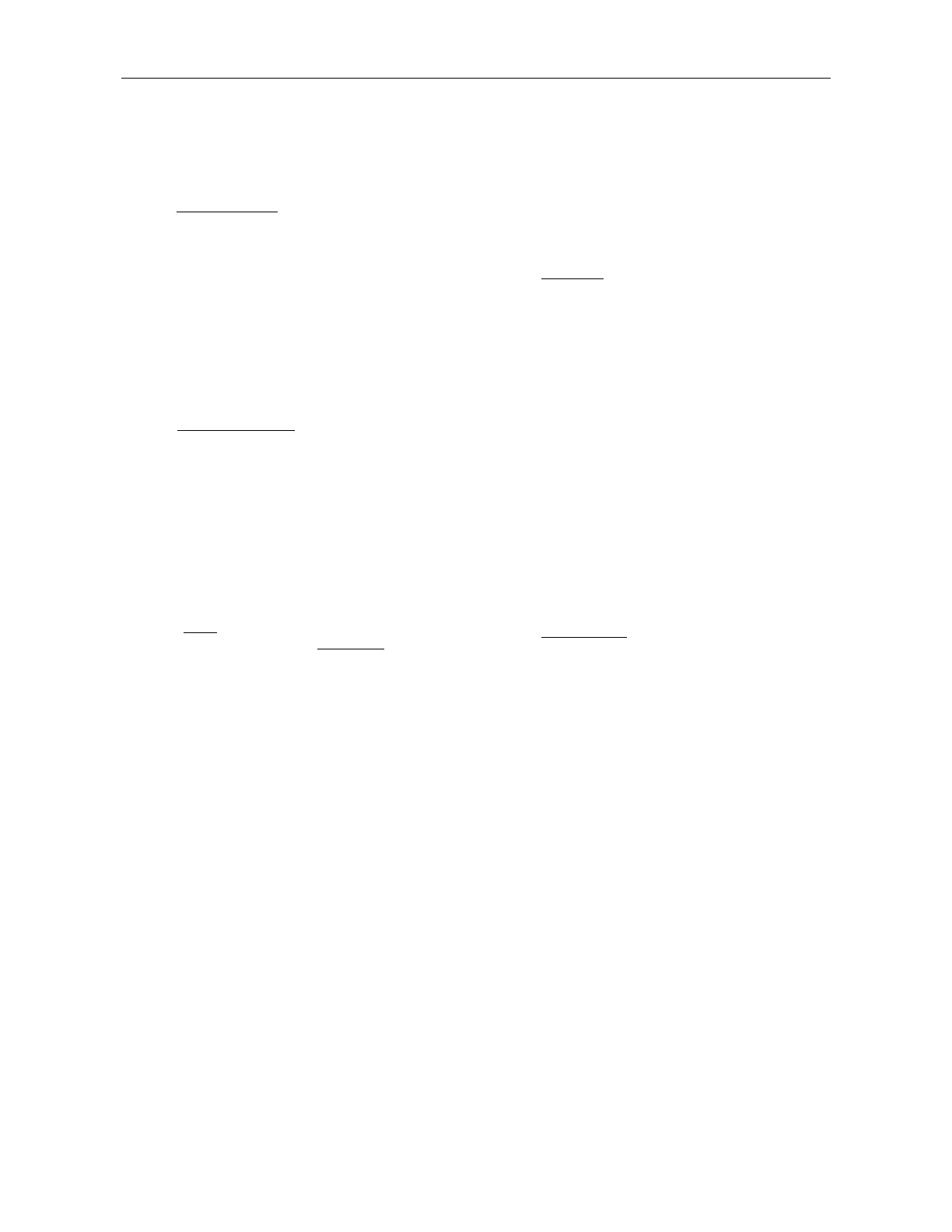Control Terminals
5
Dual Adjust Reverse / Reset Terminal 8
Input from a N.O contact. Selection between above
functions is made from the keypad or through the
communication (see I/O Programming ).
a. When Dual Adjustment
function is selected –
connect terminal 8 to control voltage to operate starter
with the Dual adjustment characteristic.
Switching between primary and Dual Adjustment
settings can be done before and during starting. If a
push-button arrangement is used, keep control voltage
connected at least RUN LED is lit.
Note: When starting from Diesel Generator or weak
power supply set dip. Switch # 3 “On” – connect
terminal 8 to control voltage to operate starter with
Generator Parameter settings.
b. When Slow Speed reverse
function is selected (Slow
Speed function must be selected for terminal 7 and
Control Input voltage connected to it). Connect control
voltage to terminal 8 to reverse direction. Reverse
command can be given before motor is started, or
during operation at Slow Speed.
Connecting Control Voltage to terminal 8 before motor
is started, starts the motor in Reverse Direction.
Connecting control voltage while motor is running at
Slow Speed, stops the motor for 0.6 – 2 sec (according
to motor size) before reversing its direction.
c. When “Reset
” function is selected, connect terminal
8 to control voltage (use a N.O momentary
contact) to
reset the starter.
Common Terminal 9
Common for terminals 4, 5, 6, 7, 8.
Note: When Control Supply and Control Input
voltage are from the same source,
connect a jumper between terminals 3
and 9.
Immediate/Shear-pin Relay Terminals 10-11-12
Terminals: 10- N.O. 11-N.C. 12 – common.
Voltage free 8A, 250VAC, 2000VA max.
Selection between functions is made from the keypad or
through the communication, (see I/O Programming).
Programmable functions:
1. Immediate (after start signal).
When immediate
is selected, the contact changes its
position upon Start signal. The contact returns to its
original position on Stop signal, in case of a fault or
upon control supply outage.
When Soft Stop is operated, the contact returns to the
original position at the end of the Soft Stop process.
The contact incorporates On & Off delays 0-60 sec.
each.
The Immediate Contact can be used:
• To release the brake of a brake motor.
• For interlocking with other systems.
• For signaling.
• Used with delay for opening an upstream contactor at
the end of soft stop thus, allowing current decrease to
zero before opening the contactor.
• To switch to / from Dual Adjustment settings with a
time delay from Start signal (see Special Starting).
2. O/C Shear-pin detection
When O/C Shear-pin
is selected, the contact changes
position upon Shear-pin detection (Starter’s trip can be
delayed 0-5 sec).
The O/C Shear-Pin contact can be used:
• For interlocking with other systems.
•
For signaling.
•
Used with delay for operating a reversing
combination of upstream contactors when Shear-Pin is
detected, thus, allowing clearing a Jam condition.
