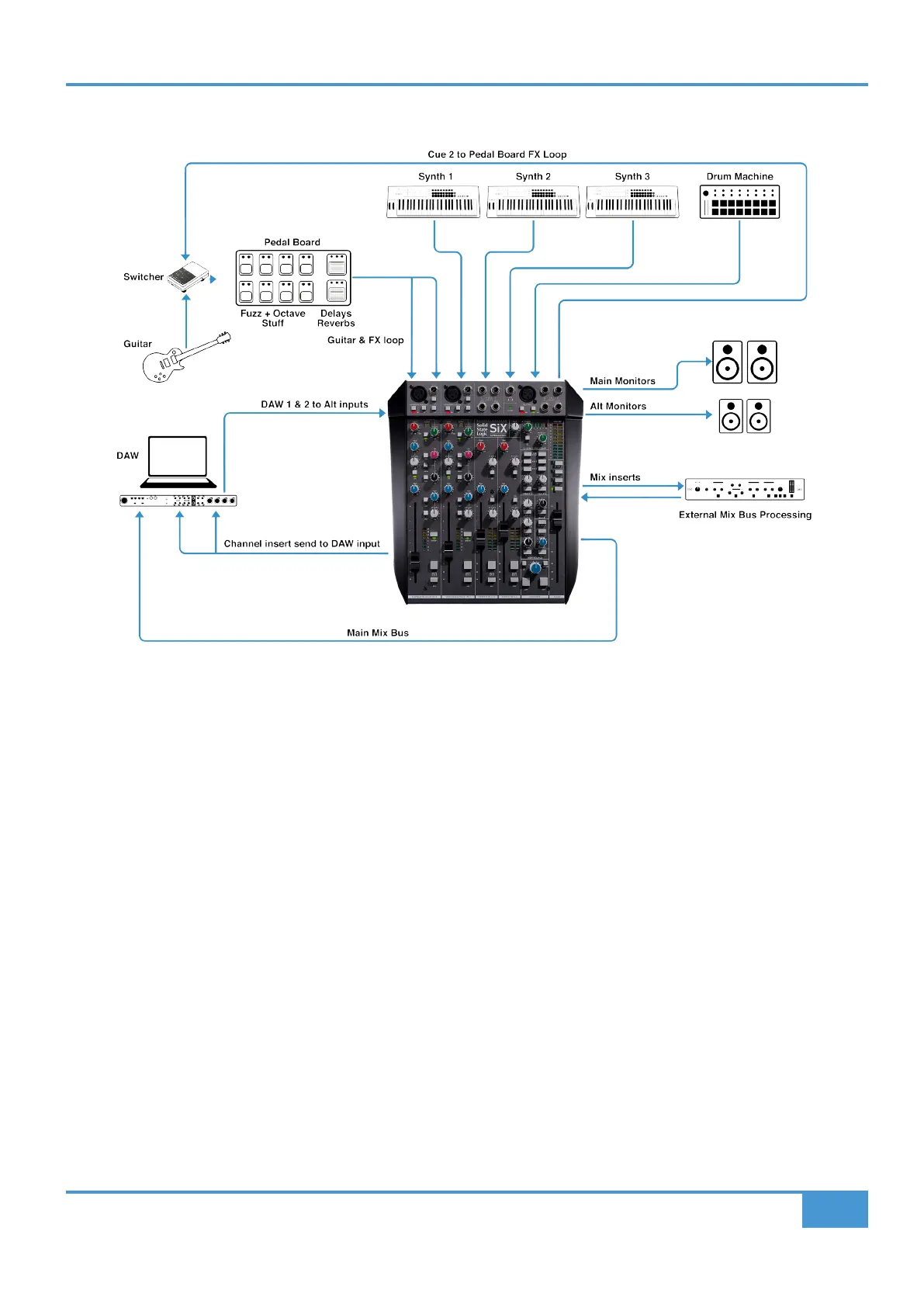19
SiX User Guide
Application Examples
Music Production - Writing and Tracking
Let's take a look at how SiX might be congured for a writing and tracking session.
A guitarist with a pedalboard is connected to channels one and two, processed through the SSL Channel Compression and EQ.
To process the other sources using the guitar effects and SSL EQ & Dynamics, an FX loop has been created by connecting Stereo
Cue Output 2 to the input of the guitar input switcher.
The Insert Sends for channels 1 and 2 are connected to the DAW input to create a direct record path.
DAW outputs 1 and 2 are connected to the Alt inputs on channels 1 and 2 (via the 25 Way D-Type Connector), to allow a switch
between live and recorded buses for the guitar and effects system using the ALT switches on the channels.
The synths are connected to the two Stereo Channels and stereo External Input 1, and a drum machine connected to stereo External
Input 2 The Main Mix Bus XLR Output is connected to the DAW inputs for recording enhanced by the Stereo Bus Compressor.
The Insert point on the Main Mix Bus is used to incorporate additional processing. Main and Alt monitors as well as the Headphone
output offer a range of professional monitoring options.