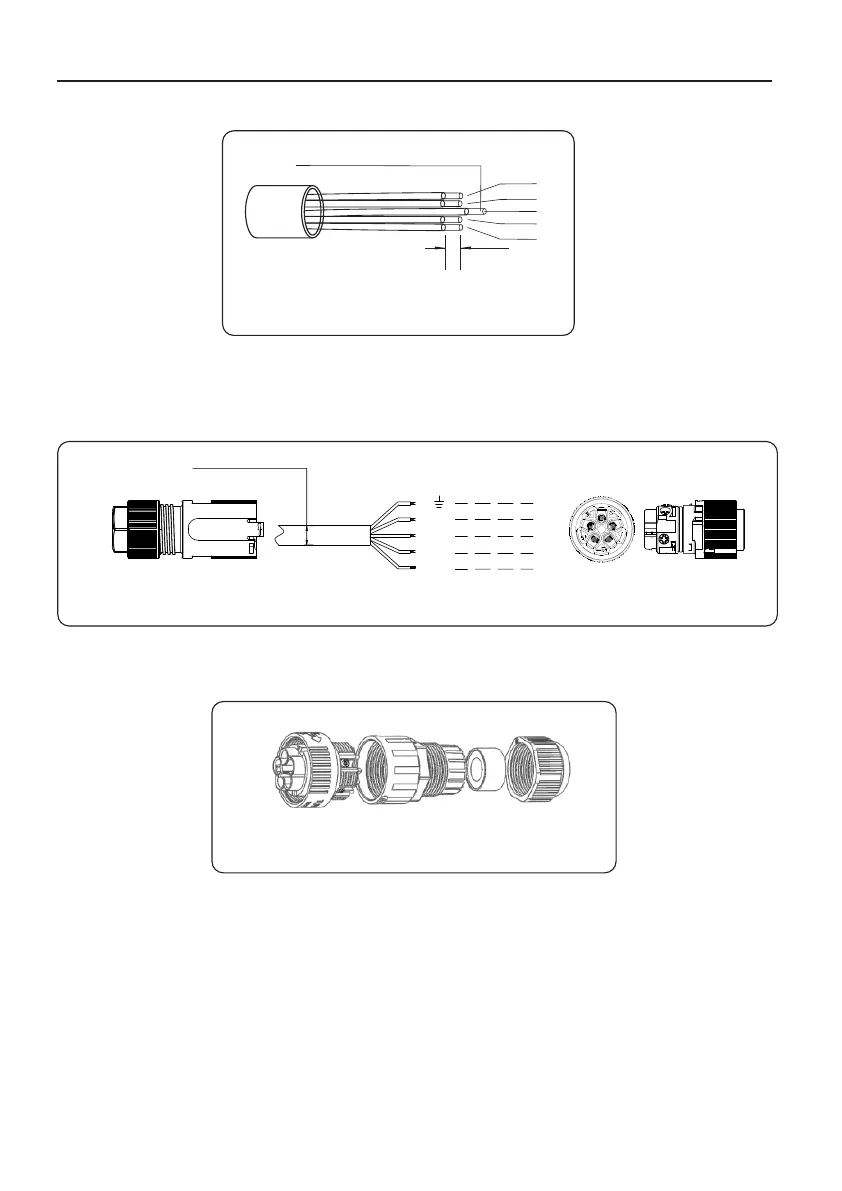13
4.Installation
d. Strip the end of cable to 3mm.
Figure 4.8 Strip the cable(Three Phase)
x
x=3mm
N
L1
L2
L3
PE
Cross-section 1.5mm²
e. Through the cable to the washer and use a suitable screw driver to fix the wire to the
connector.
Figure 4.9 Welding wire to connector(Three Phase)
L1
L2
L3
N
1
2
3
N
φ9.5mm~φ11.5mm
PE
f. Assemble the connector.
Figure 4.10 Assemble connector
