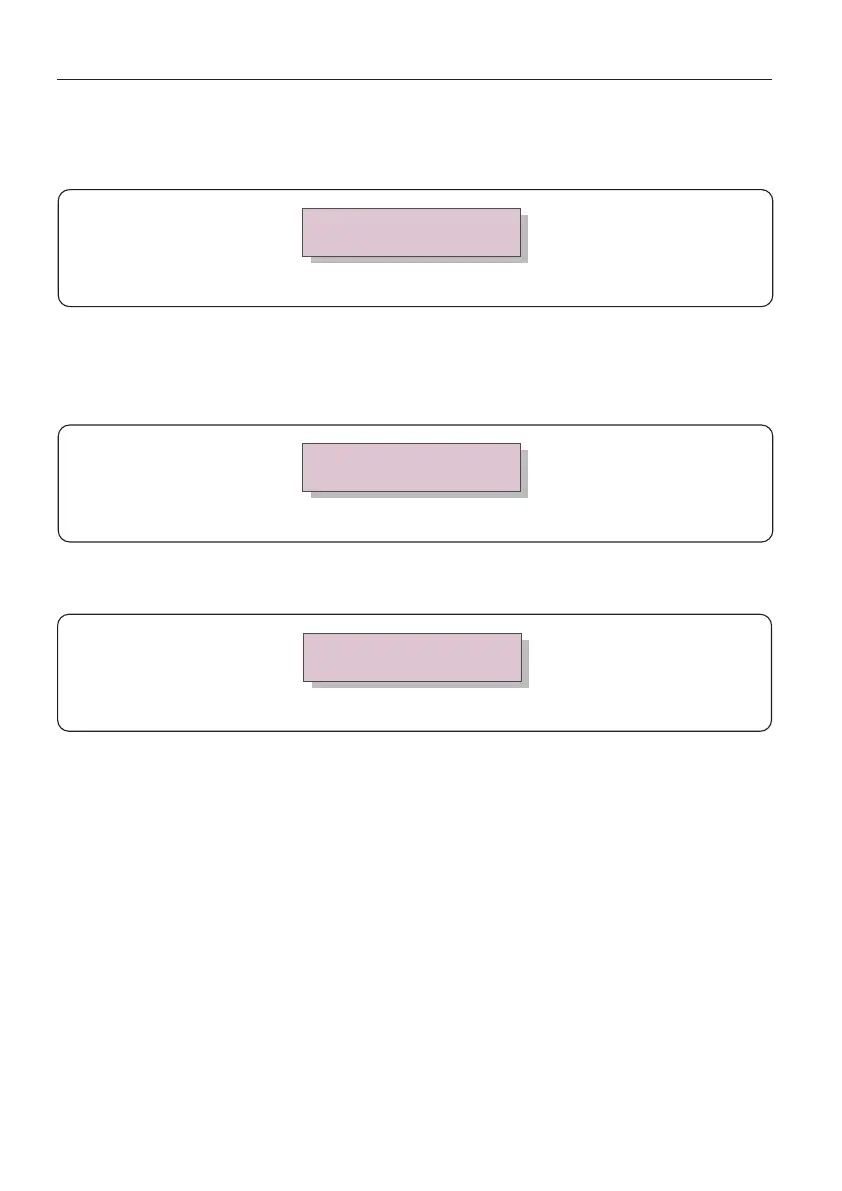28
6. Operation
6.5.6 Transmit ON/OFF
Figure 6.19 Transmit ON/OFF
YES=<ENT> NO=<ESC>
Switch:OFF
This is a setting for Solis technician use only.
Please keep the switch as OFF for normal use.
6.5.7 System Update
Figure 6.20 System Update
YES=<ENT> NO=<ESC>
Current Ver.: 11
The upgrade of EPM’s system can realize by external wire.
Please consult our technical engineer for more details.
6.5.8 Reset Password
Figure 6.21 Reset Password
YES=<ENT> NO=<ESC>
Password: 0000
First, enter the current password and press Enter button;
Second, enter the new password, press Enter button to save it. UP/DOWN button can be
used to move the cursor.
Third, press ESC button to get to the previous page.
