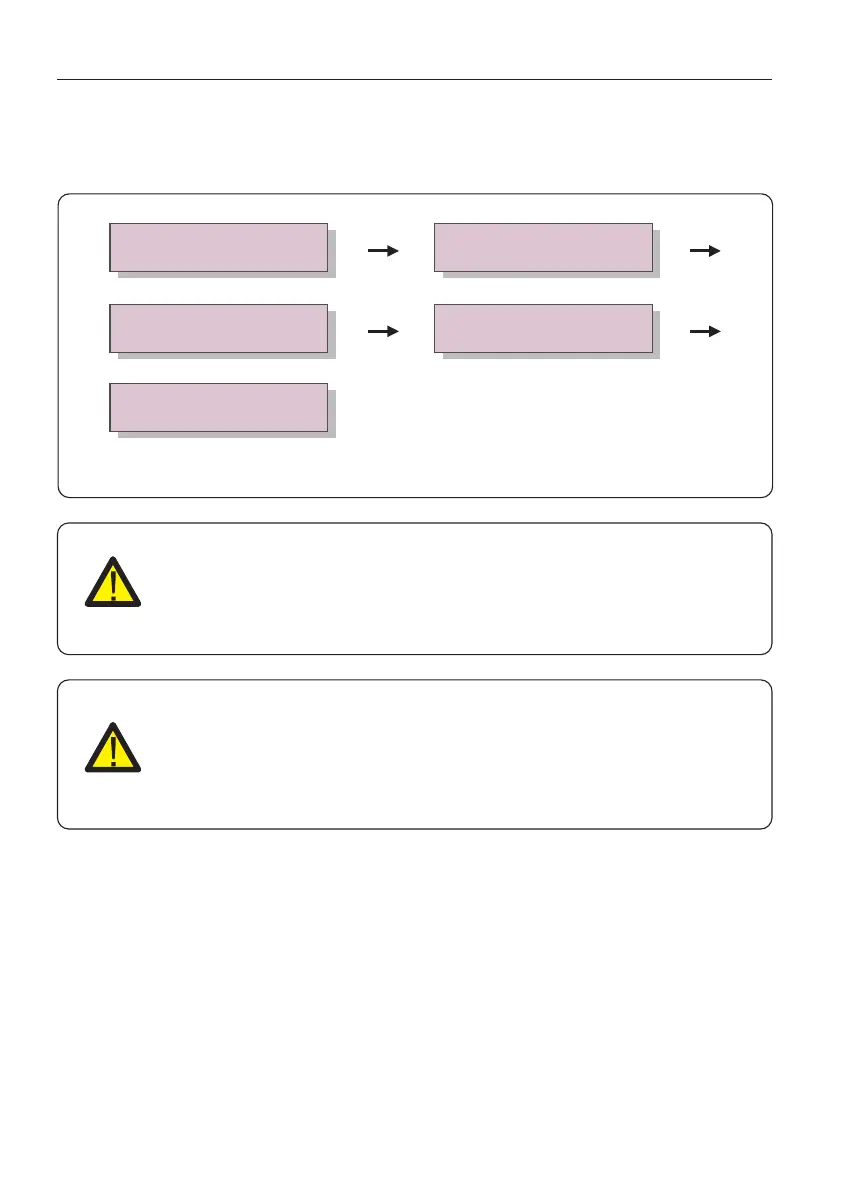YES=<ENT> NO=<ESC>
Password:0010
30
6. Operation
6.6 Inverter Set
EPM has two versions: EP M-2G, EPM-5G. While inverter is working with EPM,
please be reminded to change the inverters settings as below:
Advanced info.
Advanced Settings
->
-> External EPM Set 5G EPM / Others EPM
->
ON/OFF
->
Figure 6.25
NOTE:
If you are using EPM-5G, please choose “5G EPM”, and set it “ON”, if you
are using EPM-2G. Please choose “Others EPM”, and set it “ON”, only
one setting needs to be set.
NOTE:
If “5G EPM” is chosen, for inverters produced before Nov 30th 2019
(SN: XXXXXX19B30XXXX) need to update the firmware, please contact with
Solis local service center or service@ginlong.com for instructions on
firmware update.
