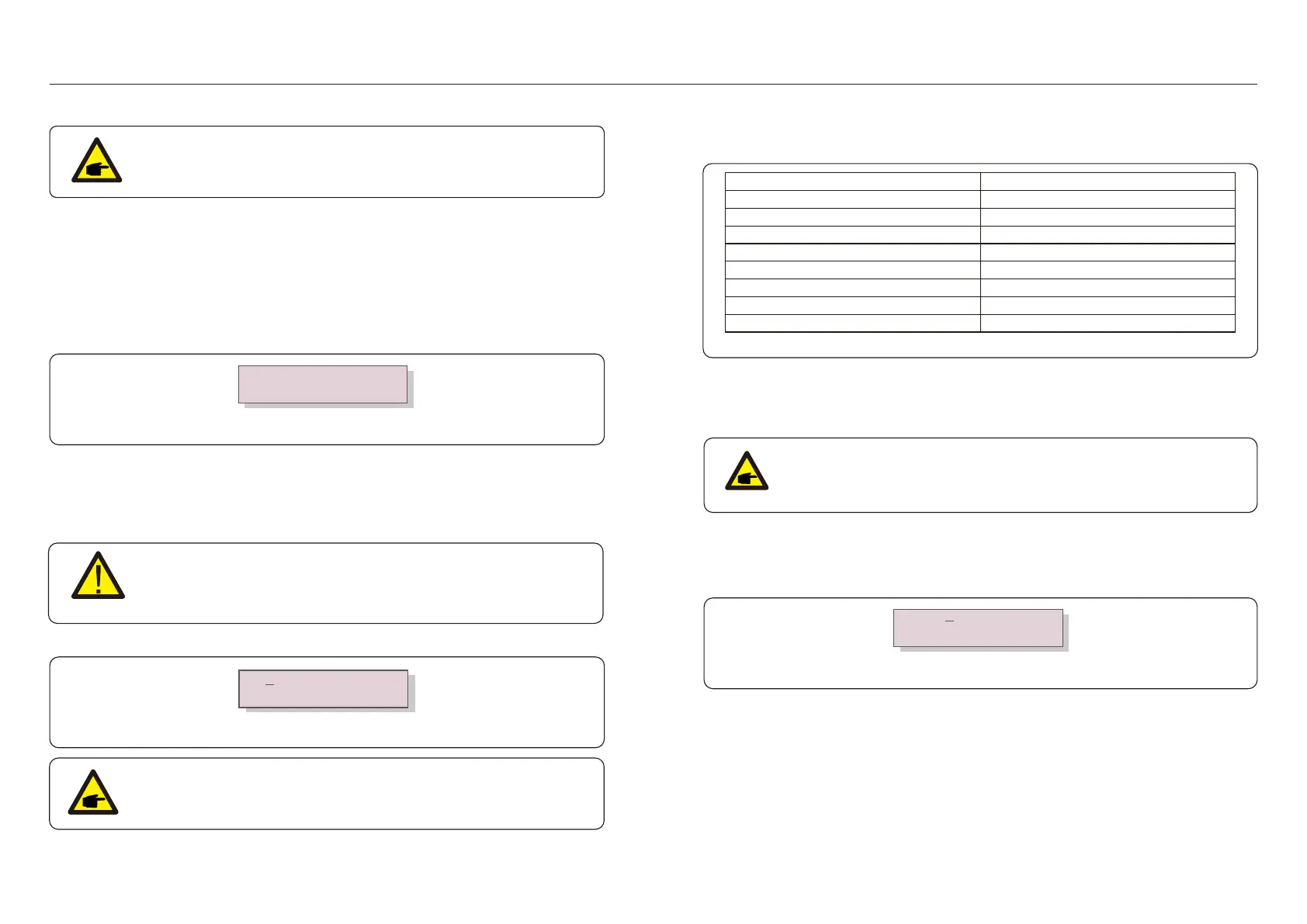7. Operation7. Operation
7.5 Advanced Settings - Technicians Only
NOTE:
To access to this area is for fully qualified and accredited technicians only.
Please follow 7.4 to enter password to access this menu.
7.5.1 Selecting Standard
This function is used to select the grid's reference standard (see Figure 7.16).
YES=<ENT> NO=<ESC>
Standard:G59/3
Figure 7.16
Press the UP/DOWN keys to select the standard (G59/3, UL-480V, VDE0126, AS4777-15,
AS4777-02, CQC380A, ENEL, UL-380V, MEX-CFE, C10/11 and “User-Def” function).
Press the ENTER key to confirm the setting.
Press the ESC key to cancel changes and returns to previous menu.
Select Advanced Settings from the Main Menu to access the following options:
1. Select Standard 2. Grid ON/OFF 3. 24H Switch 4. Clear Energy 5. Reset Password
6. Power Control 7. Calibrate Energy 8. Special Settings 9. STD. Mode Settings
10. Restore Settings 11. HMI Update 12. Internal EPM Set 13. External EPM set
14. Restart HMI 15. Debug Parameter 16. DSP Update 17. Compensation Set
Below is the setting range for “User-Def”. Using this function, the limits can be changed
manually.
This function is used to start up or stop the power generation of Solis Three Phase
Inverter (see Figure 7.18).
Grid ON
Grid OFF
Figure 7.18 Set Grid ON/OFF
Screens can be scrolled manually by pressing the UP/DOWN keys. Press the ENTER key
to save the setting. Press the ESC key to return to the previous menu.
For different countries, the grid standard needs to be set as different according to
local requirements.
If there is any doubt, please consult Solis service technicians for details.
NOTE
NOTE:
This function is for technicians use only.
Selecting the “User-Def” menu will access to the following submenu (see Figure 7.17),
Figure 7.17
OV-G-V1: 260V
OV-G-V1-T: 1S
NOTE:
The " User-Def" function can be only used by the service engineer and
must be allowed by the local energy supplier.
7.5.2 Grid ON/OFF
.33..32.
Table 7.2 Setting ranges for User-Def (L-N)
OV-G-V1: 220---374V
OV-G-V1-T: 0.01---300S
OV-G-V2: 220---374V
OV-G-V2-T: 0.01---300S
UN-G-V1: 110---277V
UN-G-V1-T: 0.01---300S
UN-G-V2: 110---277V
UN-G-V2-T: 0.01---300S
Startup-T: 10-600S
OV-G-F1: 50.1-65Hz
OV-G-F1-T: 0.01---300S
OV-G-F2: 50.1-65Hz
OV-G-F2-T: 0.01---300S
UN-G-F1: 45-59.9Hz
UN-G-F1-T: 0.01---300S
UN-G-F2: 45-59.9Hz
UN-G-F2-T: 0.01---300S
Restore-T: 10-600S
Press the UP/DOWN keys to scroll through items. Press the ENTER key to edit the highlighted
item. Press the UP/DOWN keys again to change the setting. Press the ENTER key to save the
setting. Press the ESC key to cancel changes and returns to the previous menu.
