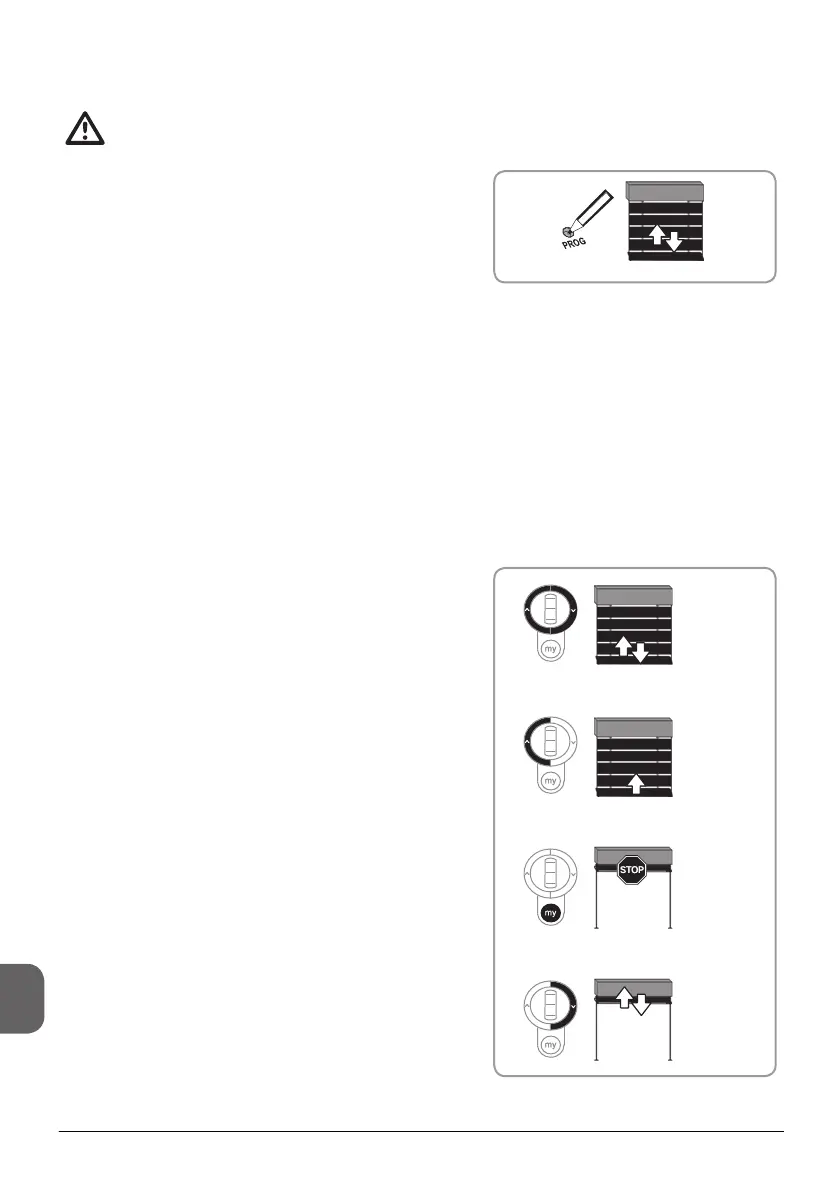70
© 2011 Somfy SAS. All rights reserved. 06/2011
EN
Check that your J4 RTS actuator has been assembled in the blind in the lowered position with
the slats closed.
5.5. Setting the end limits
5.5.1. End limit (automatic adjustment)
• Briey press the PROG button on the pre-programmed
control: the E.V.B. moves briey, the control point is
programmed.
• The upper end limit is set by pressing the "mushroom".
• Go to the section entitled "Operation".
5.5.2. Upper end limit (manual adjustment)
• Press the Up and Down buttons for 5 seconds the E.V.B.
moves briey.
• Press the Up button.
The E.V.B. rotates in the up direction. Continue to press
the Up button until the desired upper end limit is reached
(the E.V.B. continues to be raised after the control point
button has been pressed for 2 seconds).
• Stop the E.V.B. in the desired position (the thumbwheel on
the Telis MOD/VAR type local control point can be used
to set the desired position) using the stop function on the
"mushroom".
• If the "mushroom" is not activated during setting, press
the Down button (the E.V.B. moves briey to conrm
programming). If the "mushroom" is activated when the
upper end limit is set, the position is programmed just
below the "mushroom".
