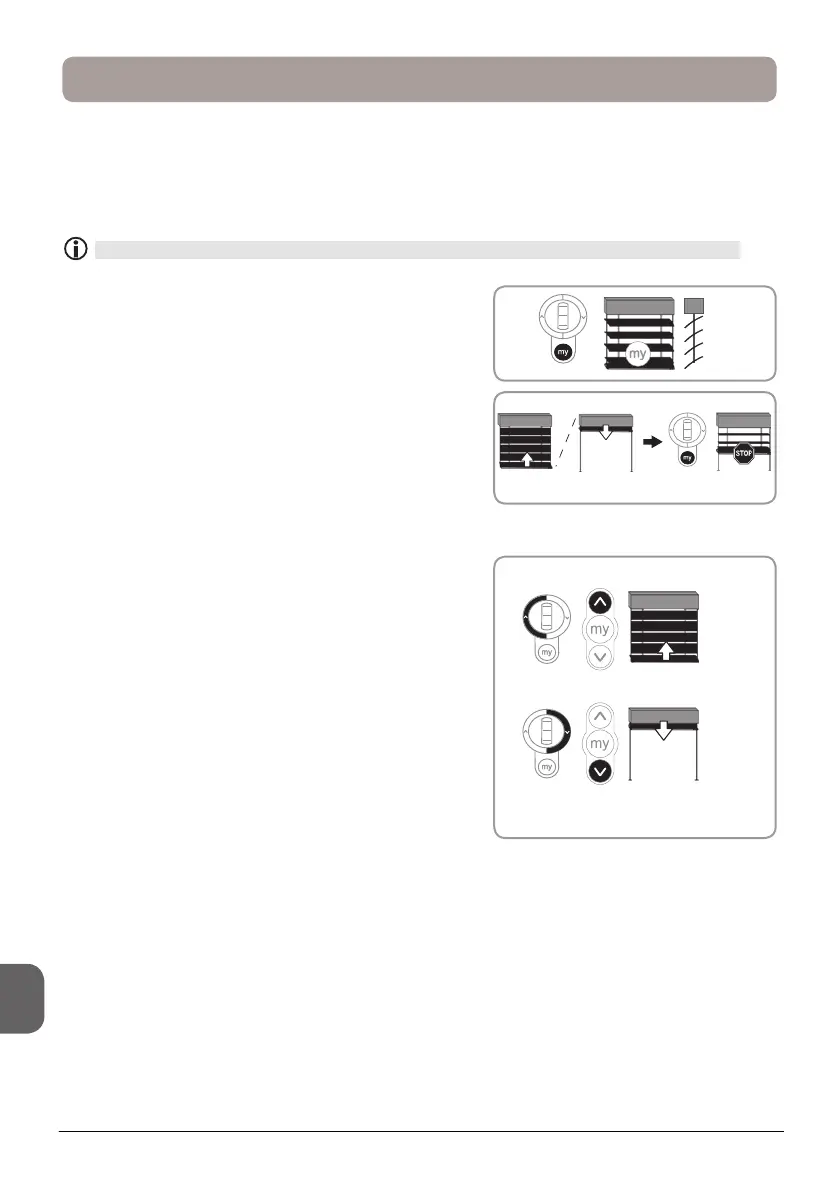72
© 2011 Somfy SAS. All rights reserved. 06/2011
EN
6. OPERATING
6.1. Standard operation
To use the favourite (my) position: Briey press the "my"
button: the E.V.B. starts to move, then stops and angles
the slats in accordance with the angle programmed for the
favourite (my) position.
6.1.2. STOP function
The E.V.B. is moving.
Briey press the "my" button: the E.V.B. stops
automatically.
6.1.1. Favourite position (my)
Besides the upper and lower positions, an intermediate position known as the "favourite
position (my)" may be programmed in the motor. The “my” favourite position is pre-set in the
factory, and corresponds to the “slats lowered, sun protection” position.
To modify or delete the favourite position (my), see the section entitled "Modifying settings".
6.1.3. Up and Down buttons
• On a Telis MOD/VAR type local control, briey pressing
the Up or Down button raises or lowers the E.V.B. fully.
The thumbwheel is used to angle the slats.
• On a standard Telis type local control, 2 modes are
available: EU mode and US mode.
The J4 RTS motor is factory set to operate in US mode
In US mode, briey pressing the Up or Down button raises
or lowers the E.V.B. fully. pressing and holding the Up or
Down button angles the slats.
In EU mode, pressing and holding the Up or Down button
raises or lowers the E.V.B. fully. briey pressing the Up or
Down button angles the slats.
