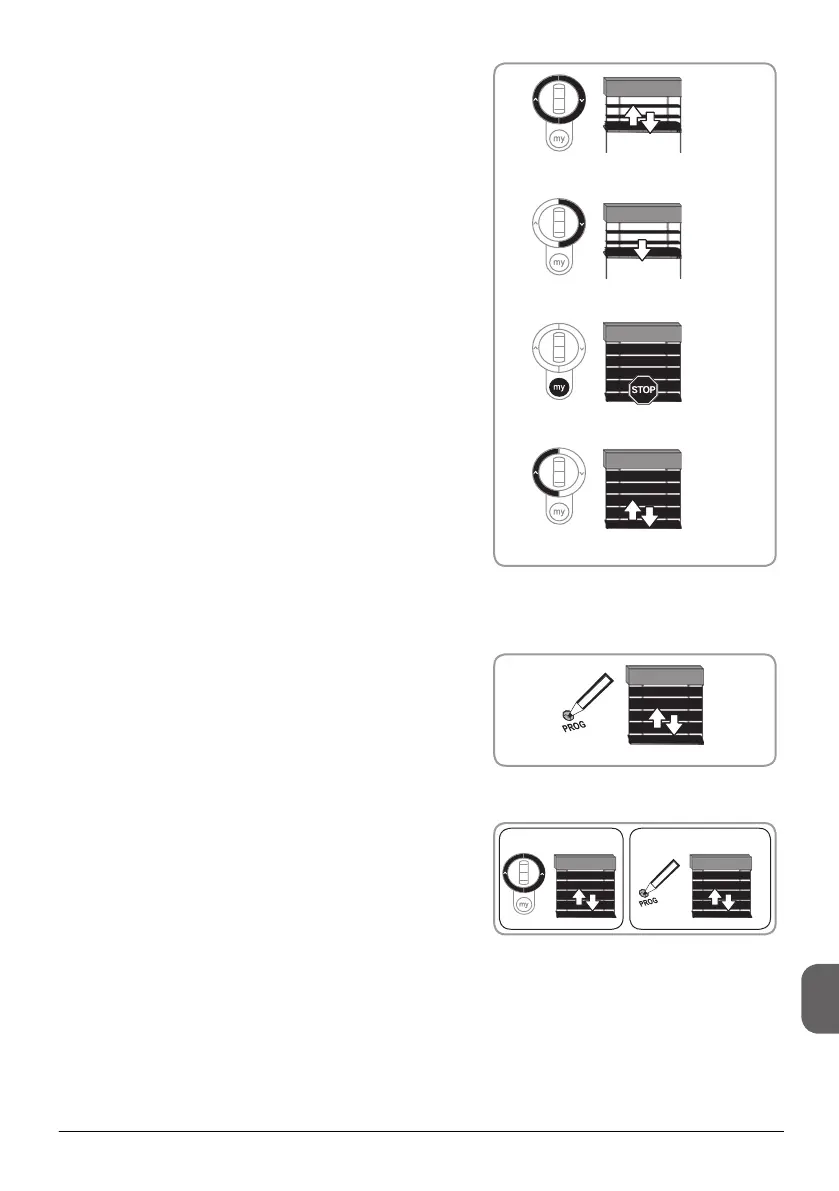71
© 2011 Somfy SAS. All rights reserved. 06/2011
5.5.3. Lower end limit (manual adjustment)
• Press the Up and Down buttons for 5 seconds the blind
moves briey.
• Press the Down button.
The E.V.B. rotates in the down direction. Continue to press
the Down button until the desired lower end limit is reached
(the E.V.B. continues to be lowered after the control point
button has been pressed for 2 seconds).
• Stop the E.V.B. in the desired position (the thumbwheel on
the Telis MOD/VAR local control point can be used to set
the desired position precisely).
• Press the Up button (the E.V.B. moves briey to conrm
programming).
5.6. Programming the rst Somfy local control point
5.6.1. Using a pre-programmed Somfy local control
point
Briey press the PROG button on this control
point: the E.V.B. moves briey,
the control point has been programmed.
5.6.2. After a power cut
• Press the Up and Down buttons on the new
control point simultaneously until the blind moves.
• Briey press the PROG button on this control
point: the E.V.B. moves briey; the control point
has been programmed.
5.7. Checking the settings
Check the settings of the upper and lower end limits using the Somfy local control point.
