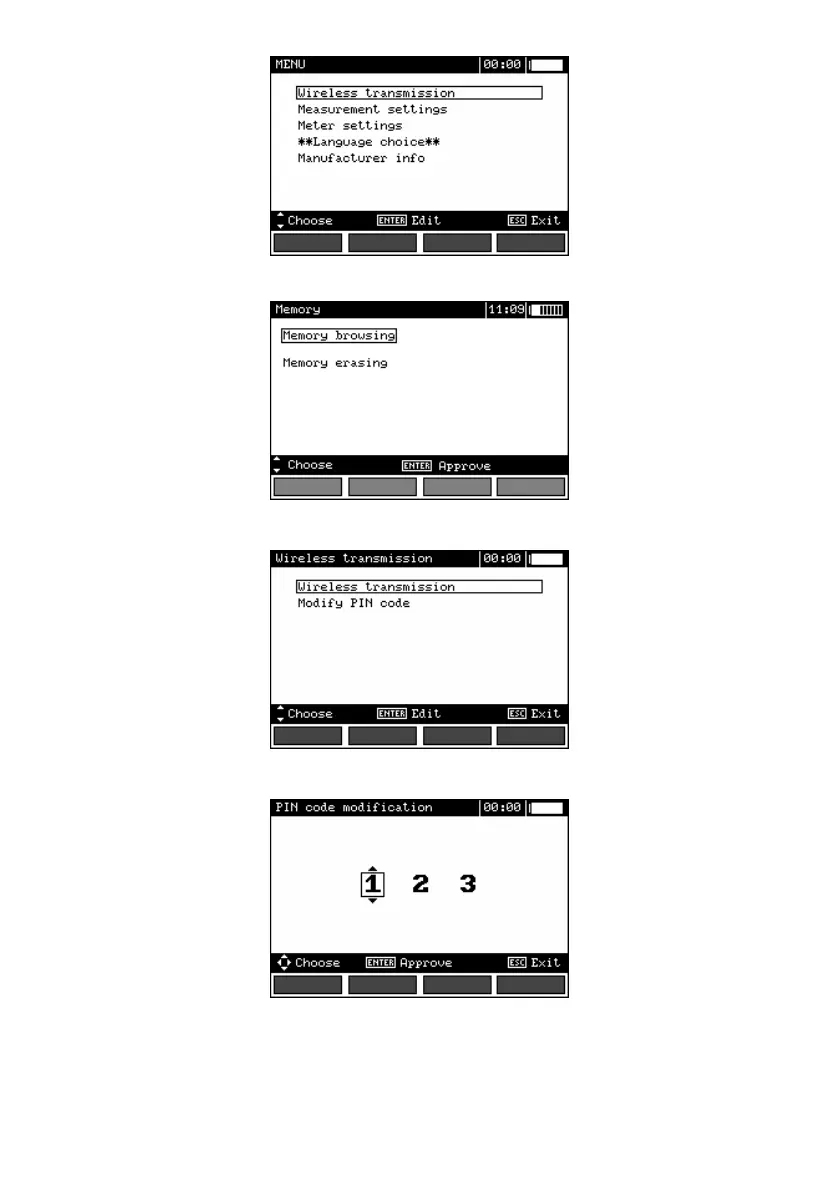MPI-520 – USER MANUAL
or set the function switch to MEM and press F1.
4. If a PIN code change is necessary, select Modify PIN code.
5. Set the required code with the cursors.
The same code must be entered in the computer programme. It is used for securing transmission.
6. To start transmission, select Wireless transmission in the MENU or press F1 in the MEM position.
The following messages will be displayed: Connecting and then Connection active. If it is impossible