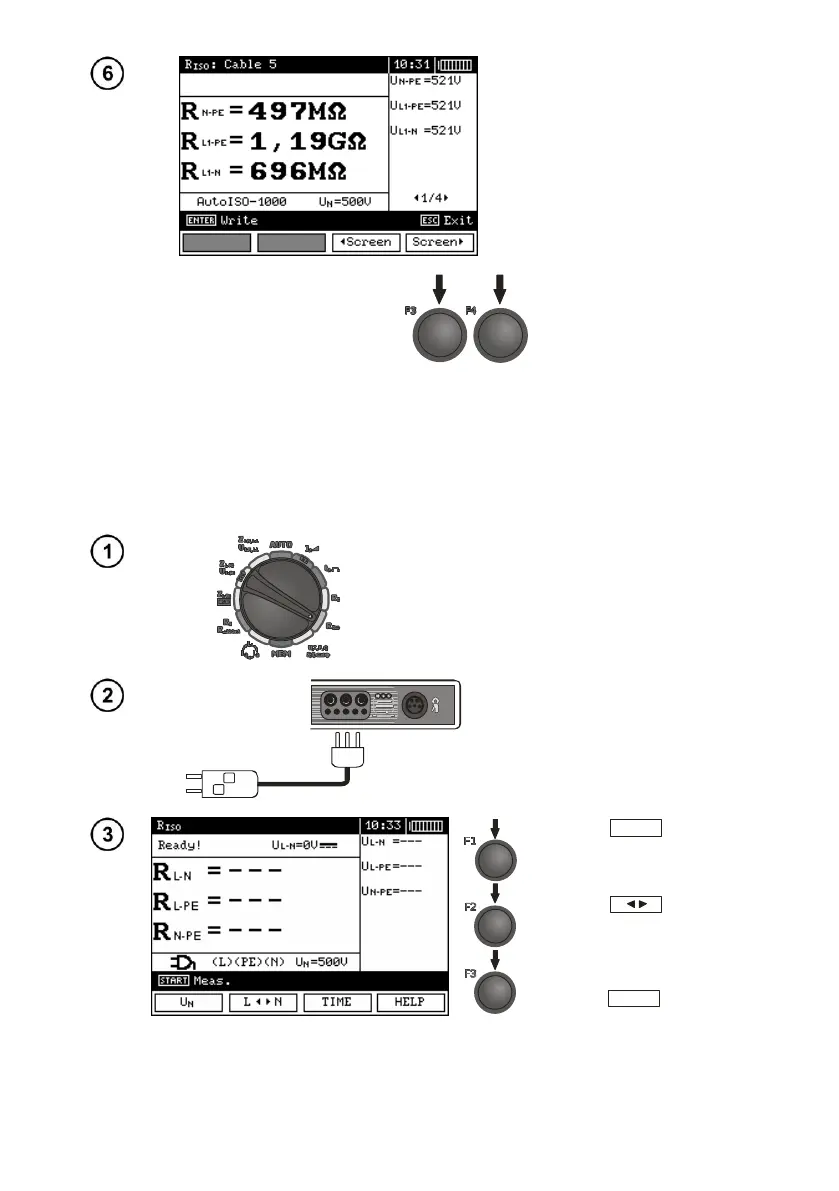MPI-520 – USER MANUAL
Groups of results displayed
are changed by means of F3
and F4 push-buttons.
Remarks:
- Remarks and messages the same as in point 3.7.1.
3.7.3 Measurements by means of leads with UNI-Schuko outlet plug (WS-03
and WS-04)
Set the rotary switch of function selection at R
ISO
position.
Connect WS-03 lead or WS-04
lead with UNI-Schuko outlet plug.
The meter detects this fact auto-
matically and changes the appear-
ance of the screen.
push-but-
ton and move to selection of
test voltage U
N
.
Press F2
push-but-
ton and move to selection of
lead sequence: L, PE, N or
N, PE, L.
Press F3
push-button
and move to selection of a
single measurement time.
