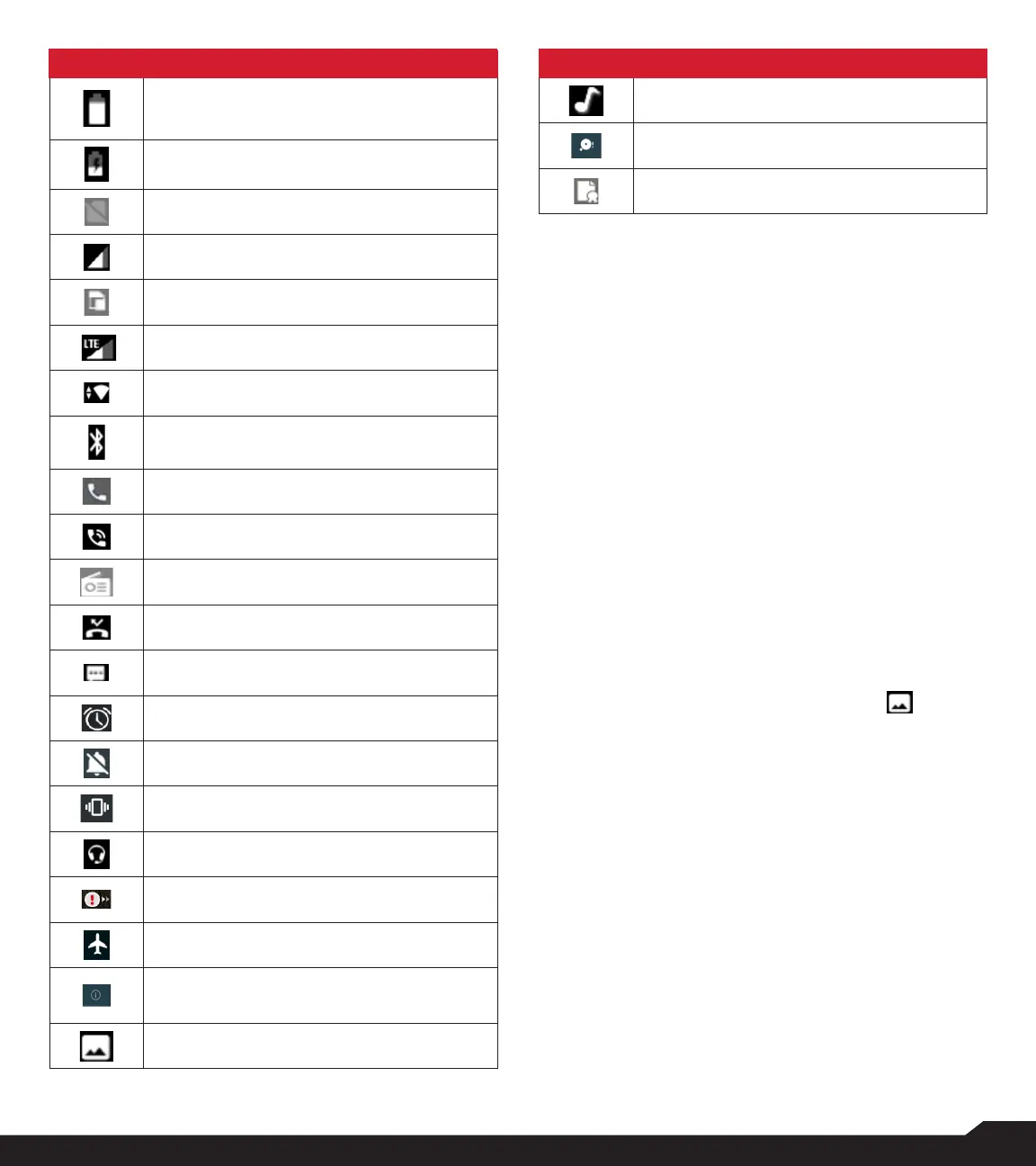15
USING YOUR SONIM XP3 DEVICE
ICONS DESCRIPTION
Battery level indicator
Battery charging in progress
No signal
Signal strength
No SIM card
4G LTE network connected
Wi-Fi connected
Bluetooth activated
Call in progress
Speaker icon
FM Radio
Missed call
New SMS or MMS
Alarm activated
Silent mode activated
Vibration mode activated
Headset connected
Missed Events notication
Airplane mode activated
Error/information notication - attention
required
Screenshot captured
ICONS DESCRIPTION
Music is playing
Device storage space is running out
Warranty Registration icon
PHONE OPERATIONS WITHOUT SIM CARD
You can perform the following operations without
inserting a SIM card in your phone.
• Make an emergency call.
• View and modify all settings except data usage and
mobile network related settings.
• Activate and share les through Bluetooth.
• Access the internet using Wi-Fi connectivity.
• Access your phonebook, File explorer multimedia
les, all tools and applications.
• View and modify your prole settings.
CAPTURING A SCREENSHOT
You can take the screenshot of the current screen and it
is stored in your phone’s gallery. To take a screenshot:
1. Ensure that the image to be captured is displayed on
the current screen.
2. Press the Power and Volume down button
simultaneously. The screen shot is captured and
stored in the gallery. A screen Capture ( )
icon is also displayed on the notication bar.
TO CHANGE THE PHONE LANGUAGE
1. When you enter the text message, you can change
the device language by press and hold the * key.
2. You can change the Language from English to
Español and vice versa.
TEXT ENTRY OPTIONS
When you enter the text message, you can change the
text entry options by pressing the # key. The current text
entry options are displayed in the top bar.
The various text entry options are:
• For English:
• ABC: Enter all the text in upper case.
• Abc: Enter the rst letter of the sentence in upper
