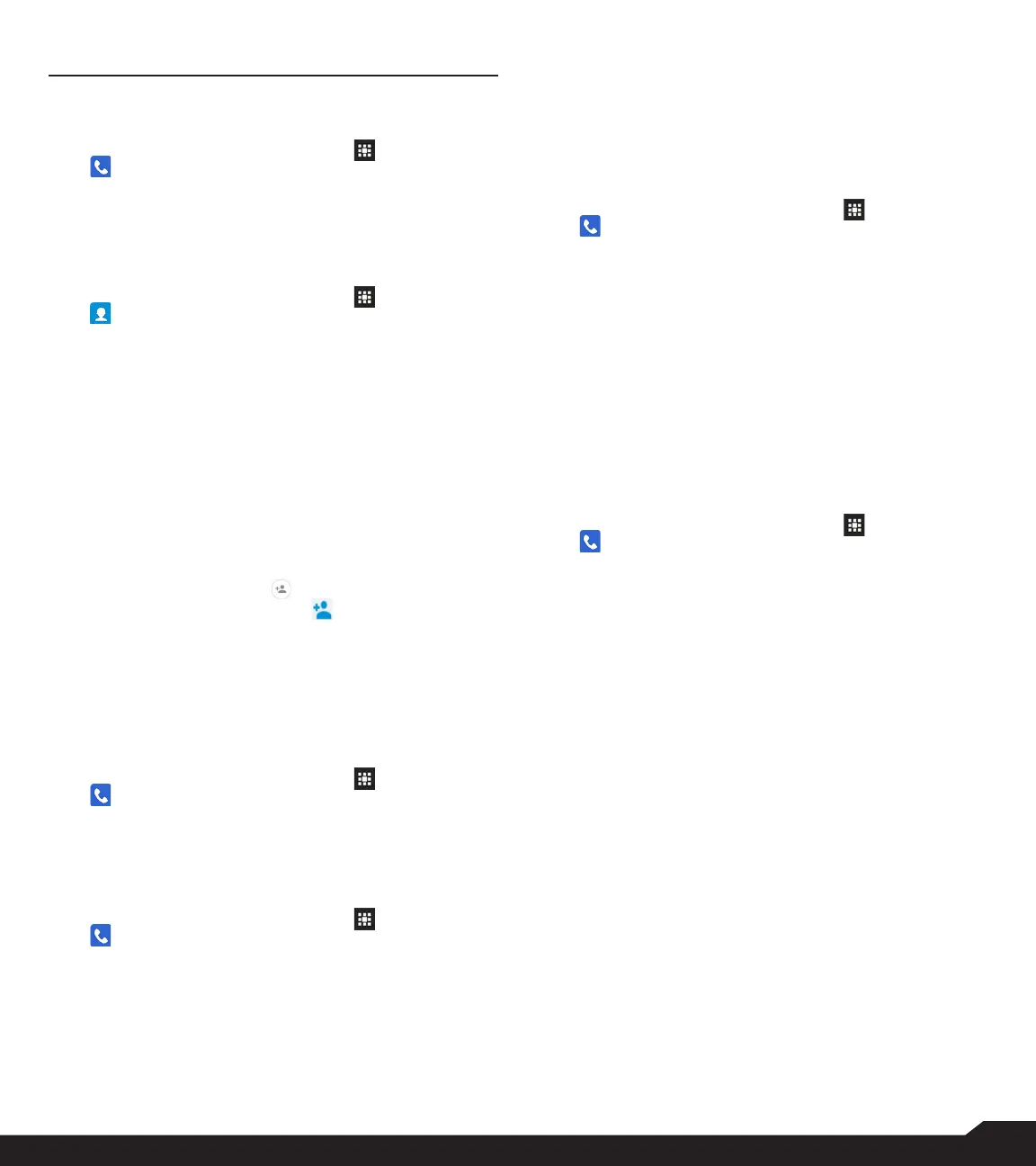34
MANAGING CALL SETTINGS
MANAGING CALL SETTINGS
MAKING A CALL
1. From Home screen, select Menu ( ) > Phone
( ).
The phone screen with last dialed number, missed
calls and received calls are displayed.
DIALING A NUMBER VIA CONTACT
1. From Home screen, select Menu ( ) > Contacts
( ).
2. Scroll to the contact and select the contact. The
contact details are displayed.
OR
Search the contact name and select the contact for
which contact details are displayed.
3. Select the required phone number to call the
contact.
ADDING A CONTACT FROM HOME SCREEN
1. From Home screen, enter the required number to be
dialed.
2. Select Add to contact ( )
3. Select Create new contact ( ).
4. In the Add new contact screen, add the name
and other details for the contact.
5. Select Option key > Save.
The contact is saved.
VIEWING CALL HISTORY
1. From Home screen, select Menu ( ) > Phone
( ).
2. The Recent calls screen displayed with recently
called, received and missed calls.
DELETING CALL HISTORY
1. From Home screen, select Menu ( ) > Phone
( ).
2. On the Recent calls screen, select Option key >
Delete selected call log.
3. A conrmation message is displayed to delete the
selected call log. Select Delete to delete the call
log.
The selected call log is deleted.
SPEED DIAL SETTINGS
With the Speed dial option, the user can assign a contact
to each key present in the keypad (2 to 9). User needs
to press the keypad to initiate the call to the assigned
contact.
To set the speed dial,
1. From Home screen, select Menu ( ) > Phone
( ).
2. On Recent calls screen, select Option key >
Speed dial settings.
3. Long press key 1 to initiate a call to the voicemail.
4. Assign a contact for each key present in the
keypad (2 to 9).
5. Press a particular keypad to initiate a call to the
assigned contact.
CALL SETTINGS
You can change the incoming call ringtone, enable
vibrate when ringing and enable audible press tone.
To view and modify call settings,
1. From Home screen, select Menu ( ) > Phone
( ).
2. On Recent calls screen, select Option key > Call
settings. Different settings are:
QUICK RESPONSES
When you are not able to answer an incoming call, you
can send a quick response to the caller. To view and
edit quick responses, select Call settings > Quick
responses. Select the specic response message to
edit. Edit the message and select OK.
CALLS
Select Calls and navigate through the following options:
1. Voicemail:
• Service: Displays the Service name. It is
displayed as My Carrier.
• Setup: You can set a number for voicemail.
• Notications: Turn On to receive voicemail
messages notication.
2. Fixed Dialing Numbers:
• Enable FDN: Fixed Dialing numbers are enabled.
• Change PIN2: Change the PIN for FDN access.
• FDN List: Manage phone number list.
3. Wi-Fi calling: Turn On to connect to the Wi-Fi
network to initiate a Wi-Fi call.
• Wi-Fi Calling Networks: Wi-Fi networks through
