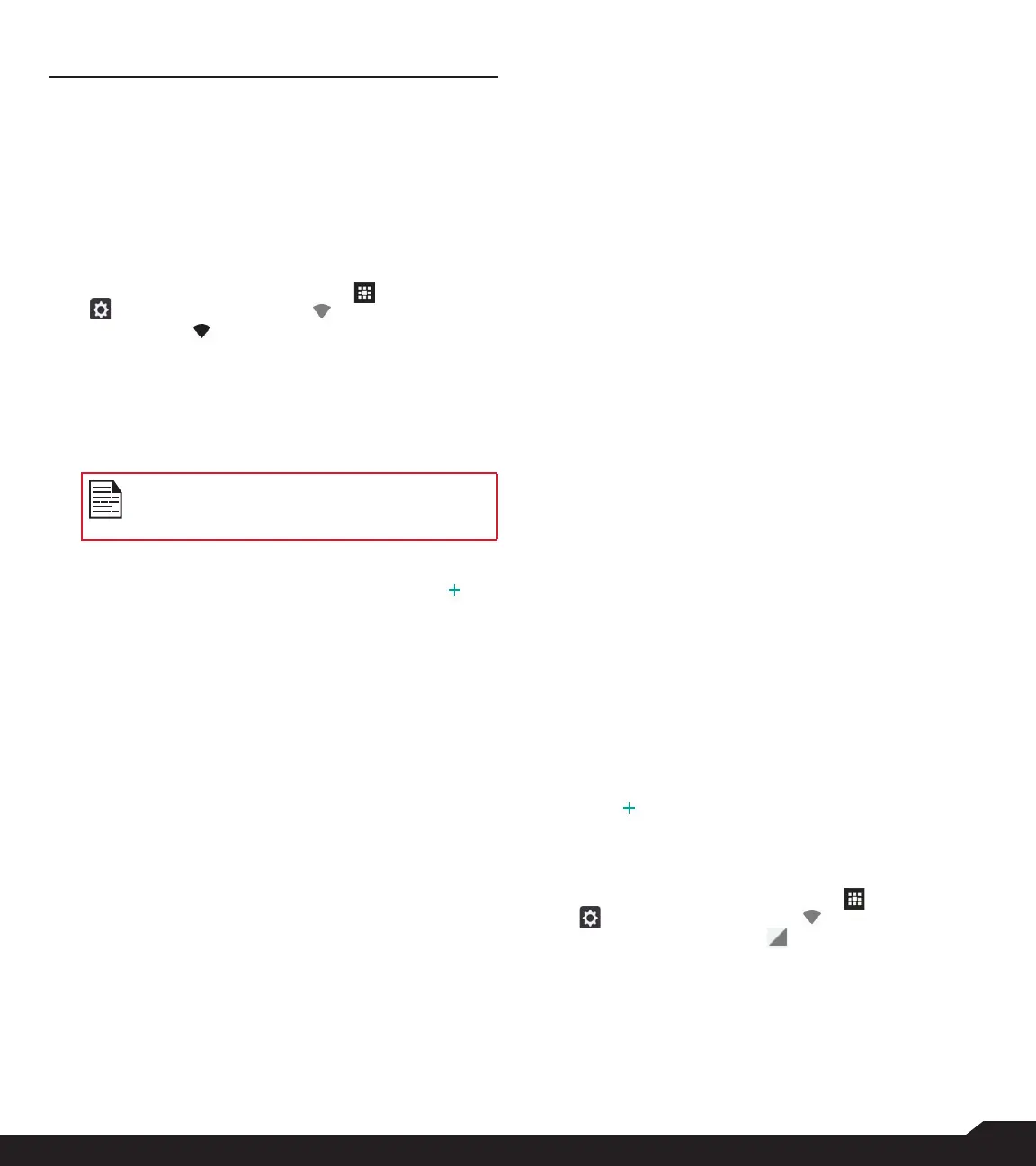19
NETWORK & INTERNET SETTINGS
NETWORK AND INTERNET SETTINGS
WI-FI
Wi-Fi is a wireless network technology that can provide
internet access at distance up to 100 feet, depending on
the Wi-Fi router and surroundings.
You can access internet when you connect your XP3
to a Wi-Fi network. To connect your phone to a Wi-Fi
network;
1. From Home screen, select Menu ( ) > Settings
( ) > Network & Internet ( ).
2. Select Wi-Fi ( ) and turn ON.
A list of Wi-Fi access points present within your
phone’s accessible range are displayed.
3. Select your preferred network. Enter the WEP/
WPS/WPA key (if it is a secured network) and
select Connect. To verify the password before
connecting, enable Show password.
It is always recommended to make your
Wi-Fi network connection secure and also to
connect your phone to a secure network.
ADD NETWORK
1. In Wi-Fi settings screen, select Add network ( ).
2. Enter the following details:
• Network name: The wireless network ID.
• Security: Set the security type to None, WEP,
WPA/WPA2 PSK, 802.1x EAP.
3. Enable Advanced options to set the Proxy details
and IP settings.
4. Select Save to save the network settings.
CONNECT TO A NETWORK
1. Select a desired network from the list after the Wi-Fi
scanning.
2. Enter the password and get connected to the
network.
EDIT A NETWORK
1. Press and hold the connected network.
2. Select Modify network. You cannot change the
network password. The other network setting
details such as Advanced options, Proxy, IP
settings can be updated.
3. Select Save to save the changes.
FORGET A NETWORK
1. Press and hold the connected network.
2. Select Forget network.
The selected network gets disconnected and
displayed in the Wi-Fi list.
If you have to get connected to the same network,
enter password.
WI-FI PREFERENCES
• Open network notication: Notify when a high-
quality public network is available.
• Advanced: The following options are displayed:
• Install certicates: Select Install certicates
and it navigates to File Explorer.
• Network rating provider: This option is grayed
out.
• Wi-Fi Power Conguration: You can select
any of the following options to keep the Wi-Fi
ON during sleep: Always (Increases battery
Consumption), Only when plugged in and
Never (Increases data usage)
• Wi-Fi Direct: Select Option key > Searching
to search for the peer devices and also select
Rename device to rename the device.
• WPS Push Button: Press the WPS Push Button
in your router, when prompted.
• WPS Pin Entry: Enter the given PIN number on
your Wi-Fi router.
• MAC address: A MAC (Media Access Control)
address is displayed.
• IP address: IP (Internet Protocol) address is
displayed.
SAVED NETWORKS
The Wi-Fi networks saved in your device are displayed.
You can also add a new Wi-Fi network using Add
network ( ).
MOBILE NETWORK
1. From Home screen, select Menu ( ) > Settings
( ) > Network & Internet ( ).
2. Select Mobile network ( ).
3. Turn ON Mobile data to access data using mobile
network.
4. Data usage: Data usage refers to the amount of
data utilized by your phone during data transfers
through internet. The data usage charges are
dependent of the wireless plan provided by your
service provider.
