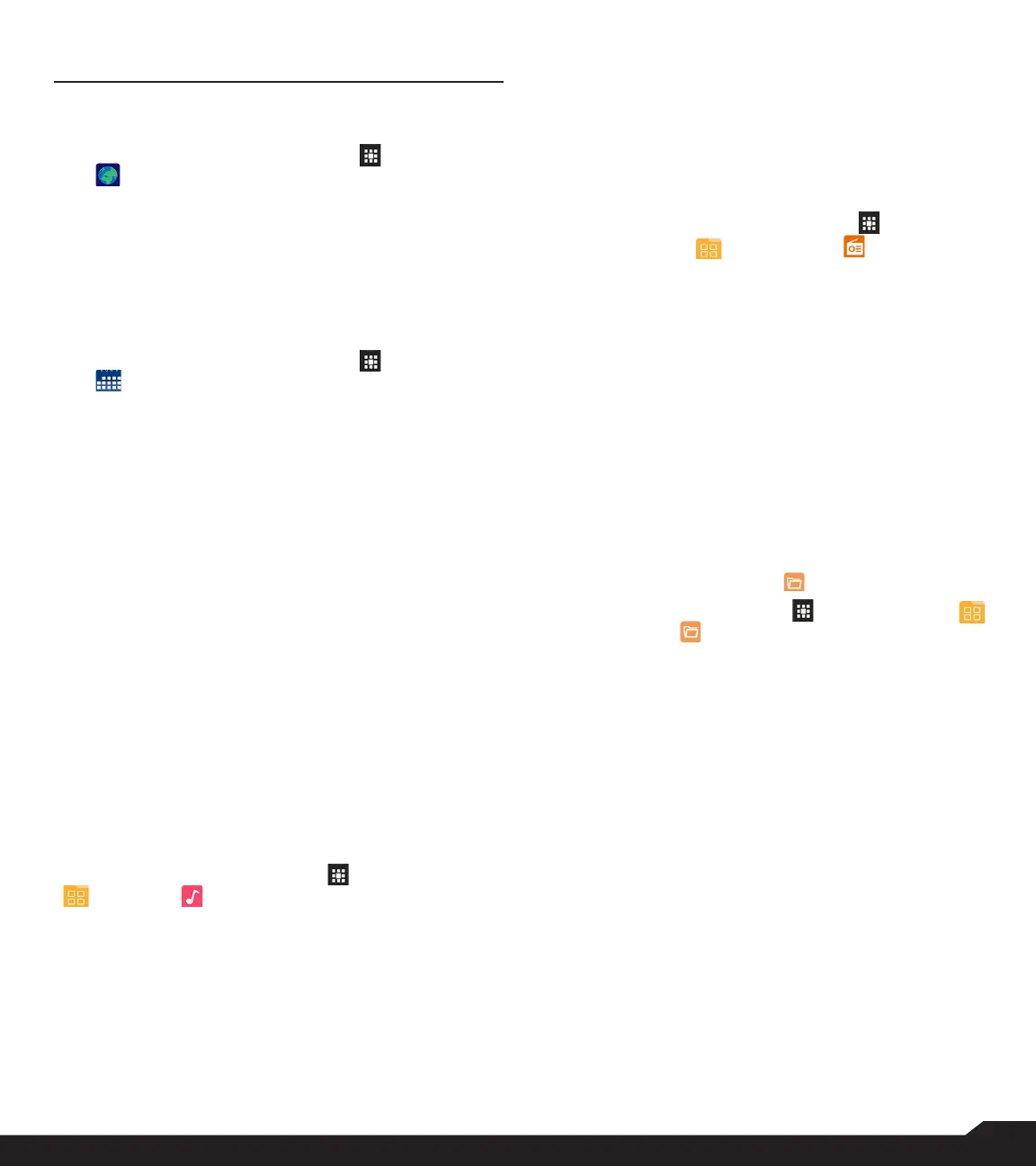39
APPLICATIONS
les that are recently added to the music folder.
• Select My recordings playlist to access all your
voice memo les.
FM RADIO
You can listen to the radio through FM radio. A wired
Headset should be connected to enable FM radio.
1. To listen to the radio, select Menu ( ) >
Applications ( ) > FM Radio ( ) .
2. A pop-up message is displayed; Connect
Headset. Connect a wired Headset in the
alloted slot to enable FM Radio. FM radio icon is
displayed on the Notication bar.
3. Select Options > Auto Scan to scan all the
stations. Available channels are displayed.
4. Select Options > Settings and the following
options are displayed:
• Regional Band
• Audio Output Mode
• Alternate Frequency
• Revert to Factory Defaults
FILE EXPLORER
You can view/edit/delete/share the les stored in the
phone through File Explorer ( ).
To view the les, select Menu ( ) > Applications ( )
> File Explorer ( ).
Select any folder and press Option key to view the
following options:
• Recent: Displays the recent les captured or stored.
• Delete: Delete the existing folder.
• Copy to: Copy the contents of the folder.
• Move to: Move the contents of folder.
• Properties: View the properties of the folder.
• Select: Select a particular folder.
• Exit: You can select Exit option for exiting from
File Explorer.
• Downloads: Displays the different folder under
Downloads.
• Delete: Delete the existing folder.
• Copy to: Copy the contents of the folder.
• Move to: Move the contents of folder.
• Rename: Rename the existing folder.
• Properties: View the properties of the folder.
• Select: Select a particular folder.
• Sort by: You can sort the folder using Sort option.
Sorting options are; By Name, By Date Modied
and By Size.
• New folder: You can create a new folder.
APPLICATIONS
BROWSER
1. From Home screen, select Menu ( ) > Browser
( ).
2. Enter the URL to search for the required
information or any website.
CALENDAR
The Calendar helps you to set appointments, schedule
reminders and alerts and repeat them if required. You can
also view your saved tasks on a daily or weekly basis.
1. From Home screen, select Menu ( ) > Calendar
( ).
2. To change the calendar view, choose Month or
Agenda from Options menu.
3. Select Options key to view the list of the following
available options:
• Today: Access current date events.
• New event: New event can be added on selecting
this option.
• Agenda: Select each agenda and to view the event
details.
• Search: You can search for a particular event.
• Delete Events: Select the event > Option key >
Done to delete the selected event. Select Select all
to delete all the events.
When you have a event the Delete event option is
enabled.
• Settings:
• Displays the General settings of the calendar.
• Displays the Build version in About Calendar.
MUSIC
You can play music les and voice memos stored in your
phone using the music application.
From Home screen, select Menu ( ) > Applications
( ) > Music ( ) .
• Select Artists to view the music les sorted based
on the artists.
• Select Albums to view the music les sorted based
on the albums.
• Select Songs to view the complete list of songs
stored in your phone.
• Select Playlists to access the default playlists in the
music folder.
• Select Recently added playlist to view the music
