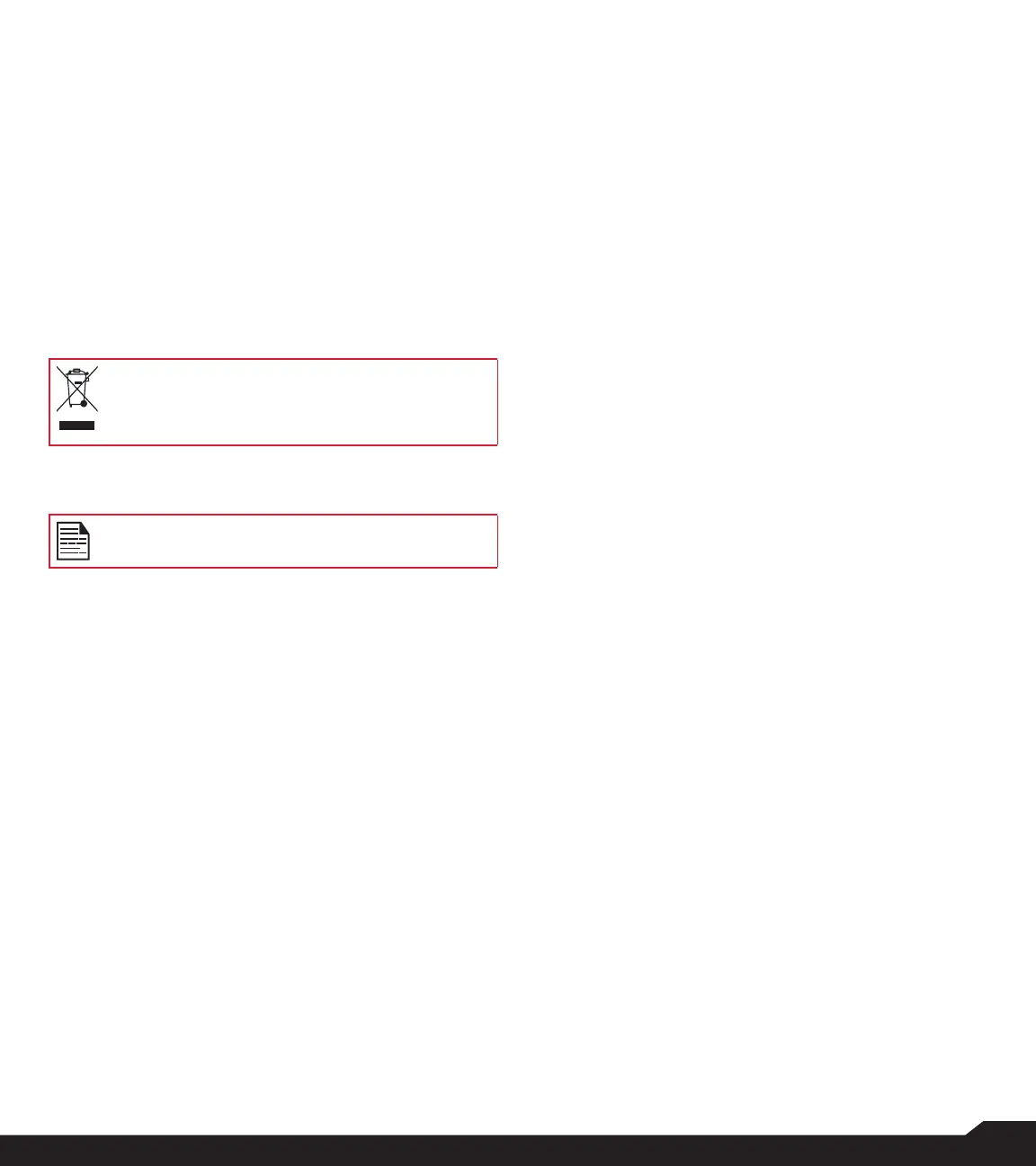8
BATTERY USAGE
TIPS TO EXTEND THE BATTERY LIFE
Follow these tips to extend your phone’s battery life.
• If you are not using Wi-Fi, Bluetooth, or GPS, use
the Settings to turn them off. The GPS setting
is located in Settings > Security & Location >
Location.
• Set screen brightness to Low and set a shorter
Sleep timeout (15 seconds). The display settings are
located in Settings > Display.
• If you are traveling and do not have access to
mobile data or Wi-Fi network, switch to Airplane
mode. Select Airplane mode from Quick Settings.
DISPOSAL OF BATTERY
Please check local regulations for disposal of
batteries. The battery should never be placed in
municipal waste. Use a battery disposal facility if
available.
WARNING
THE BATTERY SHOULD ONLY BE REPLACED
IN A NON-HAZARDOUS LOCATION.
