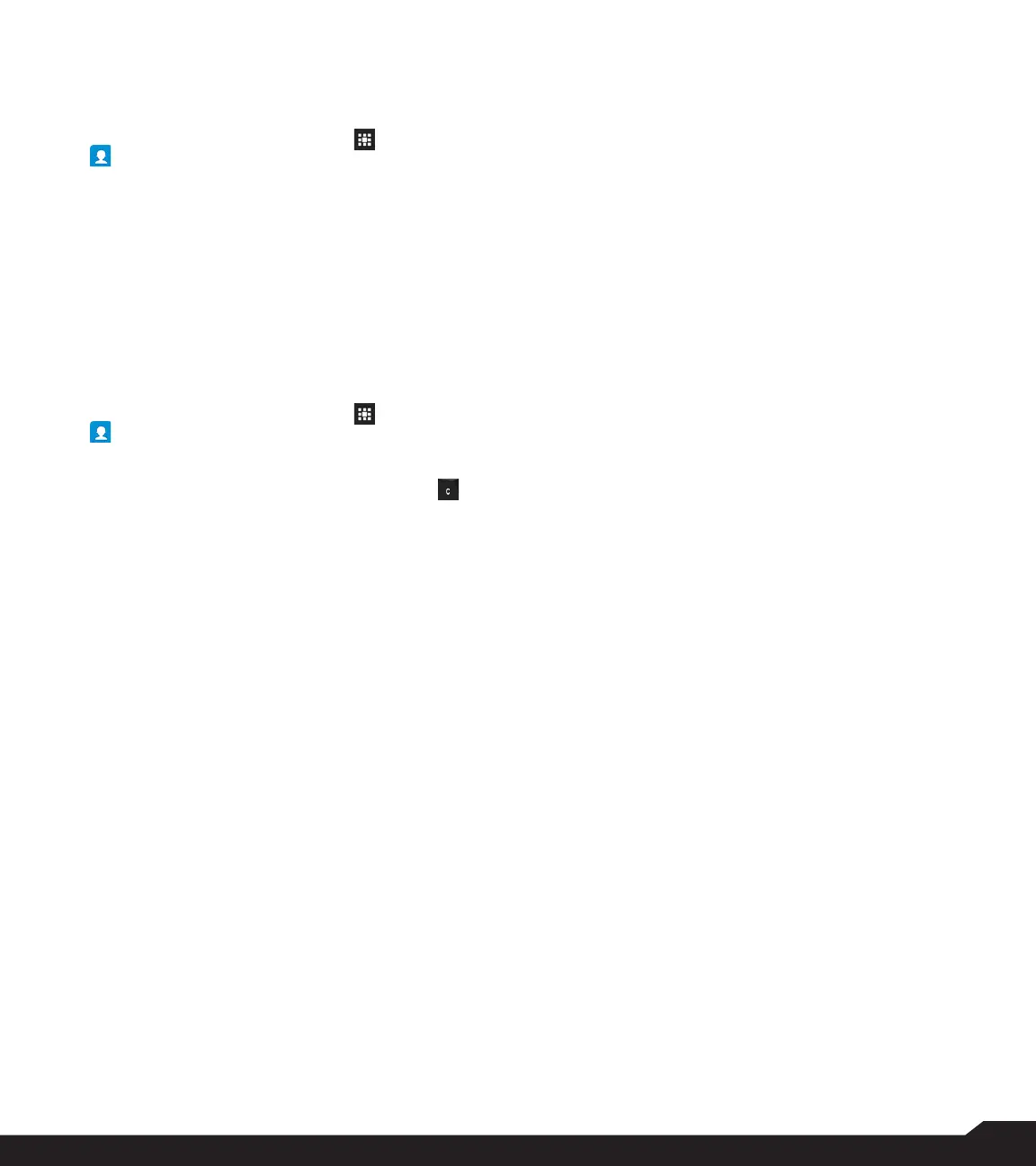33
MANAGING CONTACTS
MANAGING CONTACT SETTINGS
You can edit and modify ringtone and call receiving
settings for individual contacts.
1. From Home screen, select Menu ( ) > Contacts
( ).
2. Scroll to the required contact and select the
contact to view the contact details.
3. Select Options key and select one of the
following:
• Set Ringtone to set a specic ringtone for that
contact.
• Check the option All calls to voicemail to forward
all incoming calls from that contact to your voice-
mail box.
DELETING A CONTACT
1. From Home screen, select Menu ( ) > Contacts
( ).
2. Scroll to the required contact and select the
contact to view the contact details.
3. Select Options key > Delete or press Clear ( )
key. The contact is deleted after the conrmation.
