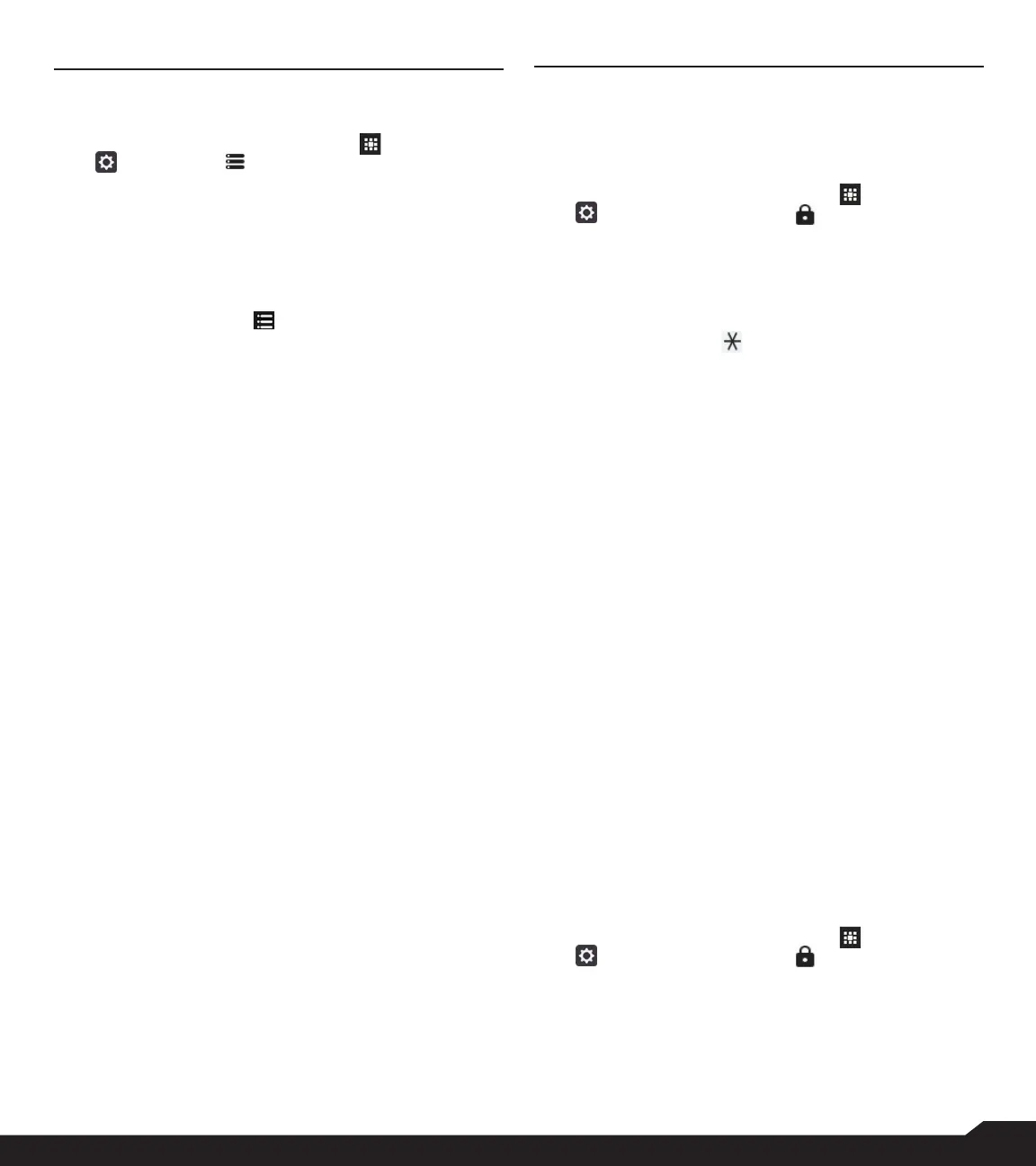27
STORAGE SETTINGS/SECURITY &LOCATION SETTINGS
STORAGE SETTINGS
STORAGE
1. From Home screen, select Menu ( ) > Settings
( ) > Storage ( ).
2. On Internal shared storage, the following options
are displayed with memory used for each app:
• Photos and videos
• Music and audio
• Other apps
• Files
• System
3. Select Options key ( ) > Free up space to free
the space from the storage.
SECURITY AND LOCATION SETTINGS
DEVICE SECURITY
You can activate and protect your phone from
unauthorized access by conguring the security settings.
1. From Home screen, select Menu ( ) > Settings
( ) > Security & location ( ) .
The following options are displayed under Device
Security.
2. Select Screen lock and select one of the
following options to congure the phone:
• None
• Press and hold ( ) key
• PIN: When enabled, enter your own PIN value.
When the phone is locked, unlock it using the PIN.
When the phone is locked, you can answer an
incoming call without unlocking the phone.
3. Select Owner info. This option is enabled when
any of the screen lock is set. Enter the desired
owner's info and select Save.
4. Emergency Info: You can enter the emergency
information to be viewed during an emergency.
My information screen is displayed. Enter the
following details:
• First name, Last name, Phone number, Email
address, Address, Blood type, Allergies, Medication
and Organ donor
If you do not want to enter any of the above details,
select Skip.
Go to Add and you can select the contact from the
phonebook by selecting Select contact.
OR
Select Add > Add new. Add First name, Last name,
and Phone number. Select Add.
• This contact is added under Emergency contacts
list.
5. Enable On ip close to lock the side keys.
PRIVACY
1. From Home screen, select Menu ( ) > Settings
( ) > Security & location ( ) .
2. Location: Set the Location to ON status. Mode
option is enabled. Select any one the following
options:
• High accuracy: uses AGPS, Wi-Fi, mobile
networks, and other sensors to get the highest
accuracy location for your device. It uses location
