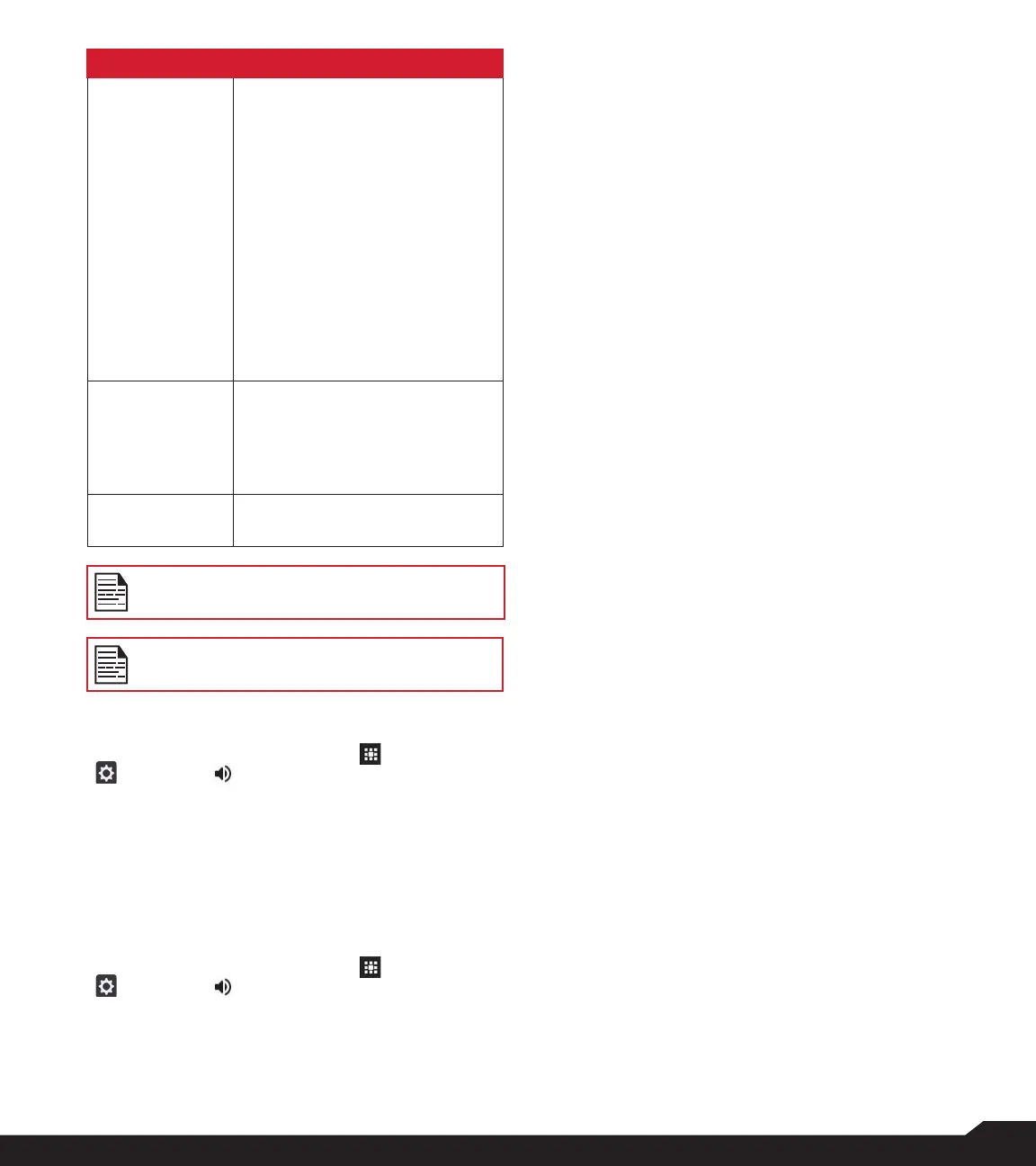26
SOUND SETTINGS
OPTION DESCRIPTION
Notication
• If the notication glow light
is enabled, glow light is
used to display notication
alert and the battery status
indication is not affected
• If Flash notication alert is
enabled, when battery is
above 20% level, you can
use camera ash light for
missed events.
• If Flash call alert is enabled,
you can use Flash camera
light for incoming voice
call.
4. Meeting
Set to Meeting and select
Option key > Edit.
The following options are
displayed:
Sound
You can set Media volume, and
Alarm volume.
Apart from default proles, user can create
customized proles.
You can select any 3 proles at a time.
TO CREATE A NEW PROFILE,
1. From Home screen, select Menu ( ) > Settings
( ) > Sound ( ) > Prole.
2. Select Proles > Option key > Create new.
3. Enter the required prole name.
Maximum length of 24 characters is allowed for the
prole name and the name should be unique.
4. After modifying the necessary sound and
notication settings, save the new prole.
QUICK PROFILE SWITCH
1. From Home screen, select Menu ( ) > Settings
( ) > Sound ( ) > Prole.
2. Select Quick Prole Switch.
You can use this option to quickly switch proles via
home screen shortcut and Speaker key.
SOUND
• Media Volume: You can increase, decrease or mute
media volume.
• Alarm volume: You can increase, decrease or mute
alarm volume.
• Ring volume: You can change the ringer volume to
no ringer or ringing.
• Vibrate when ringing: Enable this option to set the
device on vibration during calls.
• Phone ringtone: You can select the required
ringtone from the list.
• Default notication sound: Set the default
notication sound from the list.
OTHER SOUNDS
• Screen lock sounds: Enable or disable this option.
• Charging sounds: Enable or disable this option.
• Key press tones: Enable or disable this option.
NOTIFICATION
• Notication Glow Light: If the notication glow light
is enabled, glow light is used to display notication
alert and the battery status indication is not affected.
• Flash notication alert: If Flash notication alert is
enabled, when battery is above 20% level, you can
use camera ash light for missed events.
• Flash call alert: If Flash call alert is enabled, you can
use Flash camera light for incoming voice call.
• Emergency alerts: For more information, refer to
"Emergency alerts" on page 23.
VOICE NOISE CANCELLATION
• FENS: Enable this option to reduce the noise
cancellation.
