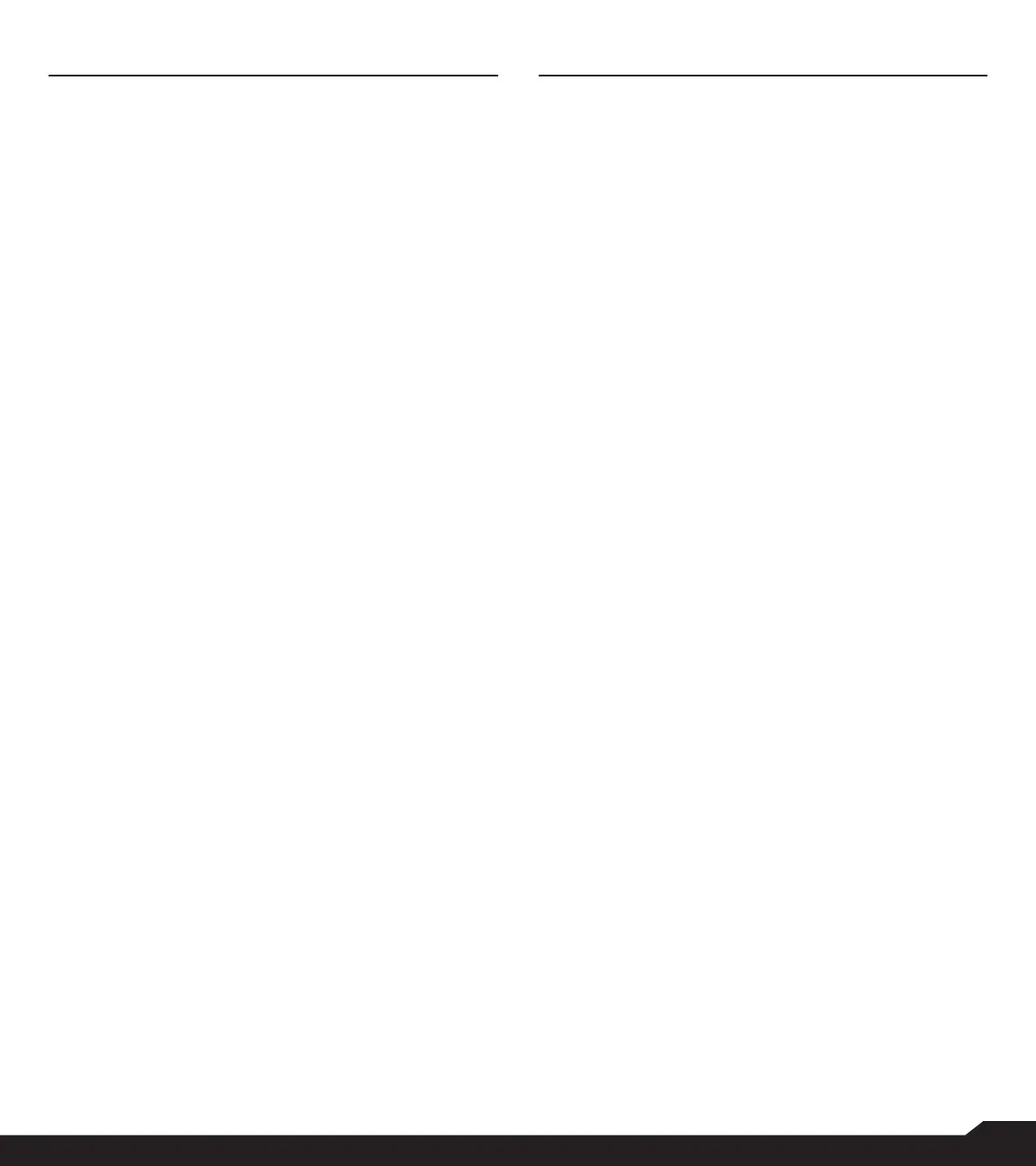18
QUICK SETTINGS/MISSED EVENTS
QUICK SETTINGS
In order to see the quick settings, on the home screen,
select Left Navigation key.
The following settings are displayed:
• Wi-Fi
• Wi-Fi Calling
• Data
• Bluetooth
• Torch
• Airplane Mode
• Proles
These settings can be enabled or disabled.
WI-FI
You can enable/disable Wi-Fi settings. For more
information refer to "Wi-Fi" on page 19.
WI-FI CALLING
You can enable/disable Wi-Fi Calling settings. For more
information, refer to "3. Wi-Fi calling" on page 34.
DATA
Select Data from Quick Settings and set to ON. For
more information, refer to "Data Usage" on page 20.
BLUETOOTH
You can toggle between ON and OFF. For more
information, "Bluetooth" on page 22.
TORCH
You can enable/disable the torch by long pressing the
App menu. You can set the Torch ON and OFF.
AIRPLANE MODE
Toggle the button to enable or disable the airplane mode.
For more information, "Airplane Mode" on page 21.
PROFILES
You can select the prole from the list: Standard,
Outdoor, Silence and Meeting. For more information,
"Sound" on page 25.
MISSED EVENTS
To view the missed events, on the home screen, select
Right navigation key.
Missed events are the missed calls or any events which
were saved earlier on the device are listed as missed
events.
The missed events can be;
• Missed calls: When you miss a call to receive, you
get a event notication.
• Calendar events: When you have saved an event
like birthday, travel etc, and you missed that event
on that particular day, a message is displayed in
missed events.
• New messages: The unread messages are
displayed in missed events.
• Alarm: A missed alarm is displayed in missed
events.
• New Voicemail: A new voicemail is displayed in
missed events.
