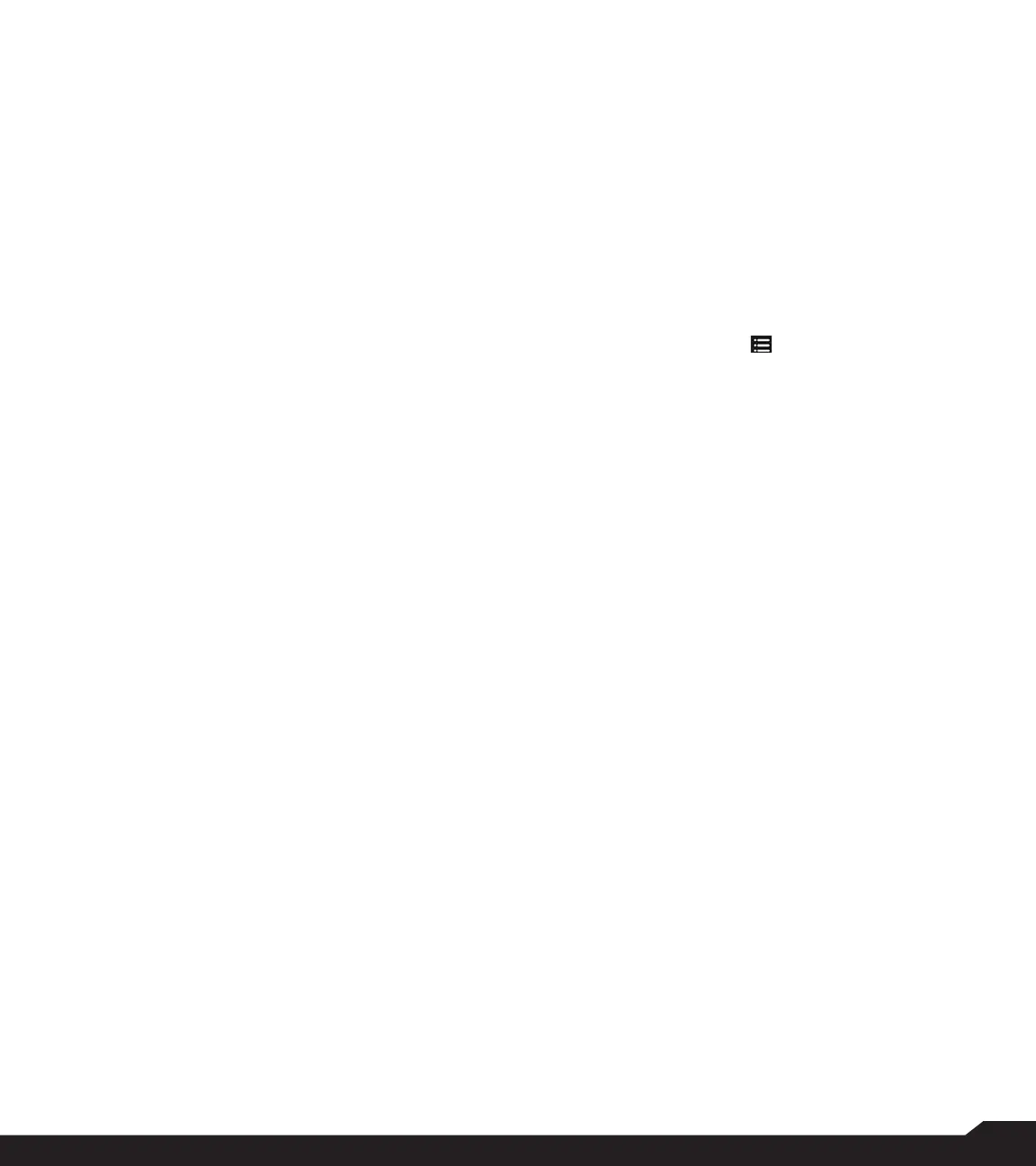28
SECURITY & LOCATION SETTINGS
help to estimate your location faster and more
accurately.
• Battery saving: allows your device to estimate
your location using low battery-intensive location
sources, such as Wi-Fi and mobile networks. It uses
location help to estimate your location faster and
more accurately.
• Device only: allows your device to estimate
your location using GPS only. It uses the satellite
information to provide location information. This
mode may use more battery power and take longer
time to determine your location.
• App-level permissions: You can set the permission
to the desired apps.
• Scanning:
• Enable Wi-Fi scanning to improve location by
allowing system apps and services to detect Wi-Fi
networks at any time.
• Enable Bluetooth scanning to improve location
by allowing system apps and services to detect
Bluetooth devices at any time.
• Location Services:
• Network Data Analytics: If you enable this
option, Sprint collects data from this device for
purposes of network and service improvement.
Your identity is not disclosed.
• Recent location requests: You can also view the
apps which have requested location recently under
Recent location requests.
3. Show passwords: Enable this option to display
the password characters as you type in.
4. Device admin apps: Select the apps and activate
the device admin apps.
5. SIM card lock: You can activate and set a SIM
lock to lock your SIM, whenever you power ON
the phone.
• Enable Lock SIM card. To disable this option,
you must enter you SIM lock PIN.
• Select Change SIM PIN. Enter the old PIN and
select OK. Enter the new PIN and re-enter the
same PIN number when asked. Select OK.
6. Encryption & credentials:
• Encryption: You can encrypt your phone settings,
download applications, contacts, message data and
media les.
• Select Encrypt phone to encrypt your phone
data. This will require a numeric PIN or password
to decrypt the data whenever you power ON the
phone.
• Encryption takes at least an hour depending
on the amount of data to be encrypted. Hence,
ensure that your phone is fully charged before you
encrypt it.
• If data encryption is interrupted, you might lose
your phone data.
• Credential storage:
• Storage type: Displays the storage type.
• Trusted credentials: You can view and verify the
system and user certicates.
• Install from SD card: You can view and install
new user certicates from SD card.
• Clear credentials: You can remove all
certicates.
7. Trust agents: To use this option, a screen lock
should be set.
8. Apps with usage access: Select the app and
select center key to enable the Permit usage
access.
• Select Options key ( ) and the following options
are displayed: Show system and Hide system
