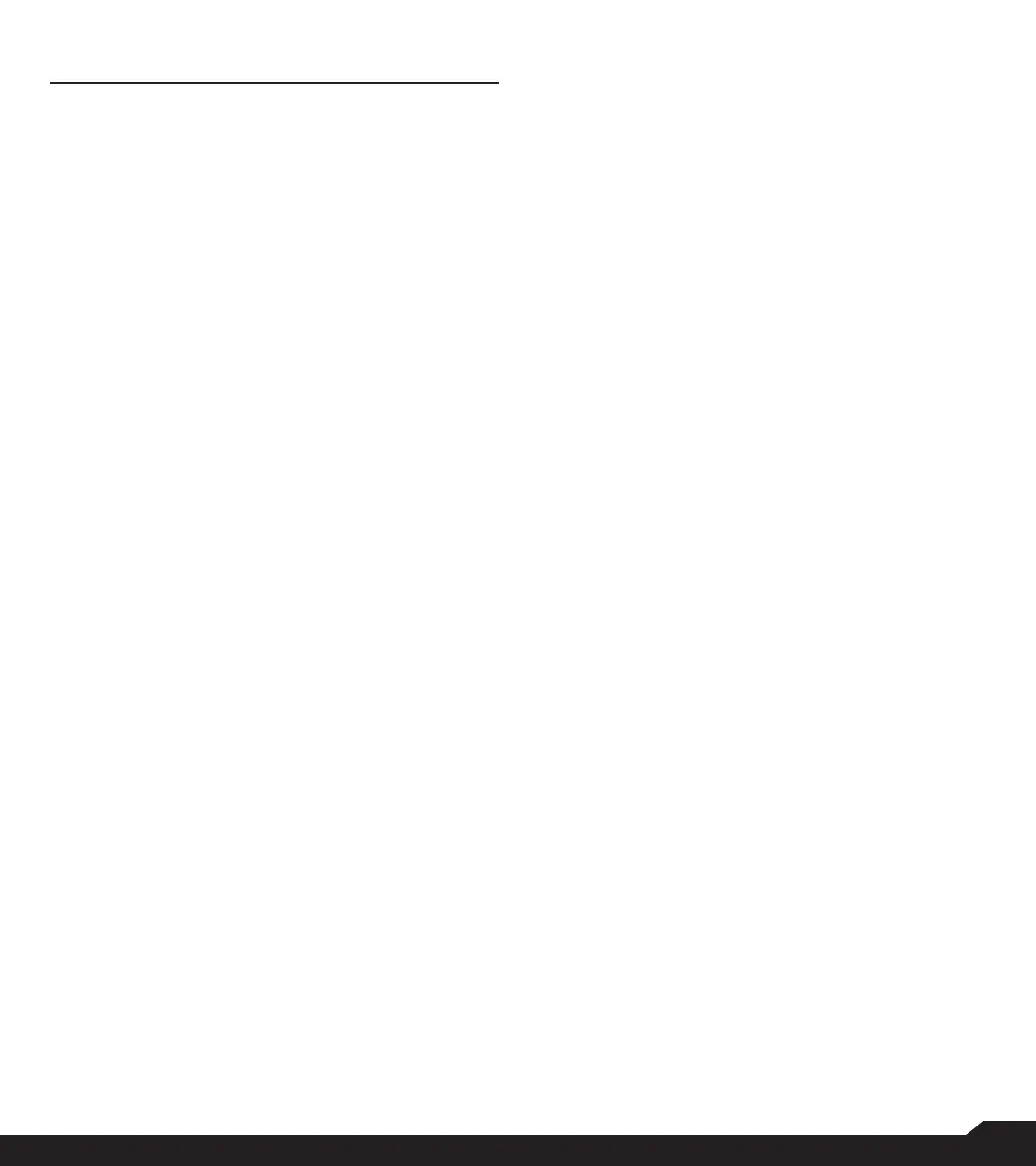13
HOME SCREEN MENU OPTIONS
HOME SCREEN MENU OPTIONS
In order to see the details about any notications, on the
home screen, select the Notication key.
The following options are displayed:
• Wallpaper
• Search
• Home screen shortcuts
• System settings
• Manage apps
When you select Notication key, all My Notications are
displayed.
WALLPAPER
You can set an image or a photo stored in your gallery
as your home screen wallpaper or select pre-loaded
wallpaper.
To change the wallpaper, from the Home screen, press
Options key > Wallpaper. Select wallpaper from the
pop-up.
• Gallery: Includes photos and screenshots taken
using the phone’s camera.
• Wallpapers: Includes images that are pre-loaded
with the phone.
SEARCH
You can search for people, places, music, movies and
much more. Enter the keyword in the search bar and
results will be displayed.
HOME SCREEN SHORTCUTS
The navigation Up, Center, and Down keys are
displayed.
For more information, refer to “Home screen shortcuts”
on page 26.
SYSTEM SETTINGS
System settings refers to the following settings. For more
information, refer to:
• “Network and Internet Settings” on page 15
• “Connected Devices” on page 18
• “Apps & Notications” on page 19
• “Battery settings” on page 20
• “Display settings” on page 20
• “Sound settings” on page 21
• “Storage settings” on page 23
• “Security settings” on page 24
• “System settings” on page 26
MANAGE APPS
You can manage applications and force stop them. For
more information, refer to “Apps & Notications” on page
19.
