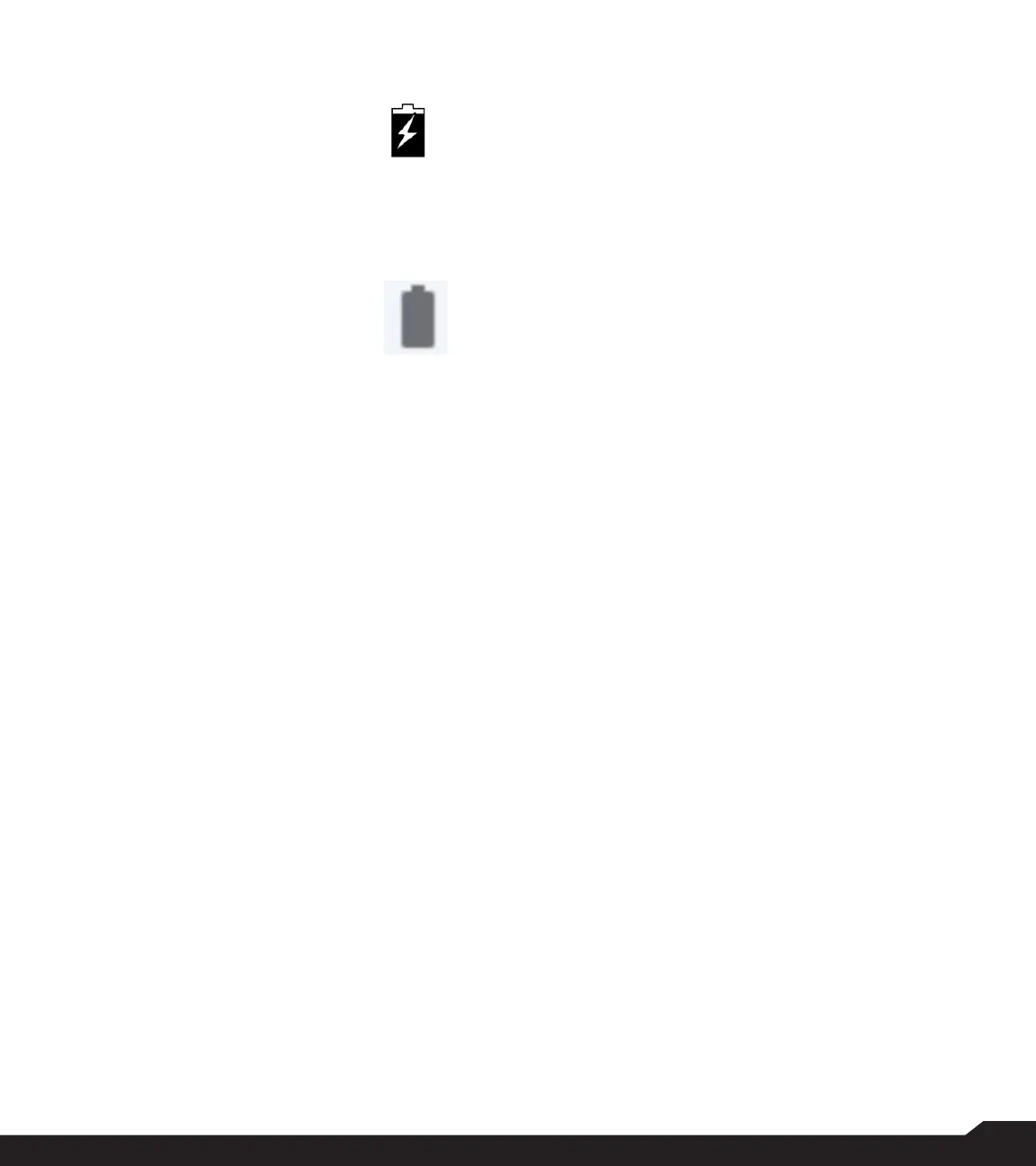43
• If the battery is being
charged while the
phone is switched on,
the battery icon on the
secondary display screen
shows the animation
indicating that the battery
is being charged.
• After the battery is fully
charged the charging
animation stops and
you can disconnect the
charger from the phone.
A message is displayed
as Battery is full. Please
unplug the charger.
GUIDELINE FOR HEADPHONE AND
EARPHONE
To prevent possible hearing damage, please do not listen
at high volume levels for long periods.
SAFETY AND REGULATORY INFORMATION
