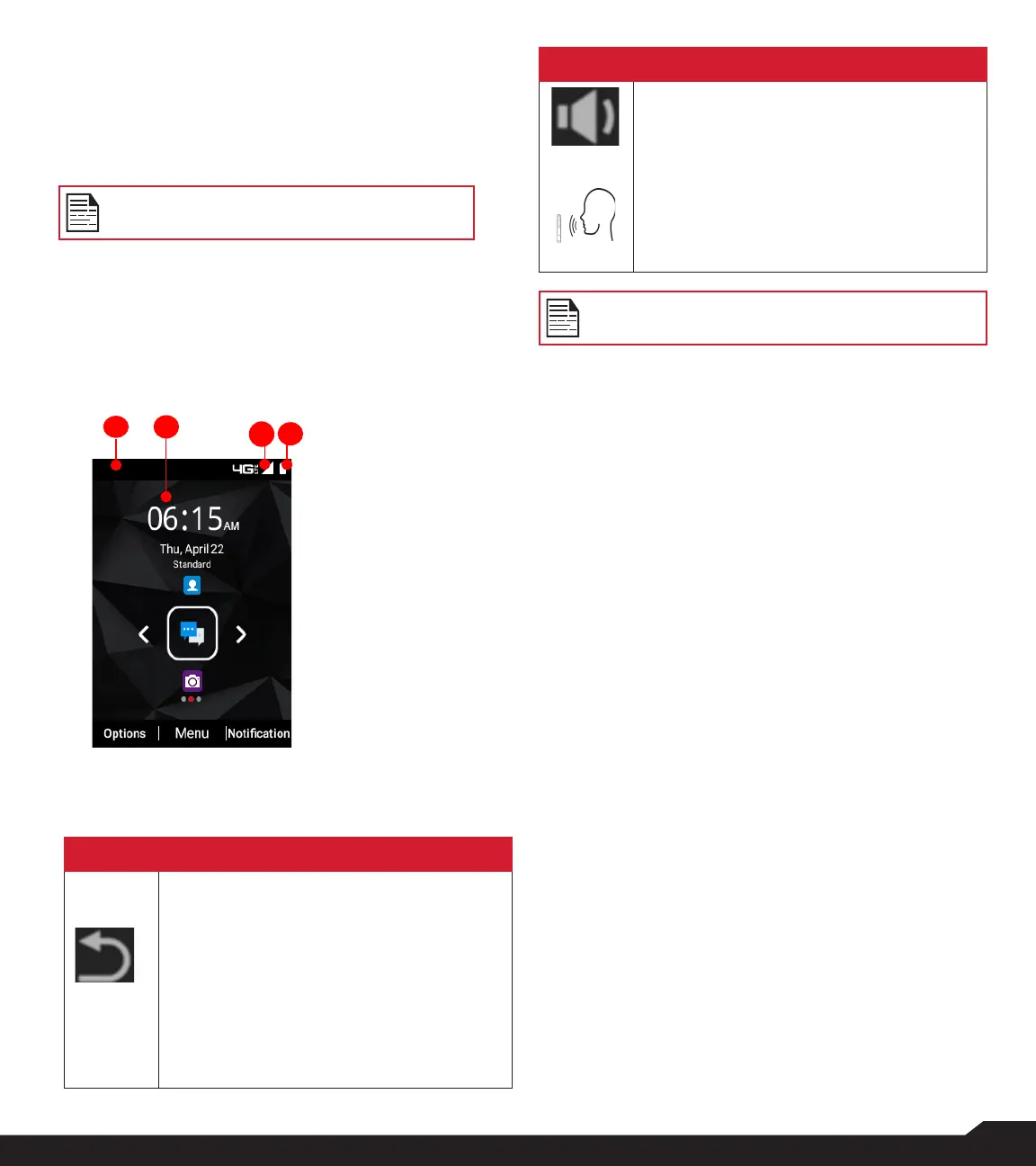9
USING YOUR SONIM XP3PLUS DEVICE
SWITCHING ON THE PHONE
Press and hold Power On/Off key for 2 seconds.
When the phone is switched on, it tries to register with
the network. After successful registration, the name of the
service provider is displayed.
Ensure that a valid Nano SIM card is inserted
into your phone.
MANAGING HOME SCREEN
After you complete the phone setup, the home screen
is displayed. The home screen is the beginning point to
access all of the device’s features.
1. Notication
Bar
2. Home Screen
3. Signal
Strength Bar
4. Battery
Indicator
KEY DESCRIPTION
The navigation keys are located below the display screen.
ICONS DESCRIPTION
Back:
Opens the previous screens in the
working sequence until the home screen
is displayed. Once the home screen is
displayed, it remains there even when you
press the back key.
Back key also works as delete key for the
text input eld.
ICONS DESCRIPTION
Speaker:
You can place the call on speaker and this
icon is enabled only when call is on the
speaker.
For better results in a noisy environment,
hold the device 15-20cm (6-8 inches) from
your mouth while speaking on speaker
mode.
Do not cover the microphone as it may
compromise the audio quality.
The Notications on the top of the display screen
provide details about various notications such as missed
calls, new messages and missed alarms.
The System Icons on the right display the current device
status such as wireless and network connection strength
and battery level.
EXTERNAL DISPLAY
The Sonim XP3plus device is a ip open/close with a
limited area for external or secondary display.
FUNCTIONALITIES THROUGH EXTERNAL DISPLAY
The following functionalities are performed through
External display:
1. Press Right External Dynamic key and then Volume
Down key to unlock the device. You can also change
unlock pattern or turn off via Settings > Security >
External screen keyguard.
When device is unlocked, you can access Call log
via Left External Dynamic Key and change prole
via Right External Dynamic Key.
2. Press Call log key to view the call history. You
can also change prole for Sounds from Standard
to Outdoor, Meeting and Silence. For more
information refer to "Sound settings" on page
21.
With ip closed, you can accept or reject calls,
view incoming new messages, dismiss alarms.
3. You can disable External Dynamic Key function
via Setting > Accessibility > External soft keys.
You can receive or reject the call without opening
the ip.
1
2
3
4
