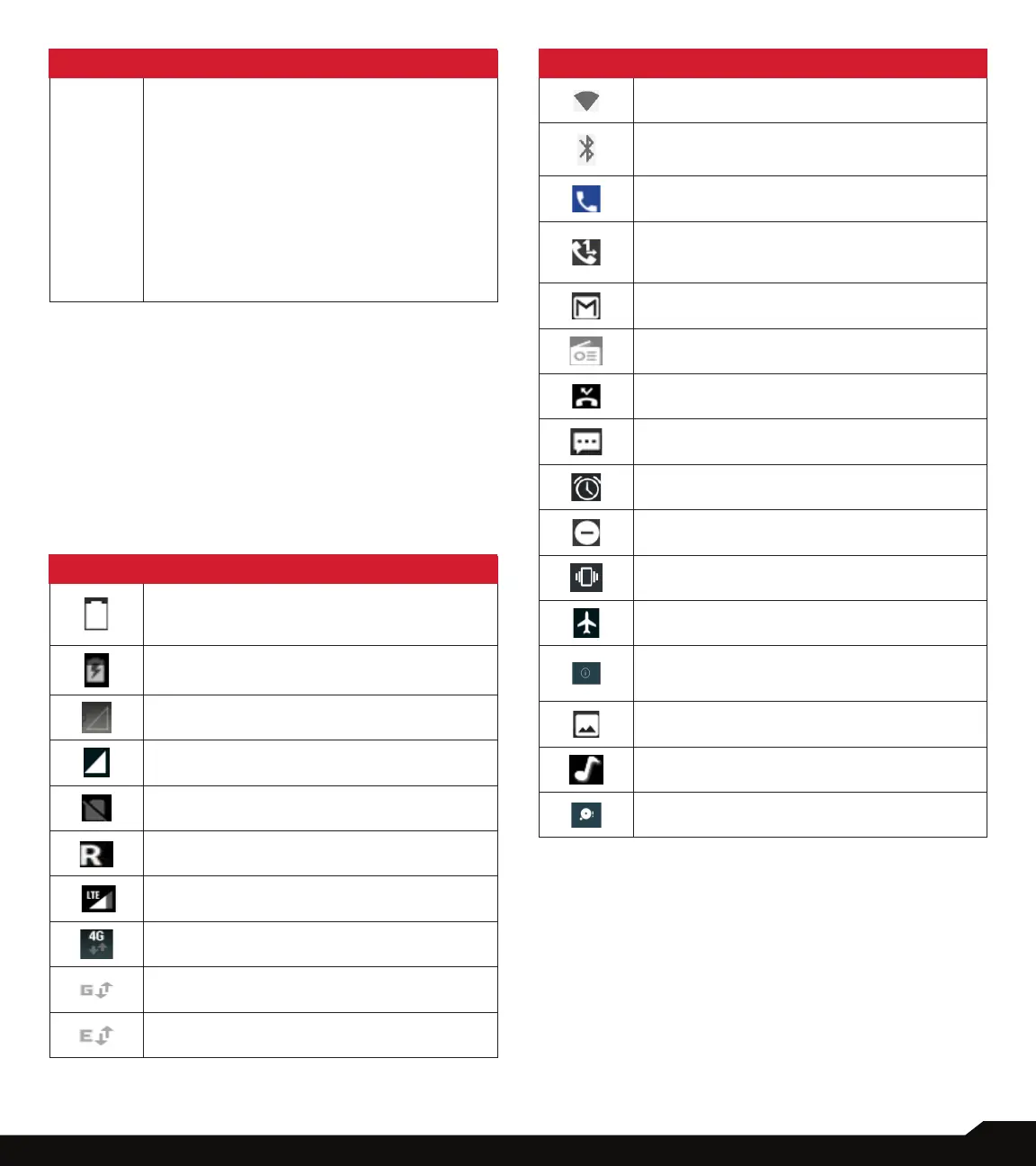17
YOUR SONIM XP5S
ICONS DESCRIPTION
Dual window: You can access two apps
simultaneously.
• To open apps in dual window, touch
and hold the thumbnail and drag
upwards to open the apps in dual
window.
OR
• Touch and hold recent key in any app
screen to open dual window.
NOTIFICATION BAR ICONS
The icons displayed at the top of the screen provides
information about the status of the device. The details
such as date and time, battery charge status, and data
service are displayed when the phone is in standby
mode. Other indicators such as Bluetooth connectivity
status, airplane mode, alarm and call forward (only if
Always forward is enabled) and Wi-Fi connectivity are
displayed, if the feature is activated.
ICONS DESCRIPTION
Battery level indicator
Battery charging in progress
No signal
Signal strength
No SIM card
Roaming
4G LTE network connected
HSPA or UMTS network connected
GPRS network connected
EDGE network connected
ICONS DESCRIPTION
Wi-Fi connected
Bluetooth activated
Call in progress
Call forward (only if Always forward is
enabled)
New E-mail
FM Radio
Missed call
New SMS or MMS
Alarm activated
Do not disturb
Vibration mode activated
Flight mode activated
Error/information notication - attention
required
Screenshot captured
Music is played
Device storage space is running out
PHONE OPERATIONS WITHOUT SIM CARD
You can perform the following operations without
inserting a SIM card in your phone.
• Make an emergency call.
• View and modify all settings except few data usage
and mobile network related settings.
• Activate and share les through Bluetooth.
• Access the Internet using Wi-Fi connectivity.
• Access your phonebook, multimedia les, all tools