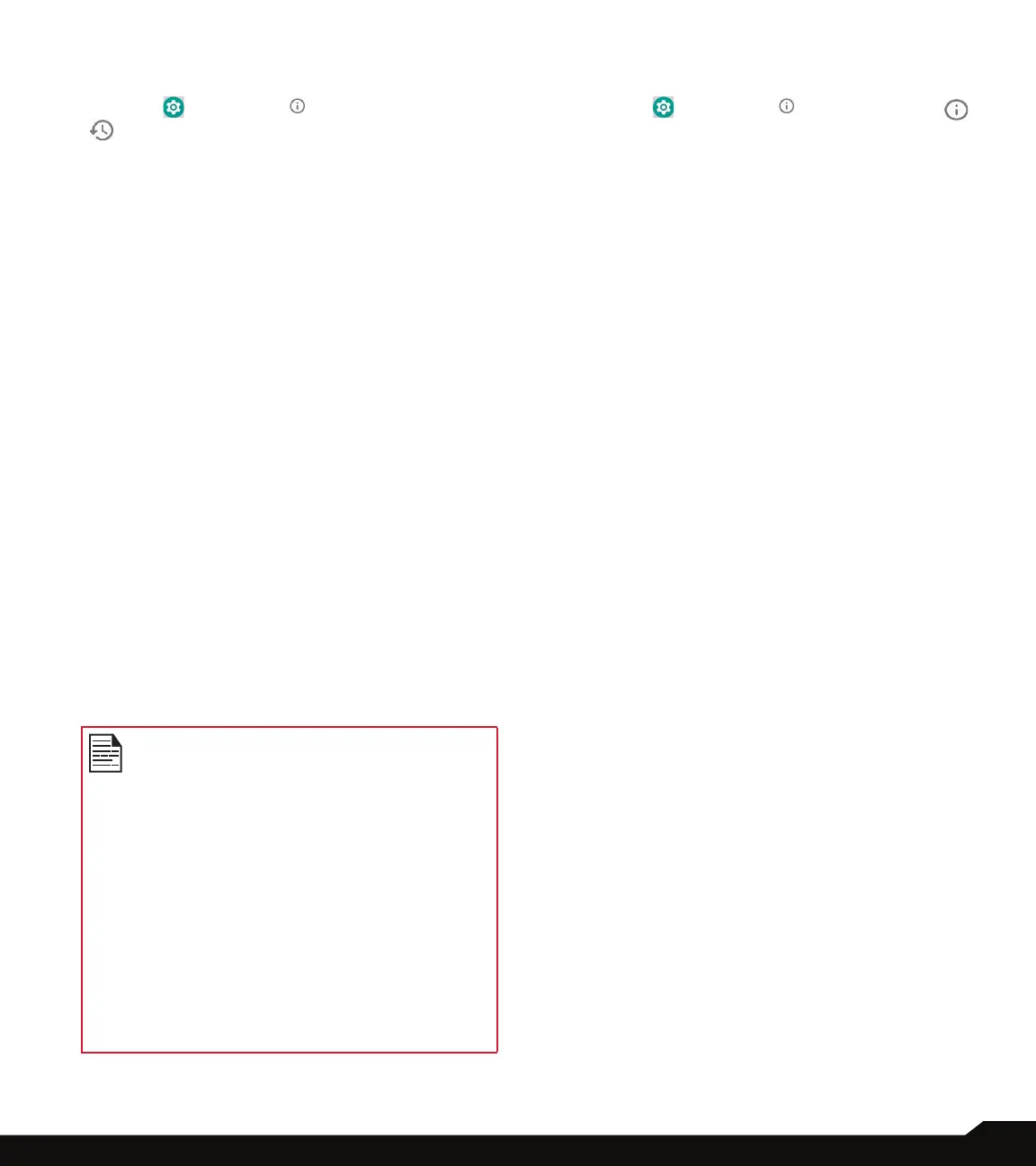36
SYSTEM
RESET OPTIONS
1. From Notications screen or App screen, tap on
Settings ( ) > System ( ) > Reset options
( ).
2. The following options are displayed:
• Reset Wi-Fi, mobile and Bluetooth: Tap on this
option to reset the network settings which includes;
Wi-Fi, Mobile data and Bluetooth. Tap on RESET
SETTINGS to reset all network settings. You cannot
undo this action.
• Reset app preferences: Tap on this option to reset
the following preferences for:
• Disabled apps
• Disabled app notications
• Default applications for actions
• Background data restrictions for apps
• Any permission restrictions
During this task, you will not loose any app data.
3. Erase all data (factory reset): Tap on this option to
erase all data from your phone’s internal storage.
The data includes;
• Your Google account
• System and app data and settings
• Download apps
• Music
• Photos
• Other user data
Tap on RESET PHONE to reset the device. A
message is displayed; Erase all your personal
information and downloaded apps? You can’t
undo this action!
Tap on ERASE EVERYTHING to erase all the data.
Prior to performing a factory data reset
on your device, it is highly recommended
that you have your Google account and
password available to you as it will be
required before you are able to access your
device after the reset is performed.
If you perform a factory data reset and
are not able to provide this information on
your device when requested, you will need
to send your device to the Sonim service
center for a re ash and you will be charged
for this service.
If you have any questions about this, please
contact the Sonim customer service center
prior to completing a factory data reset.
ABOUT PHONE
1. From Notications screen or App screen, tap on
Settings ( ) > System ( ) > About phone ( ).
2. The following information is displayed:
• Status
• Legal information
• Model
• Android version
• Android security patch level
• Baseband version
• Kernel version
• Build number