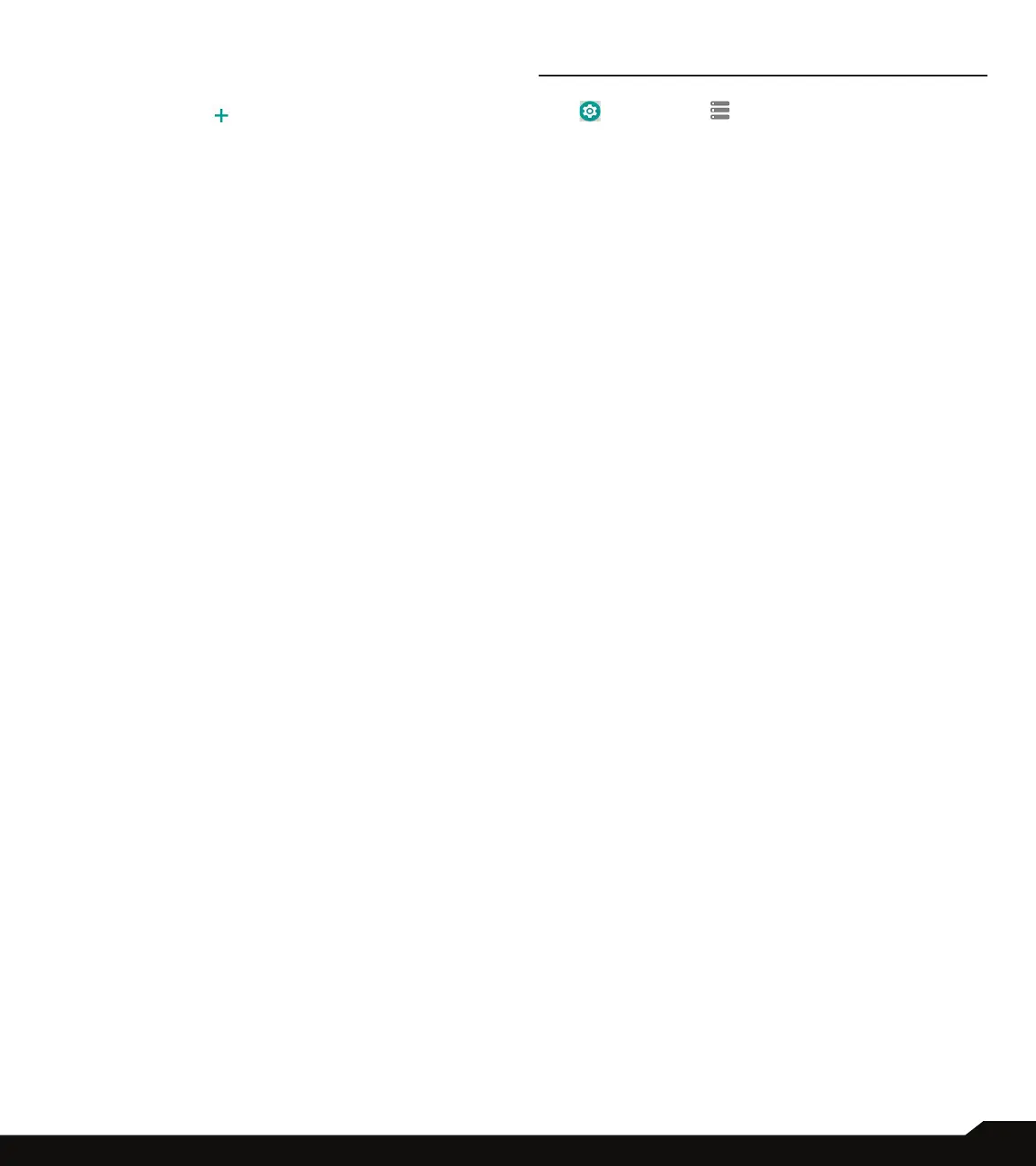27
SOUND SETTINGS/STORAGE SETTINGS
• Default alarm sound: Select the required alarm
sound from the list and tap on OK to set as the
ringtone. You can also add a new ringtone using
Add ringtone ( ) option.
10. Other sounds and vibrations:
Turn ON the following options to access the sound:
• Keypad sounds
• Dial pad tones
• Screen locking sounds
• Touch sounds
• Vibrate on tap
• Power on sounds
• Wireless Emergency alerts: For more information
on Emergency alerts, refer to “Wireless Emergency
Alerts” on page 21.
STORAGE SETTINGS
1. From Notications or App menu, tap on Settings
( ) > Storage ( ).
2. Tap on Storage manager. Turn On to view the
storage details. You can remove photos and
videos which are 90 days old.
3. On Internal shared storage, the following options
are displayed with memory used for each app:
• Photos and videos
• Music & audio
• Games
• Movie & TV apps
• Other apps
• Other
• System