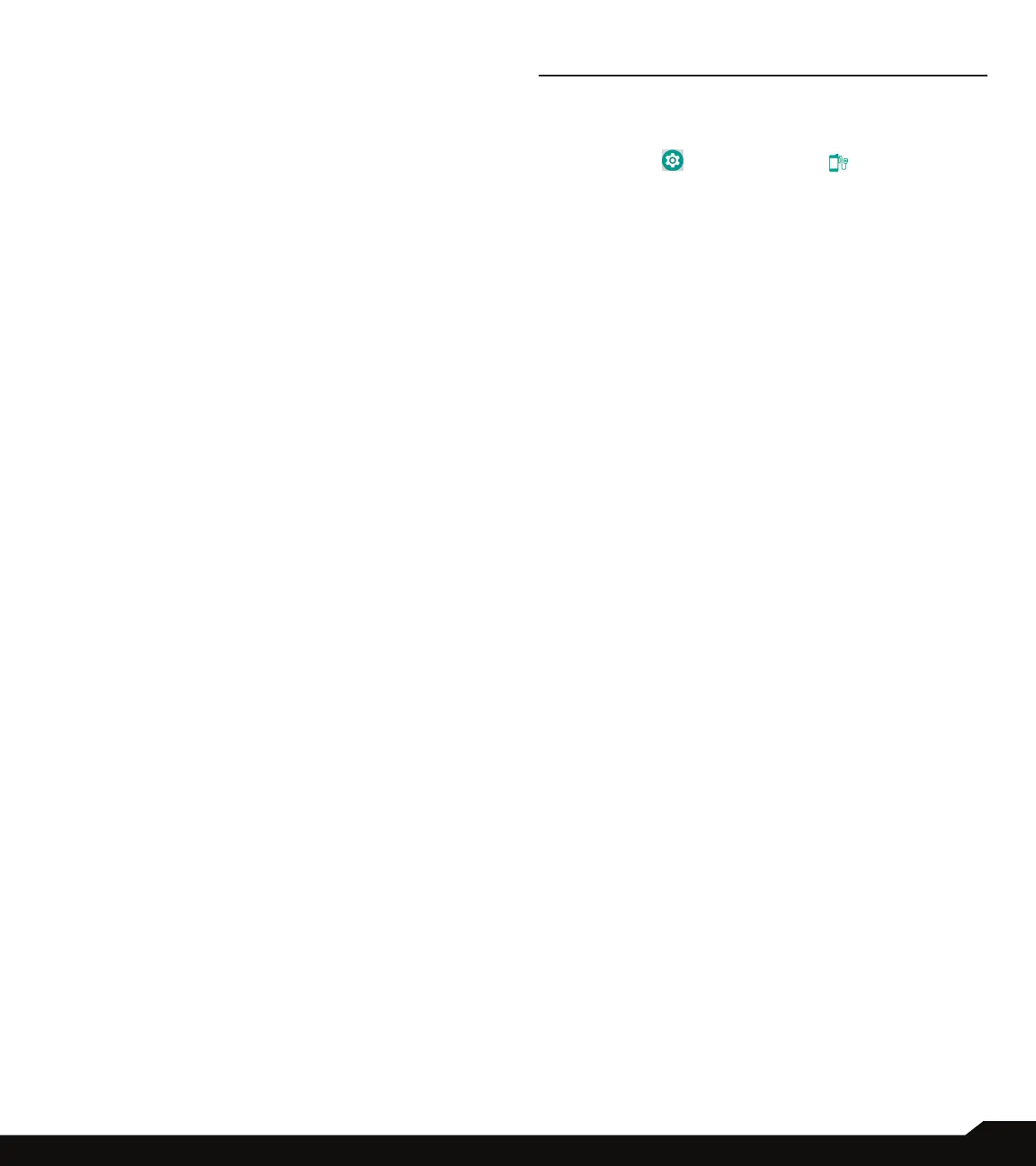32
ACCESSIBILITY/ACCESSORIES
AUDIO & ON-SCREEN TEXT
Under Audio & on-screen text, the following options are
displayed:
• Mono Audio: Enable Mono audio to combine the
channels when playing audio.
• Captions: When Captions is ON, you can set the
following options under Standard options:
• Language
• Text size
• Caption style
EXPERIMENTAL
Under Experimental, the following option is displayed:
• High contrast text: If this option is enabled, you
can see the text changes into the contrast colors.
ACCESSORIES
CSM SETTINGS
1. From Notications screen or App screen, tap on
Settings ( ) > Accessories ( ).
2. Tap on CSM Settings.
3. Turn ON CSM settings to select any application to
get CSM settings.
4. You can register CSM application and the same is
displayed in Registered CSM applications.
