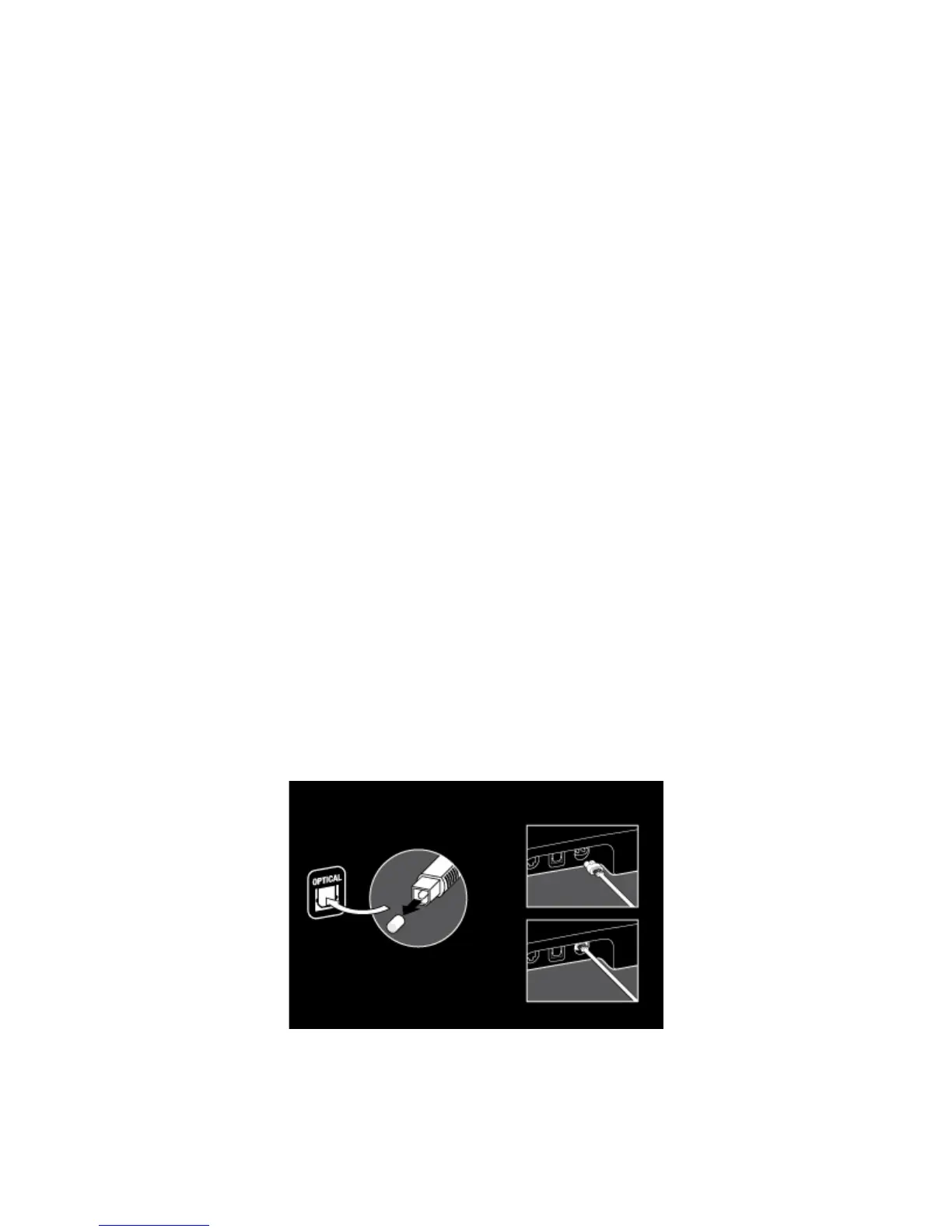Sonos PLAYBASE
5
Where Should I Put It?
The PLAYBASE is designed to be put under your TV.
• If your TV is too big to sit on top of the PLAYBASE, you can put the PLAYBASE on a nearby shelf or wall
mount your TV.
• Allow at least 1” between the PLAYBASE and any walls or surfaces.
• The PLAYBASE should sit near the front edge of your TV cabinet or shelf to get the best sound quality.
How to Set It Up
The PLAYBASE is compatible with Sonos software versions 6.7 and later. If you are adding the PLAYBASE to
an existing Sonos system, be sure to check for software updates before adding the PLAYBASE to your Sonos
system.
1. Carefully unpack the package contents.
2. Choose a location for the PLAYBASE. Refer to “Where Should I Put It?” for help with this step.
3. Remove the protective cap from each end of the optical audio cable.
4. Connect the optical audio cable (supplied) from your TV’s digital audio out (optical) to the PLAYBASE’s
digital audio in (optical) being careful not to twist or bend the cable. The PLAYBASE digital audio in and
the optical cable are ’D-shaped’—make sure they align for proper insertion.
AC Power (Mains) Input Use only the supplied power cord to connect to a power outlet (using a
third party power cord will void your warranty). Be sure to use the
proper power adapter for your country. Push the power cord firmly into
the PLAYBASE until it is flush with the surface.
IR Repeater Allows the commands from your remote control to reach your TV if the
PLAYBASE is positioned in front of the TV. This setting is on by default,
but can be turned off. See “IR repeater” for more information.
IMPORTANT: Be sure to
remove the protective
caps from each end of
the supplied optical
audio cable.