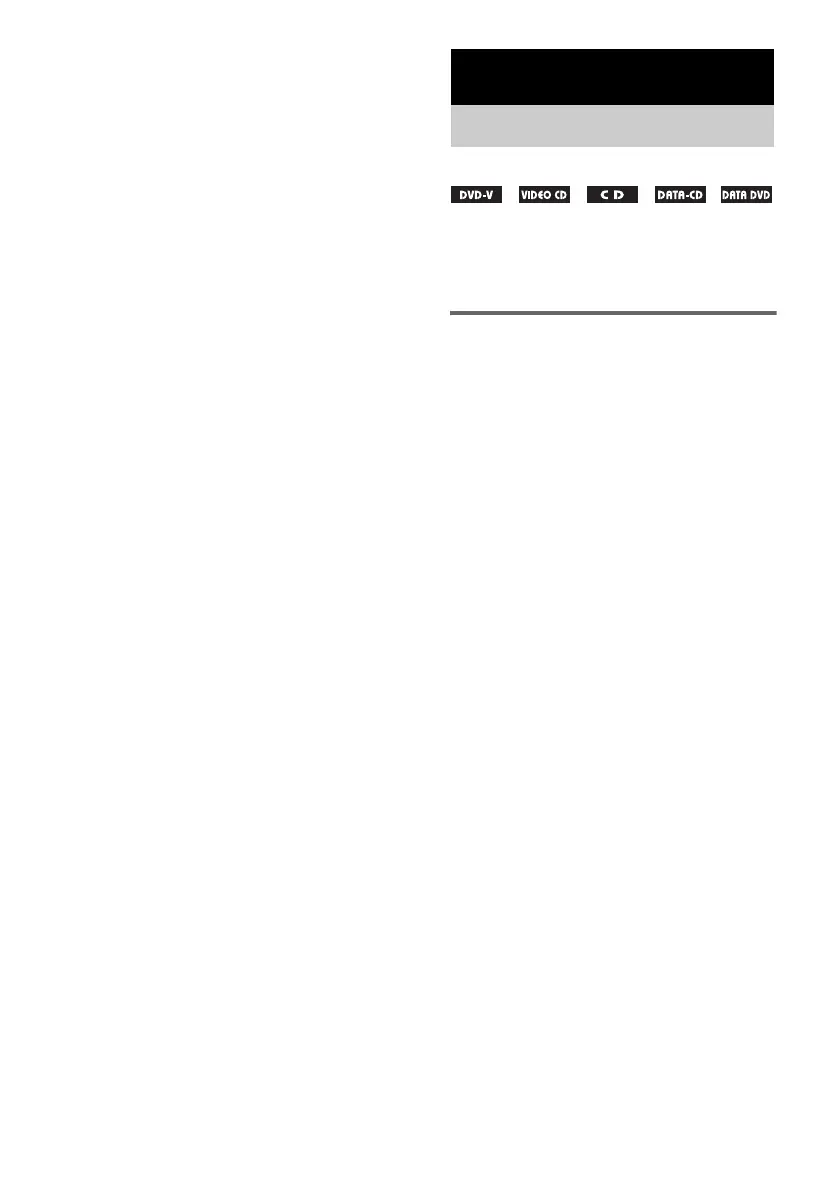16
GB
• The following discs take a longer time to start
playback.
– a disc recorded with complicated tree structure.
– a disc recorded in Multi Session.
– a disc to which data can be added (non-finalized
disc).
• Some CD-Rs or CD-RWs cannot be played on this
system depending on file format.
Notes on DivX files
• The system may not play a DivX file when the file has
been combined from two or more DivX files.
• The system cannot play a DivX file of size more than
640 (width) × 480 (height).
• Depending on the DivX file, the picture may be
unclear or the sound may skip.
• The system cannot play some DivX files that are
longer than 3 hours.
• If there are no DivX files recorded on a DATA DVD,
a message appears to indicate that the disc is not
playable.
• Depending on the DivX file, the picture may pause or
be unclear. In which case, it is recommended that you
create the file at a lower bit rate. If the sound is still
noisy, MP3 is the recommended audio format. Note,
however, this system does not conform to WMA
(Windows Media Audio) format.
• Because of the compression technology used for
DivX files, it may take some time after you press H
(or NX on the unit) for the picture to appear.
• Depending on the DivX file, the sound may not match
the pictures on the screen.
• The playback order may differ depending on the
software used for creating the DivX file.
• The system can recognize up to 600 DivX files in a
single folder. A maximum of 200 folders can be
recognized.
Tips
• You can view the disc information while playing a
DivX file (page 32).
• If the number of viewing times is preset, you can play
the DivX files as many times as the preset number.
You can play a whole disc or selected folder
repeatedly or you can also play a single title/
chapter/track/file repeatedly.
Using the front panel display
Press REPEAT repeatedly during play.
Each time you press the button, the setting
changes cyclically as follows:
x When playing a DVD
• REPEAT 1: repeats the current chapter.
• REPEAT: repeats the current title.
• REPEAT ALL: repeats all the titles on the
disc.
x When playing a VIDEO CD/CD or MP3/
JPEG/DivX file
• REPEAT 1: repeats the current track/file.
• REPEAT ALL: repeats all the tracks/files on
the disc.
To cancel Repeat Play
Press REPEAT repeatedly until “REPEAT”
disappears.
Notes
• You cannot perform Repeat Play during PBC
playback of VIDEO CDs (page 13).
• When you select “REPEAT 1,” that chapter/track/
file is repeated endlessly until “REPEAT 1” is
canceled.
Disc – Various Play
Playing repeatedly
— Repeat Play