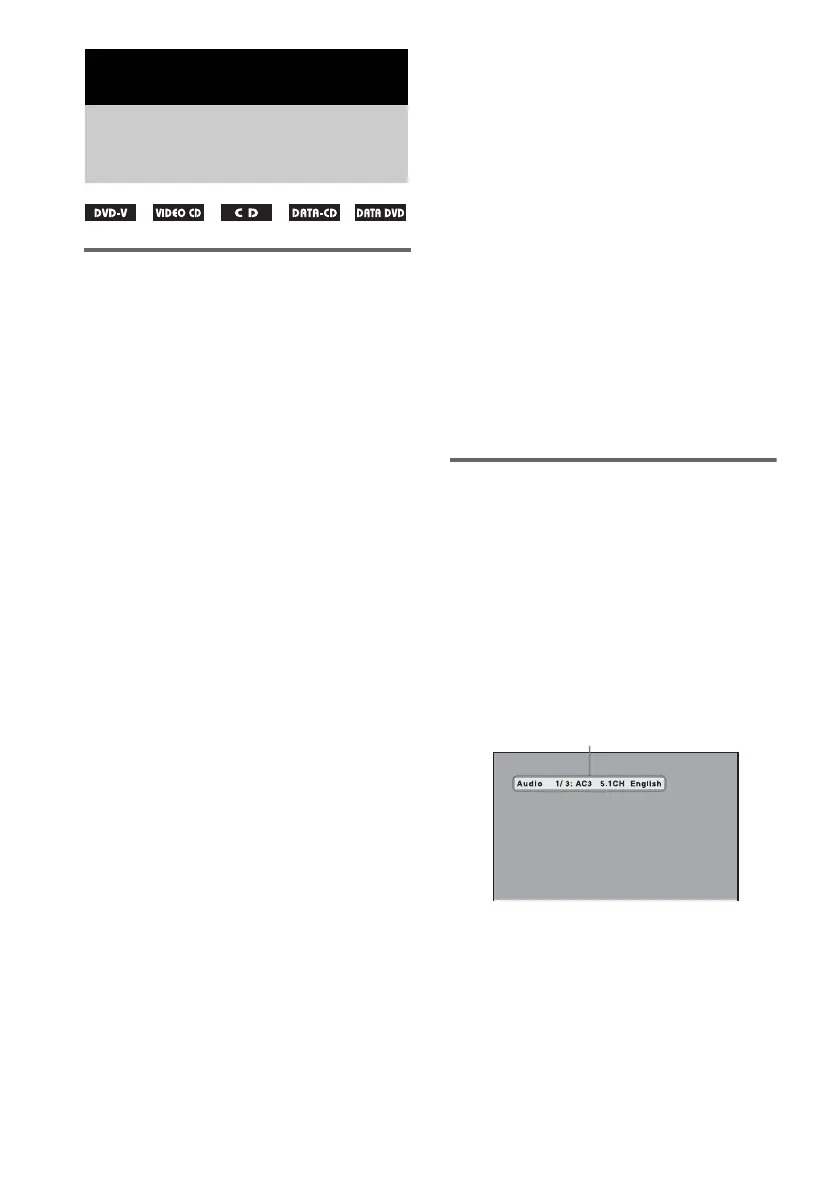20
GB
Changing the sound
When playing a DVD or DATA CD/DATA
DVD (DivX files) recorded in multiple audio
formats (PCM, Dolby Digital, MPEG audio or
DTS), you can change the audio format. If the
DVD is recorded with multilingual tracks, you
can also change the language.
With VIDEO CDs or CDs, you can select the
sound from the right or left channel and listen to
the sound of the selected channel through both
the right and left speakers. For example, when
playing a disc containing a song with the vocals
on the right channel and the instruments on the
left channel, you can hear the instruments from
both speakers by selecting the left channel.
Press AUDIO repeatedly during play.
Each time you press the button, the setting
changes cyclically as follows:
x When playing a DVD
Depending on the DVD, the choice of the
language and audio format varies.
When the same language is displayed twice or
more times, the DVD is recorded in multiple
audio formats.
x When playing a VIDEO CD/CD
• Mono Left: The sound of the left channel
(monaural).
• Mono Right: The sound of the right channel
(monaural).
• Mix-Mono: The sound of the left and right
channels mixed.
• Stereo: The standard stereo sound.
x When playing a DivX file
The choice of DATA CD or DATA DVD audio
signal formats differ, depending on the DivX file
contained on the disc. The format is shown in the
TV screen.
To preset the desired audio track
You can preset the system to the desired audio
track with the operations described under
“Changing the language” (page 21).
Notes
• When you play a DVD with the audio other than
2 channels, the sound is composed into 2 channels
and output from the system speakers. However,
sound is not output in “Multi Channel PCM” format.
• For discs not recorded in multiple audio format, you
cannot change the sound.
• Depending on the DVD, you may not be able to
change the sound even if the DVD is recorded in
multiple audio format.
• For VIDEO CDs and CDs, the setting returns to
“Stereo” when you turn off the system or open the
disc compartment.
• During DVD playback, the sound may change
automatically.
Displaying the audio
information of the disc (DVD/
DivX only)
When you press AUDIO repeatedly during play,
the audio signal format (PCM, Dolby Digital,
DTS, etc.) is displayed on the TV screen.
For example, in Dolby Digital format, multiple
signals ranging from monaural to 5.1 channel
signals can be recorded on a DVD. Depending
on the DVD, the number of recorded channels
may differ.
Disc – Various functions
Changing the sound/
subtitle/angle
Audio format
