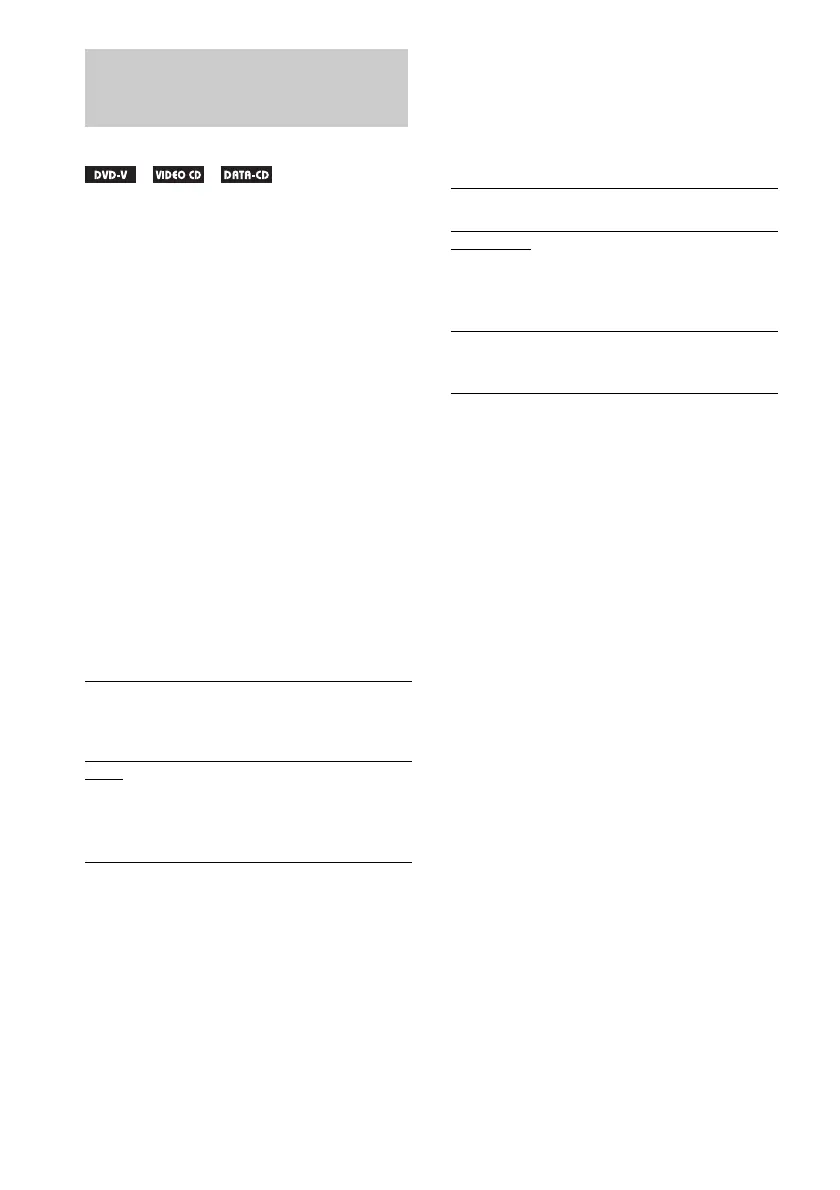24
GB
1 Press SETUP in stop mode.
The Setup Menu appears.
2 Press < or , repeatedly to select
“Audio Setup Page,” then press
ENTER.
3 Press M or m repeatedly to select
“Speaker Setup” or “SPDIF Setup,”
then press ENTER.
4 Press ENTER again.
5 Press M or m repeatedly to select a
setting, then press ENTER.
6 Press SETUP to turn off the Setup
Menu.
Speaker Setup
x Downmix
When playing 5.1 channel sound, this switches
how the rear speaker sound is output from the
system speakers.
The default setting is underlined.
SPDIF Setup
x SPDIF Output
This switches the method for outputting 5.1
channel sound from the DIGITAL OUT
(OPTICAL) jack on the back of the system.
The default setting is underlined.
Tip
You can reset all the settings except for Parental
Control by performing the operations described under
“To return the settings to the default settings*, perform
reset as follows:” (page 40).
* Except for Parental Control settings
Adjusting the audio
settings
— Audio Setup
LT/RT Select this to mix the rear left and
right channel sound to monaural
and output it combined with each
of the front left and right channels.
Stereo
Select this to output the rear left
channel sound combined with the
front left channel sound, and the
rear right channel sound combined
with the front right channel sound.
SPDIF Off Sound is not output from the
DIGITAL OUT (OPTICAL) jack.
SPDIF/RAW
Select this to enjoy 5.1 channel
sound when an optional amplifier
is connected (see “Enjoying the
5.1 channel sound with the
optional amplifier” (page 35)).
SPDIF/PCM Select this to enjoy 2 channel
PCM sound when an optional
amplifier is connected.
